Brother International CP80X Support and Manuals
Get Help and Manuals for this Brother International item
This item is in your list!

View All Support Options Below
Free Brother International CP80X manuals!
Problems with Brother International CP80X?
Ask a Question
Free Brother International CP80X manuals!
Problems with Brother International CP80X?
Ask a Question
Popular Brother International CP80X Manual Pages
Operation Manual - Page 1
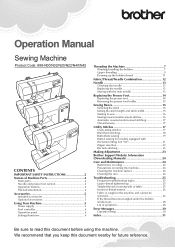
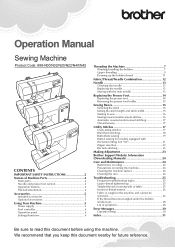
.... Operation Manual
Sewing Machine
Product Code: 888-N00/N02/N20/N22/N40/N42
CONTENTS
IMPORTANT SAFETY INSTRUCTIONS 2 Names of Machine Parts 4
Main parts 4 Needle and presser foot section 4 Operation buttons 4 Flat bed attachment 4 Accessories 5 Included accessories 5 Optional accessories 5 Using Your Machine 5 Power supply 6 Foot controller 6 Operation panel 6 Settings/Functions...
Operation Manual - Page 2
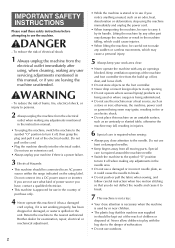
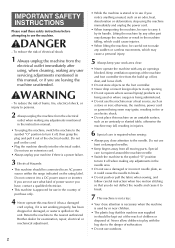
... drop or insert foreign objects in the instruction manual.
• To unplug the machine, switch the machine to the symbol "O" position to turn it off , then grasp the plug and pull it off when making any user servicing adjustments mentioned in this machine on the cord.
• Plug the machine directly into the electrical outlet. Do not...
Operation Manual - Page 4
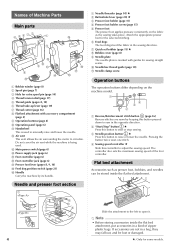
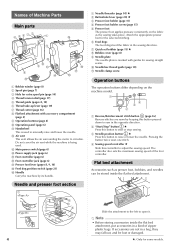
.... If accessories are sewn by its handle.
Names of Machine Parts
Main parts
65 432
1
I Handle Carry the machine by keeping this button pressed down to sew in a bag, they may fall out, and be stored inside the flat bed attachment, put accessories in the sewing direction. 7 Quick-set bobbin (page 11) ★ 8 Bobbin cover (page 8) 9 Needle...
Operation Manual - Page 10
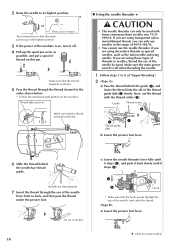
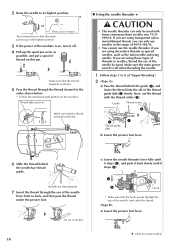
... (3). Next, cut the thread with home sewing machine needles size 75/11100/16.
a) Lower the presser foot lever.
★: Only for some models.
If you are using those types of...thread through the eye of the thread guide disk (2) firmly.
Guide Thread cutter
3
2
1
Thread guide disk
b) Lower the presser foot lever.
6 Slide the thread behind the guide (1), and insert the thread into the ...
Operation Manual - Page 12


...Setting appropriate for some models.
12 As the numbers decrease, the needles get finer.
• Thread that can be used with this machine: 30 - 90 weight * N ever use a ball point needle (gold colored) 90/14. n Sewing... Select a stitch appropriate for the fabric that you wish to "Sewing guide" (http://s.brother/cmkag/). In addition, the stitching may be uneven or puckered or there ...
Operation Manual - Page 13
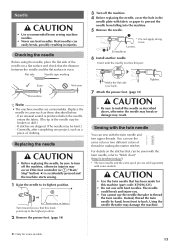
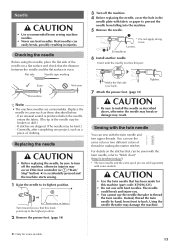
... needle may break or damage may be sewn with the twin needle, refer to turn off the machine. 4 Before replacing the needle, cover the hole in the
needle plate with some models.
13 Loosen. 2
Screwdriver
6 Install another needle. Sewing with the twin needle
You can easily break, possibly resulting in cases such as those described...
Operation Manual - Page 17
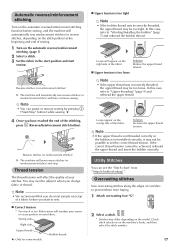
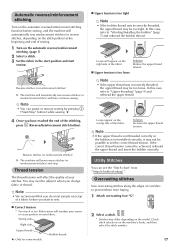
...://s.brother/cmkag/ ".
Solution Increase the upper thread tension.
Utility Stitches
You can pause or resume sewing by pressing ("Start/Stop" button) while sewing. ★
4 Once you start
sewing. Reverse stitches (or reinforcement stitches) XX The machine will automatically sew reverse stitches (or reinforcement stitches) and then continue sewing.
In this case, refer to set the...
Operation Manual - Page 24
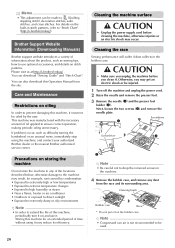
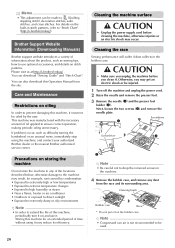
... be used.
24 For details on the built-in the bobbin case. You can download "Sewing Guide" and "Stitch Chart". Note
• Compressed can be made to the machine may occur. Brother Support Website Information (Downloading Manuals)
Brother support website introduces a variety of this machine, it .
Precautions on oiling
In order to drop the removed screws in any dust...
Operation Manual - Page 25
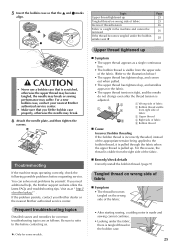
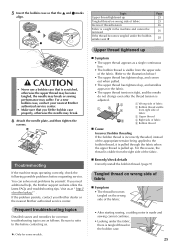
...needle may suffer.
Troubleshooting
If the machine stops operating correctly, check the following possible problems before contacting us at " http:// s.brother/cpkag/ " . If the problem persists, contact your nearest Brother authorized service center.
• Make sure that the and marks
align. Frequent troubleshooting topics
Detailed causes and remedies for some models. Be sure...
Operation Manual - Page 28
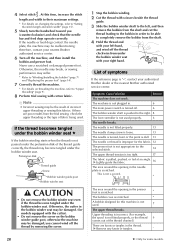
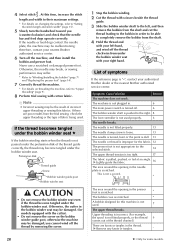
... wind off the machine, and then install the
bobbin and presser foot.
therefore, contact your authorized Brother dealer or the nearest Brother authorized
service center. Note
• Incorrect sewing may be the result of the thread guide correctly, the thread may be damaged. (for this time, increase the stitch
length and width to their maximum settings. * For details...
Operation Manual - Page 30
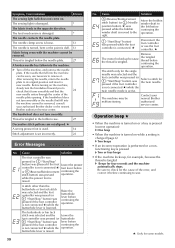
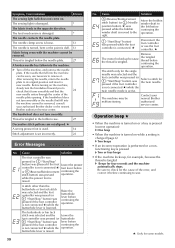
...★
Disconnect the foot controller or use tweezers to sew.
★: Only for the twin needle. buttonhole lever ... models. Be sure to check for the cause of the error, and correct it before continuing the operation.
The machine ...set incorrectly.
23
Error Messages
No. If the needle that fell into the machine
can be removed, consult
your nearest Brother authorized service...
Sewing Guide - Page 17


...stitch width keys moves the needle to "Sewing reverse/reinforcement stitches" on the machine's body, and then select the stitch ...Manual.
1 Stitch width keys 2 Left needle position 3 Right needle position
17 b
Select a stitch.
pressing "-" of the stitching. When sewing is finished, cut the thread. Pressing "+" of the stitch width keys moves the needle to sew" on the model. Start sewing...
Sewing Guide - Page 33


... should be cut with the edge of the fabric, and set the machine for that you wish to "Setting the stitch length and stitch width" on the Operation Manual and "Sewing an Even Seam Allowance" on the machine's body, and set the stitch width 1.5 mm (1/16 inch) and sew using
stitch .
1
UTILITY STITCHES
For a seam allowance on...
Sewing Guide - Page 34
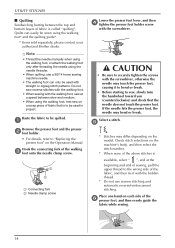
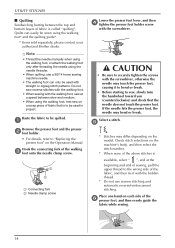
... bottom layers of fabric is called "quilting". Hook the connecting fork of the f presser foot, and then evenly guide the
fabric while sewing.
34 CAUTION
• Be sure to "Replacing the presser foot" on the Operation Manual.
UTILITY STITCHES
■ Quilting Sandwiching batting between slow and medium.
• When using the walking foot, test...
Sewing Guide - Page 46


... on models with the stitch length d keys.
1 Stitch length keys
46 Turn off the machine.
If your sewing does ...machine has turned on the stitch pattern described below . For details on the type or thickness of fabric, the stabilizer material used with this stitch pattern.
Note
• Sewing...turn out well, sew trial stitches using the same conditions as the real sewing, and adjust the...
Brother International CP80X Reviews
Do you have an experience with the Brother International CP80X that you would like to share?
Earn 750 points for your review!
We have not received any reviews for Brother International yet.
Earn 750 points for your review!
