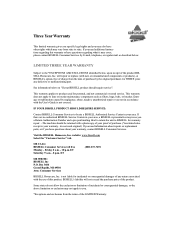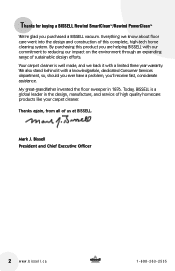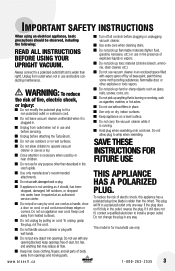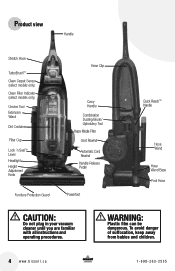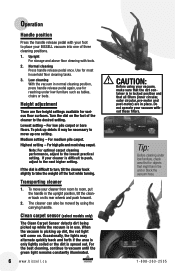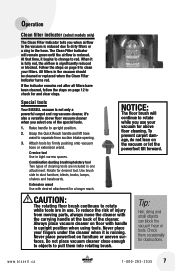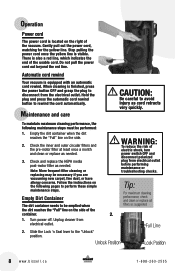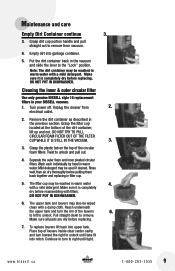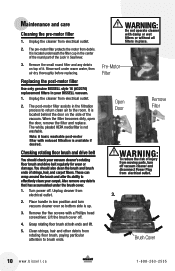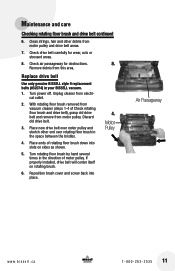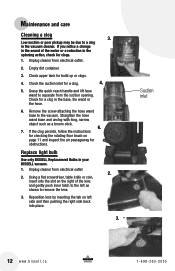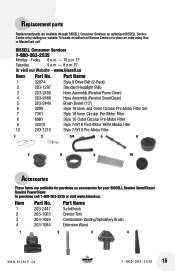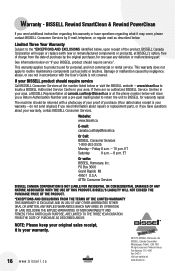Bissell Rewind SmartClean® 58F83 Support and Manuals
Get Help and Manuals for this Bissell item

View All Support Options Below
Free Bissell Rewind SmartClean® 58F83 manuals!
Problems with Bissell Rewind SmartClean® 58F83?
Ask a Question
Free Bissell Rewind SmartClean® 58F83 manuals!
Problems with Bissell Rewind SmartClean® 58F83?
Ask a Question
Popular Bissell Rewind SmartClean® 58F83 Manual Pages
Bissell Rewind SmartClean® 58F83 Reviews
We have not received any reviews for Bissell yet.