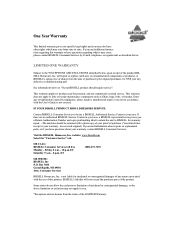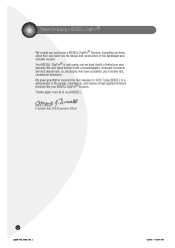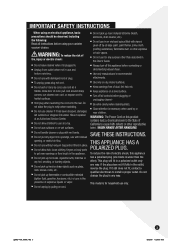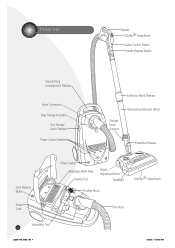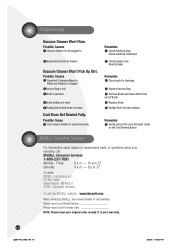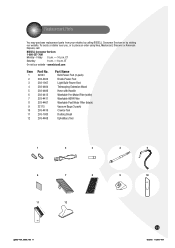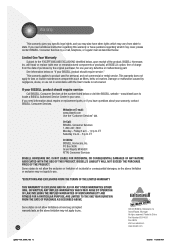Bissell DigiPro® Canister Vacuum 6900 Support and Manuals
Get Help and Manuals for this Bissell item

View All Support Options Below
Free Bissell DigiPro® Canister Vacuum 6900 manuals!
Problems with Bissell DigiPro® Canister Vacuum 6900?
Ask a Question
Free Bissell DigiPro® Canister Vacuum 6900 manuals!
Problems with Bissell DigiPro® Canister Vacuum 6900?
Ask a Question
Popular Bissell DigiPro® Canister Vacuum 6900 Manual Pages
Bissell DigiPro® Canister Vacuum 6900 Reviews
We have not received any reviews for Bissell yet.