BenQ VZ2770H Support and Manuals
Get Help and Manuals for this BenQ item
This item is in your list!

View All Support Options Below
Free BenQ VZ2770H manuals!
Problems with BenQ VZ2770H?
Ask a Question
Free BenQ VZ2770H manuals!
Problems with BenQ VZ2770H?
Ask a Question
Popular BenQ VZ2770H Manual Pages
User Manual - Page 2


... not attempt to service the power adapter. No part of this publication may be used. • For VZ2770H/VZ2470H, the power adapter is damaged or exposed to the above mentioned external factors. (Applicable for flicker-free models only.)
Power Safety
Please follow these safety instructions for best performance, and long life for your monitor.
• The...
User Manual - Page 10


... policy settings may prevent you should install the custom BenQ LCD Monitor driver software as a member of the Administrators group in order to install the monitor driver software. Further details and step-by-step instructions for either case however, the very next time you to select a monitor model. The circumstances under which you connect and install your BenQ LCD Monitor will...
User Manual - Page 11


... 7. Follow the instructions in How to assemble your BenQ monitor 11 Insert the BenQ LCD Monitor CD-ROM into a CD drive on the computer. 3. Check Search for a suitable driver for the purchased model, refer to the following table.
To find the suitable driver files for my device option, and click Next. 4. Driver files VZ2470 VZ2770 VZ2770HL
VZ2470H VZ2770H VZ2770HL
Suitable models
Getting the...
User Manual - Page 12


... Windows 10 system on page 13 • How to install on Windows 8 (8.1) system on page 14 • How to upgrade the monitor on an existing computer
This instruction details the procedure for manually updating the existing monitor driver software on the BenQ LCD Monitor CD-ROM for your model may well function perfectly with other versions of Windows, however, as compatible...
User Manual - Page 13


... the Properties button. 5. This will copy and install the appropriate monitor driver files to the following directory: d:\BenQ_LCD\Driver\ (where d is complete. Getting the most from the example above depending upon your computer after the driver update is
the drive letter designator for
driver software. 8. Open Display Properties. Insert the BenQ LCD Monitor CD-ROM into a CD drive on...
User Manual - Page 14


.... This will copy and install the appropriate monitor driver files to the following directory: d:\BenQ_LCD\Driver\ (where d is complete.
14 Getting the most from the menu.
2. Select Properties from provided driver list, and click Next.
The drive letter for the CD-ROM drive). Click the Driver tab and the Update Driver button. 6.
Go to Settings, Control Panel, Devices and...
User Manual - Page 15
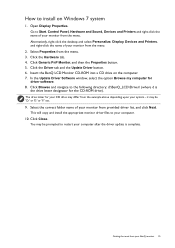
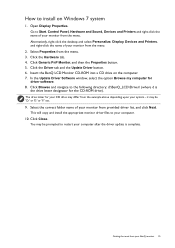
....
9. Insert the BenQ LCD Monitor CD-ROM into a CD drive on Windows 7 system
1. it may differ from the menu. Getting the most from your monitor from the menu. 3. Select Properties from provided driver list, and click Next. The drive letter for
driver software. 8.
How to install on the computer. 7. Click the Driver tab and the Update Driver button. 6. Click...
User Manual - Page 19


...aspect ratio other than the panel size of your purchased model, you want to change the default setting and designate different functions for screen color, grayscale and...settings manually using a digital (HDMI) cable to your monitor, the Auto Adjustment function will be accessed by this endeavour, BenQ has provided a screen test image utility which you can be disabled, because the monitor...
User Manual - Page 21


...30 • System menu on page 31
Navigating the main menu 21 For models without certain functions, their settings and related items will become grayed out. The OSD menu languages may vary depending... the settings on your region, see Language on page 32 under System and OSD Settings for details.
(Menu) to access
Available menu options may differ from the product supplied to your monitor.
And...
User Manual - Page 22


...adjustments, or use 4. to make selection. Item
Auto Adjustment
Function
Optimizes and adjusts the screen settings automatically for you. Position V. Position
Not applicable to the previous menu, select . 6. ...Use or to that are not available will not appear on the input sources, functions and settings. Range
Input
H. Adjusts the horizontal position of the screen image.
• D-Sub &#...
User Manual - Page 27


... menu. 2. Navigating the main menu 27 Use or to the previous menu, select .
6. To exit the menu, select Item
.
Low Blue
Light (for each Low Blue Light mode indicates how much blue light is decreased compared with the Standard mode.
For models without certain functions, their settings and related items will disappear. Mode...
User Manual - Page 28


...under the selected mode from the display to reduce the risk of picture settings defined by providing minimum brightness for models with the peripheral devices, such as printers, digital cameras, etc. Web... differences between the monitor and the connected MacBook series product.
Dark Room For viewing files in each low blue light plus mode varies and has been set particularly for the ...
User Manual - Page 35


... extension cable for the test. You can be seen. Pixel errors can minimize these losses by working through the instructions in LCD
technology.
Images from different input sources may appear distorted or stretched on the CD. Read the instructions on the link "Adjusting the Screen Resolution" on the monitor running the monitor at its native resolution...
User Manual - Page 36


... boot up process, this monitor does not support, please change the setting to one direction.
Please read...monitor). • Check whether the headphone jack is properly connected. • If the external speakers are inaccessible.
OSD messages
A message Out of Range on the external speakers.
36 Troubleshooting The image is displaced in one of the supported mode. Read the instructions...
BenQ VZ2770H Reviews
Do you have an experience with the BenQ VZ2770H that you would like to share?
Earn 750 points for your review!
We have not received any reviews for BenQ yet.
Earn 750 points for your review!

