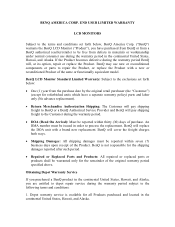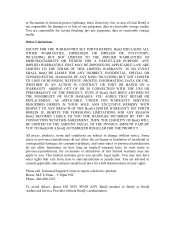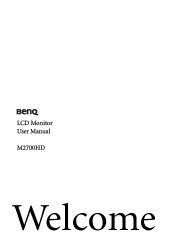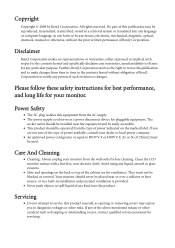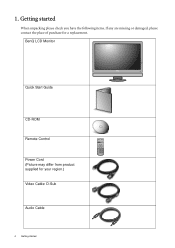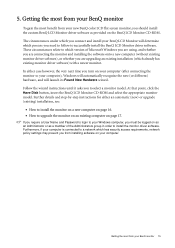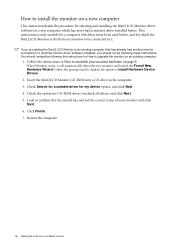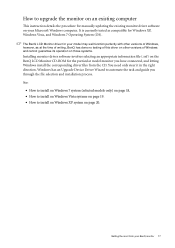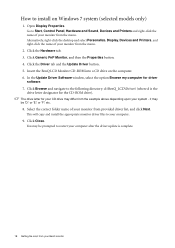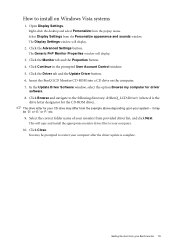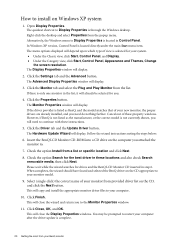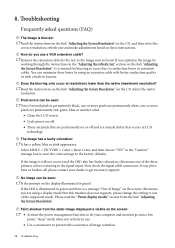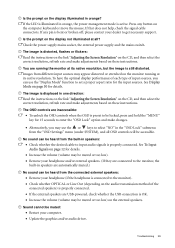BenQ M2700HD Support and Manuals
Get Help and Manuals for this BenQ item

View All Support Options Below
Free BenQ M2700HD manuals!
Problems with BenQ M2700HD?
Ask a Question
Free BenQ M2700HD manuals!
Problems with BenQ M2700HD?
Ask a Question
Most Recent BenQ M2700HD Questions
Which Usb Port Should Be Used For Headphones, Please?
Do USB headphones require a downstream port or will they function on either downstream or upstream p...
Do USB headphones require a downstream port or will they function on either downstream or upstream p...
(Posted by Anonymous-142258 9 years ago)
Problems With Dvi Connections With Mac
Hello! I got one Benq M2700HD which I use with both my Pc and my Mac laptop. It has been working exc...
Hello! I got one Benq M2700HD which I use with both my Pc and my Mac laptop. It has been working exc...
(Posted by kayholmquist 11 years ago)
BenQ M2700HD Videos
Popular BenQ M2700HD Manual Pages
BenQ M2700HD Reviews
We have not received any reviews for BenQ yet.