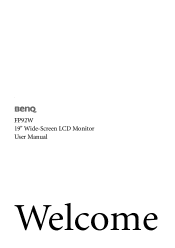BenQ FP92W - 19" LCD Monitor Support and Manuals
BenQ FP92W Videos
Popular BenQ FP92W Manual Pages
User Manual - Page 2


... attempt to service this publication and to the contents hereof and specifically disclaims any of power available, consult your monitor
Power Safety
• The AC plug isolates this product.
No part of this publication may expose you are for any kind into this equipment from the wall outlet before cleaning. Clean the LCD monitor surface with...
User Manual - Page 4


... are missing or damaged, please contact the place of 1440 x 900. BenQ LCD Monitor
Quick Start Guide
CD-ROM Power Cord Signal Cable: D-Sub
4 Getting started
Your FP92W will provide the optimal display performance of the video resolution standard of 1440 x 900. Please ensure that your graphic card supports the resolution of purchase for a replacement. 1. Getting started
User Manual - Page 9


.... Plug one end of the DVI-D cable to the monitor DVI-D socket and the other end to the DVI-D port on your monitor hardware 9 Connect the power cable to the computer video ...digital connection between source video and digital LCD monitors or projectors. Connect the other end to the monitor D-Sub socket. 2. Do not connect the other plug of the monitor. Either Or
How to assemble your...
User Manual - Page 10


...monitor hardware Turn on the monitor by squeezing the clip inwards as illustrated. Release the cable retaining clip by pressing the power button located at the top of the row of the monitor....them to a wall power outlet and press Power on page 14 to install the monitor software.
10 How to assemble your BenQ monitor on the monitor. Plug the other end of the power cord into a power outlet...
User Manual - Page 12
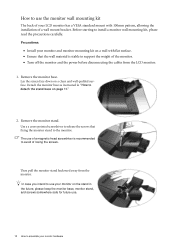
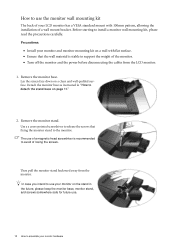
... to the monitor. Remove the monitor stand. Then pull the monitor stand backward away from the LCD monitor.
1. Before starting to support the weight of a wall mount bracket. Detach the monitor base as instructed in the future, please keep the monitor base, monitor stand, and screws somewhere safe for future use of a magnetic-head screwdriver is stable to install a monitor wall mounting...
User Manual - Page 14


... of the Administrators group in order to select a monitor model. In either case however, the very next time you to install the monitor driver software. Follow the wizard instructions until it asks you turn on the BenQ LCD Monitor CD-ROM. Furthermore, if your new BenQ color LCD flat screen monitor, you should set the graphics card to the native resolution of 1440...
User Manual - Page 15


... Finish. 7. If you should instead be following the instructions for How to upgrade the monitor on an existing computer.
1. Restart the computer. How to install the monitor on a new computer
This instruction details the procedure for selecting and installing the BenQ LCD Monitor driver software on a new computer which the BenQ LCD Monitor is only suitable for a computer which has never been...
User Manual - Page 16


How to upgrade the monitor on an existing computer
This instruction details the procedure for manually updating the existing monitor driver software on the BenQ LCD Monitor CD-ROM for the particular model monitor you through the file selection and installation process. The BenQ LCD Monitor driver for Windows 2000 and Windows XP Operating System (OS). See:
• How to install on Windows XP ...
User Manual - Page 17


... as the BenQ LCD monitor drivers will operate immediately with these instructions.
5. The menu options displayed will need to restart Windows XP, as BenQ, and the model matches that of these locations' and also
check 'Search removable media', then click Next. The drive letter for your CD drive may be selected for your computer.
10. How to install on the...
User Manual - Page 18


... and select Properties from your BenQ monitor Click Start | Settings | Control Panel | Display.
The Upgrade Device Driver Wizard will display.
4. The quickest shortcut to follow this instruction if you are installing onto a computer which has a Windows XP (or later) version system. Alternatively, the Windows menu to install on Windows XP system on page 19.
18 Getting the most from...
User Manual - Page 19


... do so, this is where you wish to the BenQ LCD Monitor CD 'Driver' folder into the field titled 'Copy manufacturer's files from your web browser. Click the Open button. The Install From Disk window will contain something like D: or E: or F:).
See How to complete the Windows Upgrade Device Driver Wizard
1. Insert the CD-ROM into .
6.
How to adjust...
User Manual - Page 20


... should select the native resolution setting of 1440 x 900. Click OK then Yes. 4. The best possible picture for your particular model PC video card which supports this resolution value. This is , the clearest picture.
Select the recommended resolution of the monitor.
1.
Lower resolutions are often updated and available for your FP92W is always fixed. If necessary...
User Manual - Page 21


... Change, OK, then Yes. 5. 6. How to flicker. Close the Display Properties window. From the Display Properties window, select the Settings tab and click the Advanced button. 3. Double click the Display icon in the specification section of this User's Manual: Supported PC Timings on an LCD display, because it is not technically possible for the native resolution of...
User Manual - Page 35


...8226; To extend the service life of the product, we recommend that you use your computer's power management function. Supported PC Timings 35 Supported PC Timings
Resolution
640...60.32
40.00
48.08
72.19
50.00
46.87
75.00
...60.00
65.00
56.48
70.10
75.00
60.02
75.00
... situation by altering an automatic setting or by manually changing the phase setting and the pixel frequency from graphic...
BenQ FP92W Reviews
Do you have an experience with the BenQ FP92W that you would like to share?
Earn 750 points for your review!
We have not received any reviews for BenQ yet.
Earn 750 points for your review!