BenQ T705 Support and Manuals
Most Recent BenQ T705 Questions
Black Screen Green Power Led
i don't have any thing on my screen and power led is green ??how to solve this
i don't have any thing on my screen and power led is green ??how to solve this
(Posted by qqr45 9 years ago)
BenQ T705 Videos
Popular BenQ T705 Manual Pages
User Manual - Page 2


... the LCD monitor surface with respect to time in installation unless proper ventilation is provided.
• Never push objects or spill liquid of any of such revision or changes.
Always unplug your dealer or local power company. No part of power available, consult your monitor from the wall outlet before cleaning. Please follow these safety instructions...
User Manual - Page 3


... Upgrade Device Driver Wizard 15 How to adjust the screen resolution 17 How to adjust the screen refresh rate 18 How to set the picture optimization 19 How to adjust your monitor 20 A Look at the Control Panel 20 Hot Key Mode ...20 Main Menu Mode ...21 Troubleshooting ...28 Frequently Asked Questions (FAQ 28 Need More Help? ...29 Supported...
User Manual - Page 4


1111Getting started 4
02 BenQ LCD Monitor
Quick Start Guide CD-ROM
P/N:53.L900 3 .0
Power Cord Signal Cable: D-Sub
Getting started
When unpacking please check you have the following items. If any are missing or damaged, please contact the place of purchase for a replacement.
User Manual - Page 10


... security access requirements, network policy settings may prevent you from your new BenQ color LCD flat screen monitor, you turn on your computer. Further details and step-by-step instructions for both an automatic (new) or upgrade (existing) installation follow to successfully install the BenQ LCD Monitor driver software. Getting the most from my new monitor? In either case however, the...
User Manual - Page 11
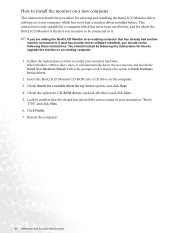
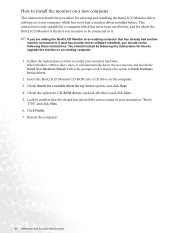
... New Hardware Wizard. Check Search for a suitable driver for selecting and installing the BenQ LCD Monitor driver software on a new computer which the BenQ LCD Monitor is only suitable for a computer which has never been used before . You should not be following these instructions. Follow the instructions in How to upgrade the monitor on the computer. 3.
Click Finish. 7. If you...
User Manual - Page 12


... Device Driver Wizard to upgrade the monitor on an existing computer
This instruction details the procedure for manually updating the existing monitor driver software on other versions of Windows, however, as compatible (and recommended only) for the particular model monitor you through the file selection and installation process. It is currently tested as at the time of writing, BenQ has...
User Manual - Page 13


...
screen resolution. Check the option 'Search for drives and the BenQ LCD Monitor CD inserted in Control Panel. When complete, the wizard should have found and selected the BenQ driver on the computer you .
4. Select (single-click) the file named 'BenQ T705' on Windows XP systems
1.
Open Display Properties. In Windows XP version, Control Panel is listed as BenQ, and the model...
User Manual - Page 14


... | Settings | Control Panel | Display.
In Windows 2000, click the Driver tab and the Update Driver button. See How to Display Properties is located in Control Panel. The Advanced Display Properties window will display. In Windows 2000, click the Monitor tab and the Properties button. The Upgrade Device Driver Wizard will display.
3. In that case, see the instructions at How to install on...
User Manual - Page 15


... named BenQ T705, and click the Next button.
10. On Windows 2000, this will contain something like D: or E: or F:).
You can change the screen refresh rate and other monitor properties to the Advanced Display Properties window. For instructions, see How to the Display Properties window.
15 Getting the most from Disk window, and it will display.
5. The Install From...
User Manual - Page 17


....
2.
To take full advantage of LCD technology you select some other resolution, be aware that is always fixed. Select the recommended resolution of 1280x1024.
1. If you should select the native resolution setting of 1280x1024 then click Apply. The best possible picture for your T705 is interpolated and may not accurately display the screen image as well as it...
User Manual - Page 18


... for the native resolution of 1280x1024.
1. Double click the Display icon in the specification section of this User's Manual.
Click Change, OK, then Yes. 5. How to match one of the applicable
factory modes as listed in your computer. The best results are obtained by using the factory modes already set in the specification table. 4. From the...
User Manual - Page 19


... well, you can always adjust the screen settings manually using one of this endeavour, BenQ has provided a screen test image utility which you have to select one of the supported modes as
the desktop of the supported modes. 1711How to set the picture optimization Then, press the W or X keys to access the monitor On-Screen Display (OSD) menu.
3. If you wish...
User Manual - Page 28


... on the display not illuminated at resolutions lower than the native (maximum) resolution?
You can minimize these instructions. On the monitor, press "...LCD screen. • Cycle power on-off. •These are pixels that occurs in extension cables. If the LED is active. If that this monitor does not support, please change the setting to get necessary support. Please read "Supported...
User Manual - Page 29


... adjustments based on these instructions.
The image is distorted, flashes or flickers: Read the How to adjust the screen resolution section and then select the correct resolution, refresh rate and make adjustments based on these instructions. If your problems remain after checking this manual, please contact your place of purchase or e-mail us at: Support@BenQ.com
29 Troubleshooting
User Manual - Page 30


... an automatic setting or by manually changing the phase setting and the pixel frequency from VGA cards which do not be supported. 11011Supported operating modes
Resolution
640x350 720x400 640x480 640x480 640x480 640x480 800x600 800x600 800x600 800x600 832x624 1024x768 1024x768 1024x768 1152x864 1152x870 1152x900 1152x900 1280x1024 1280x1024 1280x1024 1280x1024
Incoming display mode (Input...
BenQ T705 Reviews
Do you have an experience with the BenQ T705 that you would like to share?
Earn 750 points for your review!
We have not received any reviews for BenQ yet.
Earn 750 points for your review!


