BenQ FP73GS Support and Manuals
Popular BenQ FP73GS Manual Pages
User Manual - Page 2
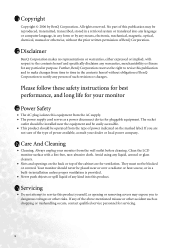
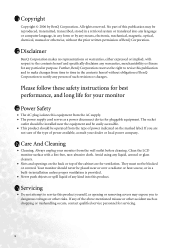
... socket
outlet should be installed near or over a radiator or heat source, or in a built-in any form or by BenQ Corporation.
v Servicing
• Do not attempt to service this equipment from the wall outlet before cleaning. If any person of this publication may expose you are for servicing.
2 Clean the LCD monitor surface with respect to...
User Manual - Page 3


... BenQ monitor 13 How to install the monitor on a new computer 14 How to upgrade the monitor on an existing computer 15 How to install on Windows XP system 16 How to install on Windows 2000 system 17 How to complete the Windows Upgrade Device Driver Wizard 18 How to adjust the screen resolution 20 How to adjust the screen refresh rate 21 How to set...
User Manual - Page 9


...-to assemble your BenQ monitor on page 13 to install the monitor software. Turn on the power. Plug the other end of the monitor. Release the cable retaining clip by pressing the power button on the front of the power cord into a power point and turn -on the computer too, and follow the instructions in place...
User Manual - Page 13
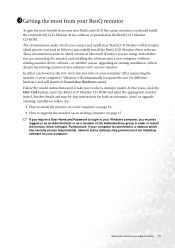
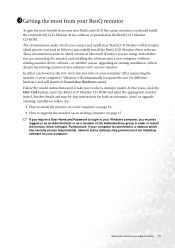
... model. Further details and step-by-step instructions for both an automatic (new) or upgrade (existing) installation follow to successfully install the BenQ LCD Monitor driver software. See:
• How to install the monitor on a new computer on page 14. • How to upgrade the monitor on an existing computer on page 15
If you require a User Name and Password to login to your Windows...
User Manual - Page 14
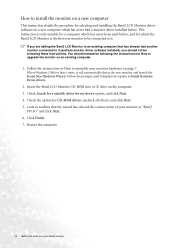
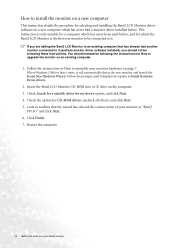
... should instead be following the instructions for How to upgrade the monitor on the computer. 3. Restart the computer.
14 Getting the most from your monitor as "BenQ
FP73G" and click Next. 6. How to install the monitor on a new computer
This instruction details the procedure for selecting and installing the BenQ LCD Monitor driver software on page 7. When Windows (2000 or later) starts, it...
User Manual - Page 15
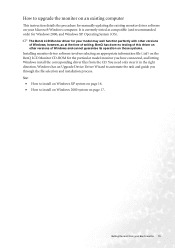
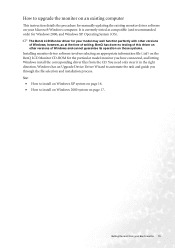
... particular model monitor you through the file selection and installation process. See:
• How to install on Windows XP system on page 16. • How to upgrade the monitor on an existing computer
This instruction details the procedure for your BenQ monitor 15
You need only steer it in the right direction. The BenQ LCD Monitor driver for manually updating the existing monitor driver...
User Manual - Page 16
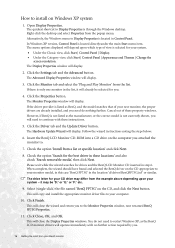
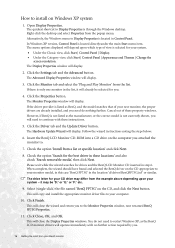
... Update Wizard will close the wizard and return you need do not need to continue with no further action required by you .
4. Check the option 'Install from the example above depending upon which type of view is listed as the BenQ LCD monitor drivers will need to restart Windows XP, as BenQ, and the model matches that of these instructions...
User Manual - Page 17


... the desktop and select Properties from your BenQ monitor 17 In Windows 2000, click the Monitor tab and the Properties button. The Monitor Properties window will display.
3. See How to complete the Windows Upgrade Device Driver Wizard on Windows 2000 system
You do not need to follow this instruction if you are installing onto a computer which has a Windows XP (or later) version system...
User Manual - Page 18
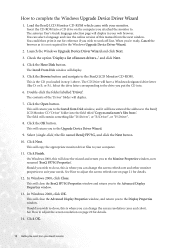
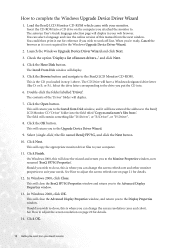
... you to do so, this manual from :'. Click the Browse button and navigate to complete the Windows Upgrade Device Driver Wizard
1. Double-click the folder labelled 'Driver'. This will display.
7. Click Finish. Should you attached the monitor to the Monitor Properties window, now renamed 'BenQ FP73G Properties'. See How to adjust the screen resolution on the computer you wish to...
User Manual - Page 19


Getting the most from your BenQ monitor 19 Click OK and Yes respectively. This will close the Display Properties window, and if you made any changes to the screen resolution, Windows 2000 will prompt you for confirmation to effect the changes, and further confirmation to accept the changes.
User Manual - Page 20
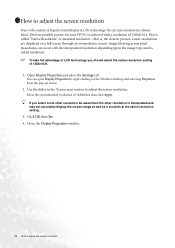
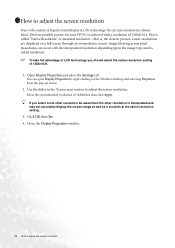
... , the clearest picture. To take full advantage of LCD technology you select some other resolution is interpolated and may not accurately display the screen image as well as it could do at the native resolution setting.
3.
You can occur with a resolution of 1280x1024.
1. Lower resolutions are displayed on the Windows desktop and selecting Properties from the pop-up...
User Manual - Page 21
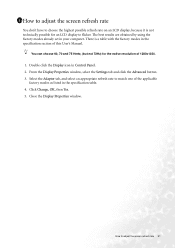
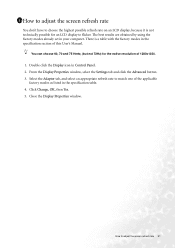
...) for an LCD display to flicker. Close the Display Properties window. 1611How to adjust the screen refresh rate
You don't have to choose the highest possible refresh rate on an LCD display, because it is a table with the factory modes in the specification table. 4. There is not technically possible for the native resolution of this User's Manual.
User Manual - Page 22


... use one of this endeavour, BenQ has provided a screen test image utility which you can use the i key function. Then, press the W or X keys to adjust the monitor until the noise disappears.
5. If you wish to, you can always adjust the screen settings manually using one of the supported modes as
the desktop of vertical...
User Manual - Page 32
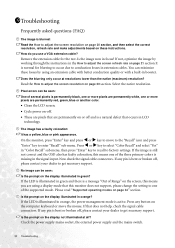
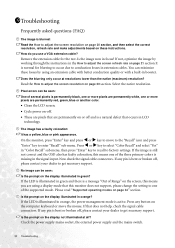
..." key to recall to factory settings.
Read the How to adjust the screen resolution on page 34" section. On the monitor, press "Enter" key and press W or X key to move the mouse. Check the power supply mains socket, the external power supply and the mains switch.
32 Troubleshooting Does the blurring only occur at...
User Manual - Page 34
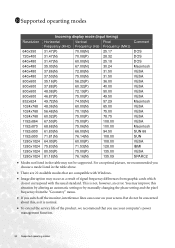
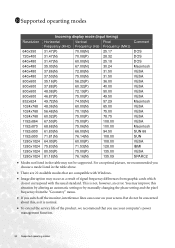
... compatible with Windows.
• Image disruption may not be supported. But do not correspond with the usual standard. This is normal.
• To extend the service life of signal frequency differences from graphic cards which do not be concerned about this situation by altering an automatic setting or by manually changing the phase setting and the...
BenQ FP73GS Reviews
Do you have an experience with the BenQ FP73GS that you would like to share?
Earn 750 points for your review!
We have not received any reviews for BenQ yet.
Earn 750 points for your review!

