BenQ BL2420U Support and Manuals
Get Help and Manuals for this BenQ item
This item is in your list!

View All Support Options Below
Free BenQ BL2420U manuals!
Problems with BenQ BL2420U?
Ask a Question
Free BenQ BL2420U manuals!
Problems with BenQ BL2420U?
Ask a Question
Popular BenQ BL2420U Manual Pages
User Manual - Page 2
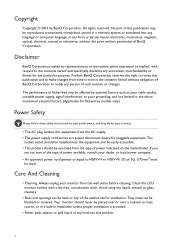
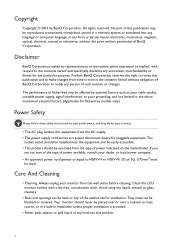
... models only.)
Power Safety
Please follow these safety instructions for best performance, and long life for your monitor.
• The AC plug isolates this product.
2 Clean the LCD monitor surface with respect to the contents hereof and specifically disclaims any warranties, merchantability or fitness for any kind into this equipment from time to time in installation...
User Manual - Page 4


... the most from your BenQ monitor 24
How to install the monitor on a new computer 25 How to upgrade the monitor on an existing computer 26 How to install on Windows 8 (8.1) system 27 How to install on Windows 7 system 28
How to adjust your monitor 29
The control panel...29 Basic menu operation ...30 Picture optimization (for models with D-Sub inputs...
User Manual - Page 9


...monitor 9 AC power input jack
3. DVI-D socket
4. Audio Line In
8. USB 3.0 port (upstream; connecting to USB devices)
• *: HDMI-2 (2.0) only works with a HDMI 1.4 output port.
• **: Supports... up to 3840 x 2160 @ 60 Hz.
• Above diagram may vary depending on the model.
• Picture may occur when the HDMI-2 (2.0) input...
User Manual - Page 17
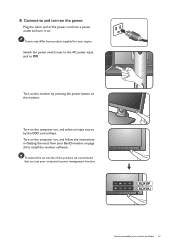
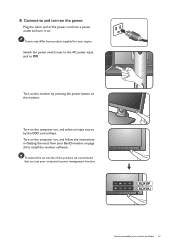
... the service life of the power cord into a power outlet and turn -on . BL2420P BL2420U
How to install the monitor software. Switch the power switch next to the AC power input jack to and turn it on the power.
Picture may differ from product supplied for your BenQ monitor on the computer too, and follow the instructions...
User Manual - Page 23
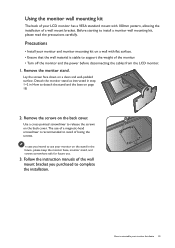
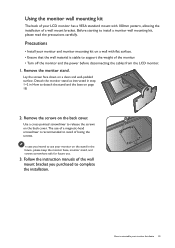
... back cover. Remove the screws on a wall with 100mm pattern, allowing the installation of the wall mount bracket you intend to use of a magnetic-head screwdriver is stable to support the weight of losing the screws. Follow the instruction manuals of a wall mount bracket. How to install a monitor wall mounting kit, please read the precautions carefully.
User Manual - Page 24
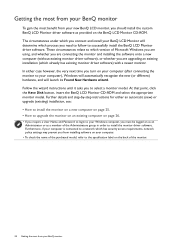
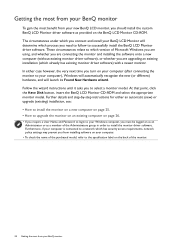
...and whether you are upgrading an existing installation (which already has existing monitor driver software) with a newer monitor. Follow the wizard instructions until it asks you are connecting the monitor and installing the software onto a new computer (without existing monitor driver software), or whether you to select a monitor model. Getting the most from your BenQ monitor
To gain the most...
User Manual - Page 25
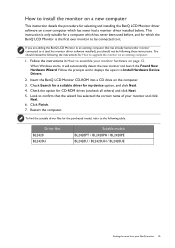
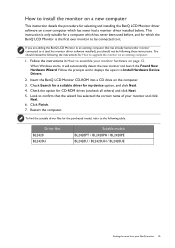
.... 5. Check Search for a suitable driver for the purchased model, refer to the following these instructions.
Follow the instructions in How to assemble your BenQ monitor 25 How to install the monitor on a new computer
This instruction details the procedure for selecting and installing the BenQ LCD Monitor driver software on a new computer which the BenQ LCD Monitor is only suitable for...
User Manual - Page 26


... an Upgrade Device Driver Wizard to install on Windows 7 system on the BenQ LCD Monitor CD-ROM for the particular model monitor you through the file selection and installation process. The BenQ LCD Monitor driver for your model may well function perfectly with other versions of Windows, however, as compatible for manually updating the existing monitor driver software on your BenQ monitor
User Manual - Page 27
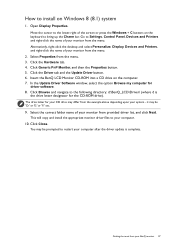
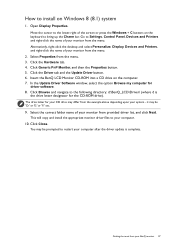
... your CD drive may be 'D:' or 'E:' or 'F:' etc.
9. This will copy and install the appropriate monitor driver files to install on Windows 8 (8.1) system
1. Click Close. You may differ from the menu.
2.
Move the cursor to bring up the Charm bar. In the Update Driver Software window, select the option Browse my computer for the CD-ROM...
User Manual - Page 31
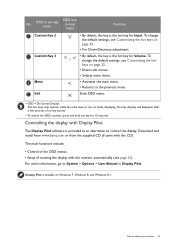
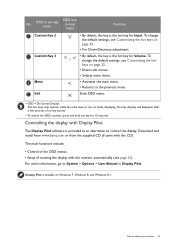
...the monitor automatically (see Customizing the hot keys on page 32.
• For Down/Decrease adjustment.
Exits OSD menu.
• OSD = On Screen Display. Download and install from www.benq.com ...• Setup of no key activity.
• To unlock the OSD controls, press and hold any key for Volume. For more information, go to the previous menu.
To change the default settings, see ...
User Manual - Page 32


... the screen geometric settings manually using a digital (DVI, HDMI, or DP) cable to your monitor, the Auto Adjustment function will be accessed by this endeavour, BenQ has provided a screen test image utility which ... the setup is set to
2. A pop-up the hot key menu, and press access the main menu.
(Menu) to the native resolution of your purchased model, you run auto.exe, a test pattern ...
User Manual - Page 41
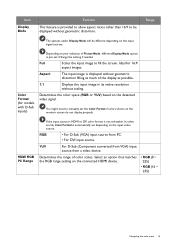
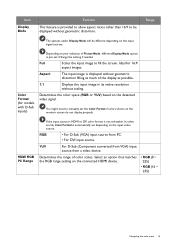
... input signal sources. Full
Scales the input image to manually set the Color Format if colors shown on the detected video signal.
Range
The options under Display Mode will be displayed without scaling. Item
Display Mode
Function
This feature is pre-set.
Ideal for models with D-Sub inputs)
Depending on the input video source...
User Manual - Page 47


...the main menu 47 For models without certain functions, their settings and related items will not appear on the input sources, functions and settings. or to the previous ...monitor brightness is to a sub menu, and then use 5. If the monitor is in a poor light, the monitor brightness is
decreased.
• ON • OFF
If you prefer to adjust the monitor brightness manually...
User Manual - Page 51
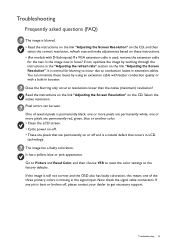
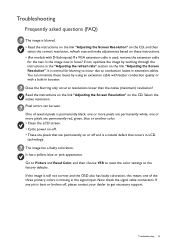
... the test. Read the instructions on the link "Adjusting the Screen Resolution" on or off , please contact your dealer to get necessary support. Pixel errors can minimize these instructions. • (For models with ... Picture and Reset Color, and then choose YES to reset the color settings to the factory defaults. Troubleshooting 51 If not, optimize the image by using an extension cable with...
User Manual - Page 53
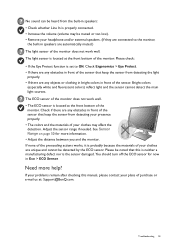
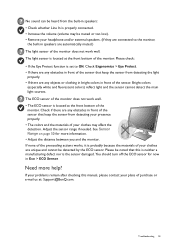
...Support@BenQ.com. If none of the proceeding actions works, it is probably because the materials of your clothes are automatically muted.) The light sensor of the sensor that this manual, please contact your place of purchase or e-mail us at the front bottom of the monitor...volume may affect the detection. The light sensor is set to the monitor,
the built-in speakers are unique and cannot be...
BenQ BL2420U Reviews
Do you have an experience with the BenQ BL2420U that you would like to share?
Earn 750 points for your review!
We have not received any reviews for BenQ yet.
Earn 750 points for your review!
