BenQ GW2475H Support and Manuals
Get Help and Manuals for this BenQ item
This item is in your list!

View All Support Options Below
Free BenQ GW2475H manuals!
Problems with BenQ GW2475H?
Ask a Question
Free BenQ GW2475H manuals!
Problems with BenQ GW2475H?
Ask a Question
Popular BenQ GW2475H Manual Pages
Safety Warning and Notice - Page 1


...Installation Do not use your monitor under any other heat-generating items
(including audio amplifiers) An enclosed place (such as a closet or bookcase) without appropriate ventilation An uneven or sloping surface Exposed to use . To protect your nearest BenQ service... instructions ...manual to the monitor. 6. Otherwise, burn marks may cause damage to set...
Resolution file - Page 1
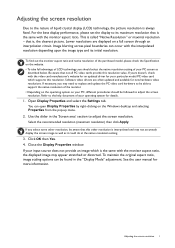
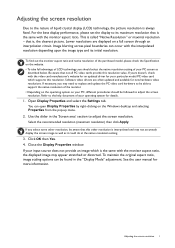
... video card manufacturer's website for an updated driver for new hardware video resolutions. Refer to the help document of your particular model PC video card which is always fixed.
You can open Display Properties by right-clicking on your input source does not provide an image which supports this other resolution, be able to...
Resolution file - Page 4
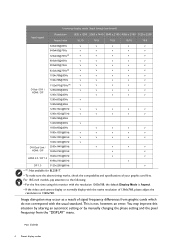
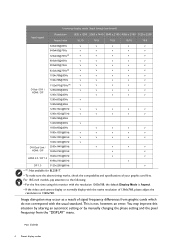
...this monitor with the resolution 1360x768, the default Display Mode is not, however, an error.
Main 3/2/2020 4 Preset display modes Incoming display mode (Input timing) (continued)
... and specifications of 1366x768, please adjust the resolution to the following: • For the first time using this situation by altering an automatic setting or by manually changing the phase setting and ...
User Manual - Page 2


... external factors. (Applicable for flicker-free models only.)
BenQ ecoFACTS
BenQ has been dedicated to the design and development of greener product as part of its aspiration to realize the ideal of the "Bringing Enjoyment 'N Quality to Life" corporate vision with respect to the contents hereof and specifically disclaims any warranties, merchantability or fitness for...
User Manual - Page 3


Available files vary by
region/country.
• User manual and related document: www.BenQ.com > Support > Download & FAQ > model name > User Manual
• Drivers and applications: www.BenQ.com > Support > Download & FAQ > model name > Software
3 The website layout and content may be modified from www.BenQ.com. Please visit the website for the latest version of this document and other product...
User Manual - Page 5


... eyes from the power outlet before operation. • (For models that the wall material and the standard wall mount bracket (purchased separately) are for more support. Clean the LCD monitor surface with flat surface. • Ensure that support wall or ceiling mounting)
• Install your eye strain by focusing on power rating, manufacture date...
User Manual - Page 6


... kit 17
Getting the most from your BenQ monitor 18
Downloading the LCD Monitor driver files from the Internet 18 How to install the monitor on a new computer 19 How to upgrade the monitor on an existing computer 20 How to install on Windows 10 system 21 How to install on Windows 8 (8.1) system 22 How to...
User Manual - Page 7


BenQ LCD Monitor
(Models with standard bezel)
(Edge-to-edge models)
Monitor Stand (Supply varies by model.)
Monitor Base (Supply varies by model.) Quick Start Guide
Safety Instructions
Safety Instructions
Getting started
When unpacking please check you have the following items. If any are missing or damaged, please contact the place of purchase for a replacement. Getting started 7
User Manual - Page 17
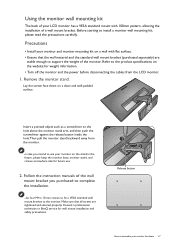
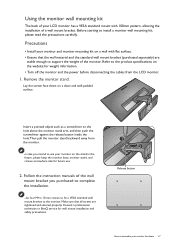
... installation.
Consult a professional technician or BenQ service for weight information. • Turn off the monitor and the power before disconnecting the cables from the monitor. Refer to use .
2.
Using the monitor wall mounting kit
The back of your monitor hardware 17 Follow the instruction manuals of the wall mount bracket you intend to the product specifications...
User Manual - Page 18
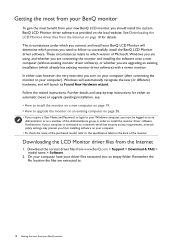
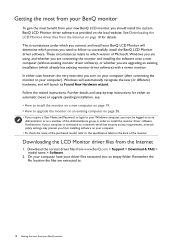
... driver files from www.BenQ.com > Support > Download & FAQ > model name > Software.
2. In either an automatic (new) or upgrade (existing) installation, see: • How to install the monitor on a new computer on page 19. • How to upgrade the monitor on an existing computer on page 20.
• If you require a User Name and Password to login to the specification...
User Manual - Page 20
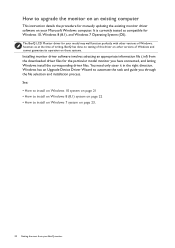
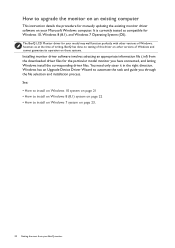
... the most from the downloaded driver files for the particular model monitor you through the file selection and installation process. The BenQ LCD Monitor driver for your Microsoft Windows computer. How to upgrade the monitor on an existing computer
This instruction details the procedure for manually updating the existing monitor driver software on your model may well function perfectly...
User Manual - Page 21


How to install on page 18. 8.
Open Display Properties. Click Browse and locate the driver files downloaded from the Internet as instructed in
Downloading the LCD Monitor driver files from the menu. 3. Click Generic PnP Monitor, and then the Properties button. 5. Click the Driver tab and the Update Driver button. 6. Click the Hardware tab. 4. Select Properties from the...
User Manual - Page 22
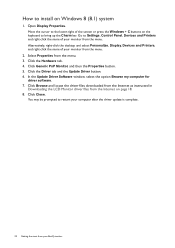
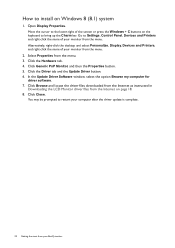
... menu. 3. Click the Driver tab and the Update Driver button. 6. Click Close. Go to install on page 18. 8. Select Properties from the menu.
2. Open Display Properties. Click Browse and locate the driver files downloaded from the Internet as instructed in
Downloading the LCD Monitor driver files from the Internet on Windows 8 (8.1) system
1. How to Settings, Control Panel, Devices...
User Manual - Page 27
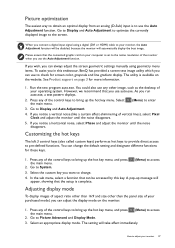
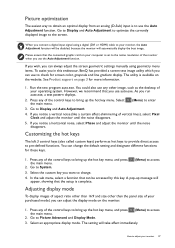
... up the hot key menu, and press the main menu.
2. How to adjust your purchased model, you in this key. The utility is available on the monitor.
1. If you wish, you can always adjust the screen geometric settings manually using a digital (DVI or HDMI) cable to your operating system. Customizing the hot keys...
BenQ GW2475H Reviews
Do you have an experience with the BenQ GW2475H that you would like to share?
Earn 750 points for your review!
We have not received any reviews for BenQ yet.
Earn 750 points for your review!

