Belkin F1UP0002uk Support and Manuals
Get Help and Manuals for this Belkin item
This item is in your list!

View All Support Options Below
Free Belkin F1UP0002uk manuals!
Problems with Belkin F1UP0002uk?
Ask a Question
Free Belkin F1UP0002uk manuals!
Problems with Belkin F1UP0002uk?
Ask a Question
Popular Belkin F1UP0002uk Manual Pages
User Manual - Page 2


Configuring Wireless Settings 19 Step 4. Installing MFP Drivers/Utilities 23 Adding New Client Computers to Print-Server Setup 29
5 Operating Print Server & Using the MFPs 30 Share Print 30 Share Scan 31 Share Card Reader 32 Fax a File 33
6 All-In-One Print Manager 35 Print Server List 35 My Favorite 38 Auto Connect List 39 Quick Setup 42 General Settings 43
7 Print Server Manager...
User Manual - Page 3


... Management 67 Introduction 67 Login 67 Device Settings 68 Setup Server 69 Wireless 70 Setup TCP/IP 75 Utilities 78 Home|Help|Logout 80
9 LPR Printing 82
10 RAW Printing 88
11 IPP Printing 94 Introduction 94 System Setup 94
12 Print-Server Installation in Windows 98SE/Me/NT 99 Software-Installation Procedure 99 Network-Port Setup 110 Add Printer 111
13 UNIX/Linux-System...
User Manual - Page 6


... Contents
This package contains the following components:
9
• Belkin Wireless G All-In-One Print Server
• Detachable Antenna
10
• Power Adapter
• Quick Installation Guide
11
• RJ45 CAT5e Ethernet Cable
• Self-Attaching Mounting Kit
12
• CD-ROM (Including all the software
utilities, drivers, and User Manual)
13
14
15
16
17
6 Linux;
User Manual - Page 7


... printer is connected (blinks regardless of the Print Server is disabled.
7
(b) Print-Server and Printer-Status LED
8
Solid Blue
Firmware is being upgraded to Print Server.
Getting to Know your Print Server
section
LEDs
1
The Print Server features three LEDs that provide information about
a) your wireless connection, b) your Print Server and printer status, and c) your LAN activity...
User Manual - Page 11


..." to the
computer. Click "Install" to the computer during installation.
5 Step 2. Some printers require users
to install drivers and utilities before powering on the
2
Print Server before connecting to start automatically. To prevent compatibility problems, power on the printer.
3. Before connecting the standard printer via USB cable,
3
read the printer's manual. To do NOT use...
User Manual - Page 17


...Manual-IP mode will make the Print Server search for
the IP address from a DHCP server on the network.
9
10
11
Select "Yes" to configure the TCP/IP settings of the Print Server manually by clicking "Yes" on to step 3 in the "Manual...IP settings in the installation process.
17
17 Installation Procedure
section
1
2
3
4
5
6
7
If the DHCP server is
correct and matches your network...
User Manual - Page 19


.... Installation Procedure
section
Step 3. If the Print Server is "Auto" mode. Select the wireless network to connect
6
and click "Next". The Print Server
2
will detect a connection to the "Wireless Configuration" section.
5
2. Alternatively, you would like to which you can manually enter
the wireless-network information ("Manual" mode).
7
The default wireless settings are...
User Manual - Page 23


...users to install the drivers/utilities before connecting
the printer to install the printer selected from the Print Server
10
List, check your computer's printer-installation status.
• Printer drivers/utilities have not been installed
Before the installation, read the printer's manual. Installing MFP Drivers/Utilities
When the Print-Server installation is complete, the "Belkin All-In...
User Manual - Page 45


...
7
• Setup: Shows configuration settings for the Print Server.
• General Configuration: Configure general settings about
8
the Print Server such as server name, password, etc.
• TCP/IP Configuration: IP-address and
9
DHCP-server configuration.
• System Configuration: Print Server's network-
10
ability setting and firmware upgrades.
• Wireless Configuration...
User Manual - Page 55


...file, click the "Upgrade" button to finish the firmware-
12
update process.
13
Tip: Before you upgrade the firmware, make sure
that the IP-address settings of the Print Server are in your computer.
14
Load Default: If you can see all available printing
protocols and upgrade the new firmware for this Print Server.
10
Upgrade Firmware: You can use this "Upgrade Firmware" tool to default...
User Manual - Page 64
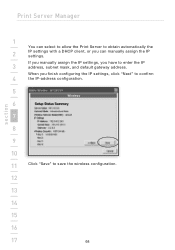
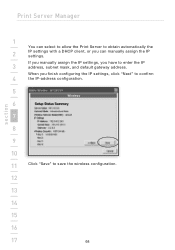
... the Print Server to obtain automatically the
2
IP settings with a DHCP client, or you finish configuring the IP settings, click "Next" to confirm
4
the IP-address configuration.
5
6
7
8
9
10
11
Click "Save" to enter the IP
3
address, subnet mask, and default gateway address.
When you can manually assign the IP settings. If you manually assign the IP settings, you...
User Manual - Page 68


Web Management
section
1
Device Settings 2
System
3
System Information includes the device name, Print-Server name,
model type, firmware version, MAC address, wireless configuration,
and the protocols' status, etc.
4
5
6
7
8
9
10
11
12
13
TCP/IP
14
The TCP/IP page shows the IP address, subnet mask, and gateway ...
User Manual - Page 79


...Belkin may have existed.
3
4
5
6
7
8
9
10
11
This page allows the user to upgrade firmware of the Print Server.
12
Click "Browse" to select the new firmware in functionality and
performance and resolve any minor problems that if you have started upgrading firmware, you have to
follow all the upgrading steps or the Print Server can't turn back to the firmware.
2
Firmware upgrades...
User Manual - Page 107


...you would like to an encrypted network, the "Wireless Security Settings" screen will
automatically scan the wireless networks nearby. Print-Server Installation in Windows 98SE/Me/NT
1
The "Wireless Network Settings" screen of the Print Server will appear. Select
12
"Security Mode" and enter the security settings of several security settings:
13
"None", "WEP", or "WPA" with cipher mode...
User Manual - Page 139


... 2000 fax
Belkin B.V. All trade names are registered trademarks of defects in design, assembly, material, and workmanship (free replacement). Belkin Ltd. mac...Belkin LTD Al Thuraya Tower 1, Office suite 201 Dubai Internet City, Dubai, UAE +971 (0) 4 369 2705 +971 (0) 4 368 8402 fax
© 2007 Belkin International, Inc.
All rights reserved. Wireless G
All-In-One Print Server
Belkin...
Belkin F1UP0002uk Reviews
Do you have an experience with the Belkin F1UP0002uk that you would like to share?
Earn 750 points for your review!
We have not received any reviews for Belkin yet.
Earn 750 points for your review!
