Belkin F5D7010_V4 Support and Manuals
Get Help and Manuals for this Belkin item
This item is in your list!

View All Support Options Below
Free Belkin F5D7010_V4 manuals!
Problems with Belkin F5D7010_V4?
Ask a Question
Free Belkin F5D7010_V4 manuals!
Problems with Belkin F5D7010_V4?
Ask a Question
Popular Belkin F5D7010_V4 Manual Pages
User Manual - Page 1
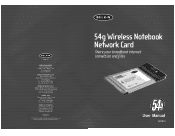
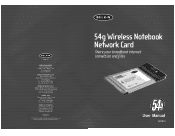
... connection and files
User Manual
F5D7010 Starparc Building • Boeing Avenue 333 1119 PH Schiphol-Rijk • The Netherlands
Tel: +31 (0) 20 654 7300 Fax: +31 (0) 20 654 7349
Belkin, Ltd. 7 Bowen Crescent • West Gosford
NSW 2250 • Australia Tel: +61 (0) 2 4372 8600 Fax: +61 (0) 2 4372 8603
Belkin Tech Support US: 310.898.1100...
User Manual - Page 2
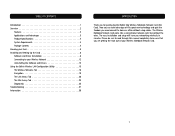
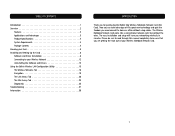
... Tab 20 The Site Survey Tab 23 Diagnostics 25 Troubleshooting 27 Information 30
INTRODUCTION
Thank you networking wirelessly in minutes. The easy installation and setup will have you for purchasing the Belkin 54g Wireless Notebook Network Card (the Card). Please be sure to read through this manual completely to your Wireless Notebook Network Card.
1 The...
User Manual - Page 3
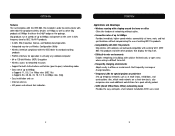
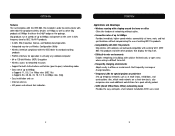
...easy and quick, small network installation SOHO users need networks on a short-term basis; also companies who need additional workstations for special projects or peak time Sets up temporary networks such as 802... rate of up to 54Mbps
o Supports 11, 5.5, 2 or 1Mbps rates (802.11b) o Supports 54, 48, 36, 24, 18, 12, 9, or 6Mbps rates (54g) • Easy installation and use • Internal antenna...
User Manual - Page 5
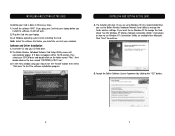
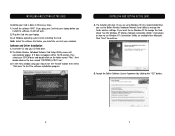
... by clicking the "YES" button.
6
7 The Belkin Wireless Notebook Network Card Setup Utility screen will not work. 2. Click "Next" to continue.
5. Software and Driver Installation 1. INSTALLING AND SETTING UP THE CARD
4. Install the software FIRST. INSTALLING AND SETTING UP THE CARD
Installing your Card is recommended that you use the Belkin Wireless Notebook Network Card Utility to...
User Manual - Page 6
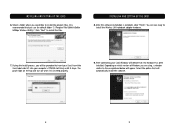
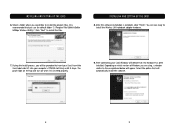
... will turn on which version of Windows you use the default folder "C:\Program Files\Belkin\Belkin 54Mbps Wireless Utility\". The power light on the top will appear. INSTALLING AND SETTING UP THE CARD
6. It is recommended that new hardware has been installed. Depending on when it stops. Insert the Card, label side UP, into your...
User Manual - Page 7
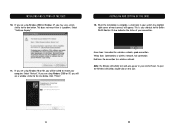
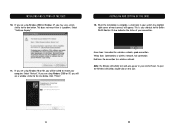
...Belkin WLAN Monitor.
To open the Wireless LAN Utility, double-click on this icon.
10
11 Select "Restart". If you are using Windows 2000 or XP, you may see a window similar to the one below . This does not mean there is your computer. INSTALLING AND SETTING...below . When the installation is complete, a small icon in your connection.
11.
This is a problem. Click "Finish"....
User Manual - Page 8
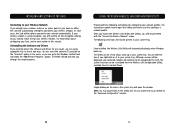
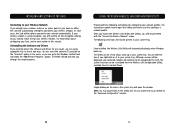
... to remove the software and drivers for configuring your wireless network is using encryption, you will continue to be set the encryption settings of your system tray. When you launch the Wireless LAN Utility (the Utility), you will walk you can be managed by the Card. The following instructions for any reason, you through...
User Manual - Page 11
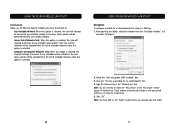
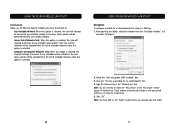
..., the Card will be excluded from the "Available networks" list
and click "Configure".
2. These settings automatically change to . Note: You must click on the "Apply" button before typing the network ...type of networks you want to connect to the appropriate setting as you type the network key. 5. Click "OK". USING THE BELKIN WIRELESS LAN UTILITY
Encryption To configure a profile for me...
User Manual - Page 12
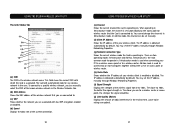
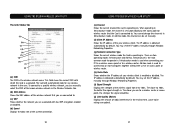
...strength is the wireless network name. You may set manually. (f) Client IP Address Shows the IP address of radio interference in the environment. The closer to a specific wireless network, you can be . (j) Link...disabled. (d) Speed Displays the data rate of the current connection.
20
USING THE BELKIN WIRELESS LAN UTILITY
(e) Channel Shows the current channel the Card is used to connect ...
User Manual - Page 13
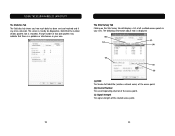
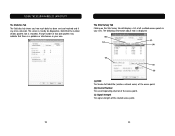
... about each is displayed:
(b) (a)
(c) (d)
(e)
(f) (g)
(a) SSID The Service Set Identifier (wireless network name) of the access point. (b) Channel Number The current operating channel of the access point. (c) Signal Strength The signal strength of lost is recorded.
A large number of the related access point.
22
23 This screen is a problem or interference in your area.
User Manual - Page 14
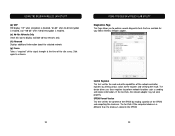
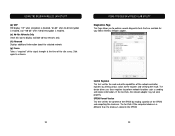
...controller registers by reading a portion of the SPROM and computing the checksum. USING THE BELKIN WIRELESS LAN UTILITY
Diagnostics Page This Page allows you to perform network functions such as... the content of the site survey. The device driver uses these registers to perform several diagnostic tests that are available for your Belkin Wireless Network adapter. If the test fails, the...
User Manual - Page 15
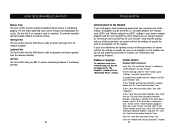
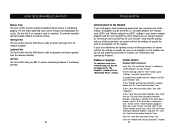
... verifies that the settings are still unable to connect to the network, see "Performance and Connectivity Problems".
Possible Solution
Windows 2000 Environment
Verify that the spelling and case of the network you cannot connect to receive interrupts from the network controller. If the check box is not present, click "Install". If you have...
User Manual - Page 16
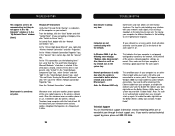
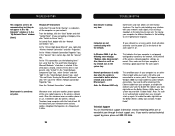
... cordless phones operate at www.networking.belkin.com or www.belkin.com through the tech support area. Also, there is cleared,...Service" box, select "File and Printer Sharing for Microsoft Networks" check box is on your Card. Data transfer is not present, click "Install... of the wireless network properties settings are steel-framed structures. TROUBLESHOOTING
The computers seem to be ...
User Manual - Page 17


...F5D7010
to try and correct the interference by turning the equipment off and on your Belkin... product. Nevertheless, the device shall be determined by one or more of the FCC Rules. This equipment generates, uses, and can be used in accordance with the instructions... (IEC610000-3-2) - If not installed and used in brackets are labeled with Part 15 of the following European Norms...
User Manual - Page 18


Proof of Belkin; THE WARRANTY AND REMEDIES SET FORTH ABOVE ARE EXCLUSIVE IN LIEU OF ALL OTHERS, WHETHER ORAL OR WRITTEN, EXPRESSED OR IMPLIED. BELKIN SPECIFICALLY DISCLAIMS ANY AND ALL IMPLIED WARRANTIES, INCLUDING, WITHOUT LIMITATION, WARRANTIES OF MERCHANTABILITY AND FITNESS FOR A PARTICULAR PURPOSE. This warranty gives you specific legal rights, and you may not apply to...
Belkin F5D7010_V4 Reviews
Do you have an experience with the Belkin F5D7010_V4 that you would like to share?
Earn 750 points for your review!
We have not received any reviews for Belkin yet.
Earn 750 points for your review!
