Belkin F6D3000 Support and Manuals
Get Help and Manuals for this Belkin item
This item is in your list!

View All Support Options Below
Free Belkin F6D3000 manuals!
Problems with Belkin F6D3000?
Ask a Question
Free Belkin F6D3000 manuals!
Problems with Belkin F6D3000?
Ask a Question
Most Recent Belkin F6D3000 Questions
Popular Belkin F6D3000 Manual Pages
F6D3000 Manual - Page 5
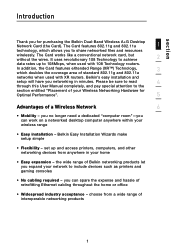
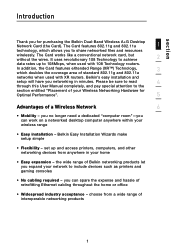
...the Belkin Dual-Band Wireless A+G Desktop Network Card (the Card). Please be sure to read
4
through this User Manual completely...set up to share networked files and resources
wirelessly. the wide range of Belkin networking products let you expand your network to the
section entitled "Placement of your wireless range
• Easy installation - Belkin's easy installation and
setup...
F6D3000 Manual - Page 6
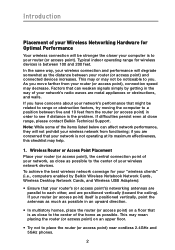
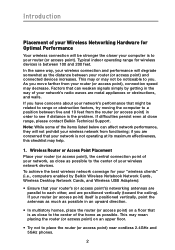
... or obstructions, and walls. In the same way, your wireless connection and performance will not prohibit your network is the problem. Factors that can affect network performance, they will degrade somewhat as possible. If difficulties persist even at its maximum effectiveness,... to see if distance is not operating at close as close range, please contact Belkin Technical Support.
F6D3000 Manual - Page 7


...problem, your phone may be wireless networks nearby that can conflict with yours.
3 See your phone's user manual...Large aquariums
5
• Metallic-based UV tinted windows
If your wireless network. Dense objects that
6
...instructions.
• If necessary, consider switching to the farthest channel from any cordless phone that may be interfering.
• If your phone supports...
F6D3000 Manual - Page 8
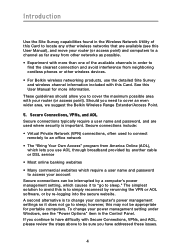
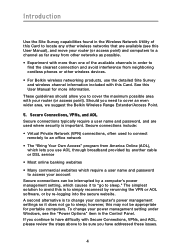
...with Secure Connections, VPNs, and AOL, please review the steps above to cover an even wider area, we suggest the Belkin Wireless Range Extender/Access Point.
5. If you...settings so it to "go to simply reconnect by rerunning the VPN or AOL software, or by another cable or DSL service
• Most online banking websites
• Many commercial websites which require a user name and password...
F6D3000 Manual - Page 13
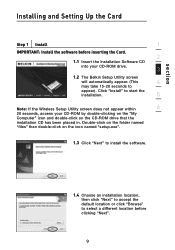
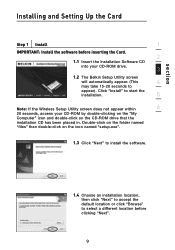
....
3
1.2 The Belkin Setup Utility screen
will automatically appear. (This
4
may take 15-20 seconds to select a different location before clicking "Next".
9 Double-click on the folder named
"files" then double-click on the CD-ROM drive that the
installation CD has been placed in. section
Installing and Setting Up the Card
Step 1 Install
1
IMPORTANT: Install the software before...
F6D3000 Manual - Page 25
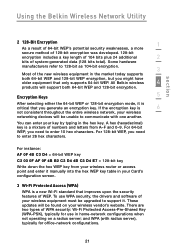
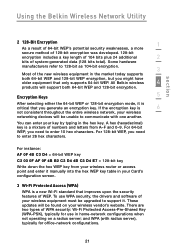
.... These updates will be upgraded to support it manually into the hex WEP key table in the market today supports
both 64-bit WEP and 128-bit encryption. Some hardware
manufacturers refer to 128-bit as 104-bit encryption.
3
Most of the new wireless equipment in your Card's configuration screen.
3 Wi-Fi Protected Access (WPA)
WPA is...
F6D3000 Manual - Page 27
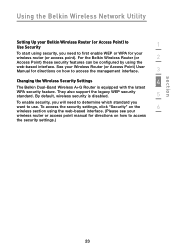
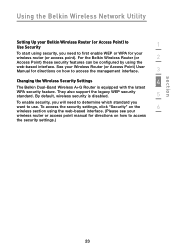
... using the web-based interface. (Please see your
wireless router or access point manual for directions on how to use. By default, wireless security is equipped with the latest
WPA security feature. Using the Belkin Wireless Network Utility
Setting Up your Belkin Wireless Router (or Access Point) to Use Security
1
To start using security, you...
F6D3000 Manual - Page 28
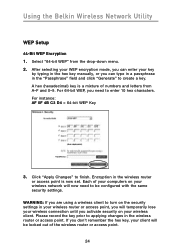
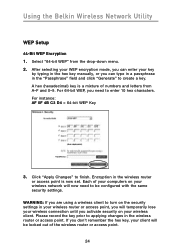
... point. Click "Apply Changes" to applying changes in the hex key manually, or you need to be locked out of the wireless router or access...client will now need to create a key. A hex (hexadecimal) key is now set. Each of numbers and letters from the drop-down menu. 2. After selecting your ...A-F and 0-9. Using the Belkin Wireless Network Utility
WEP Setup
64-Bit WEP Encryption 1.
F6D3000 Manual - Page 32
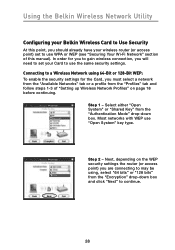
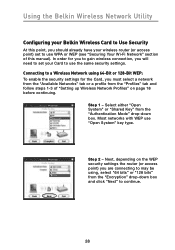
... from the "Authentication Mode" drop-down box and click "Next" to use WPA or WEP (see "Securing Your Wi-Fi Network" section of this point, you should already have your wireless router (or access point) set your Belkin Wireless Card to Use Security
At this manual). Most networks with WEP use the same security...
F6D3000 Manual - Page 36
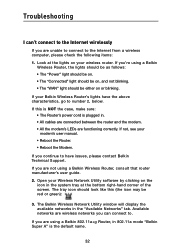
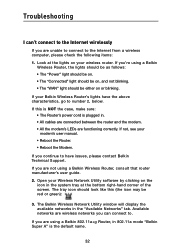
... Wireless Router's lights have issues, please contact Belkin Technical Support. If your Wireless Network Utility software by clicking on or blinking. If you are using a Belkin Wireless Router, consult that router manufacturer's user guide. 2.
Available networks are not using a Belkin 802.11a+g Router, in 802.11a mode "Belkin Super A" is plugged in the "Available Networks" tab. If...
F6D3000 Manual - Page 38
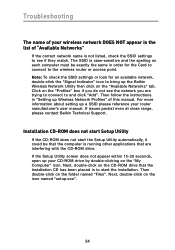
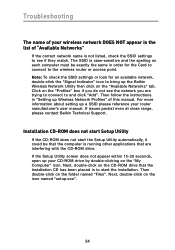
...instructions in "Setting up your CD-ROM drive by double-clicking on the folder named "Files". Then double-click on the "My Computer" icon. Troubleshooting
The name of your wireless network DOES NOT appear in the list of this manual. If the Setup... please contact Belkin Technical Support. Installation CD-ROM does not start Setup Utility
If the CD-ROM does not start the installation. Next, ...
F6D3000 Manual - Page 39
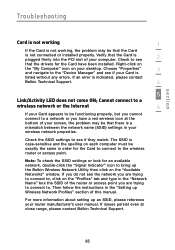
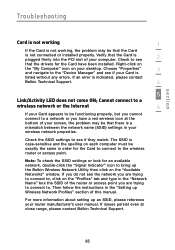
...'s user manual. section
Troubleshooting
Card is not working
1
If the Card is not working, the problem may be that there is a mismatch between the network name (SSID) settings in your wireless network properties.
Note: To check the SSID settings or look for the Card have a red wireless icon at close range, please contact Belkin Technical Support.
35...
F6D3000 Manual - Page 40
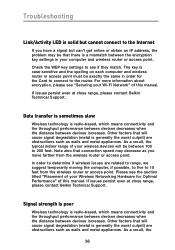
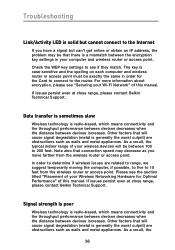
...between the encryption key settings in order for Optimal Performance" of this manual. Signal strength is ...Belkin Technical Support. In order to determine if wireless issues are obstructions such as walls and metal appliances.
Troubleshooting
Link/Activity LED is solid but cannot connect to the Internet
If you have a signal but can't get online or obtain an IP address, the problem...
F6D3000 Manual - Page 41
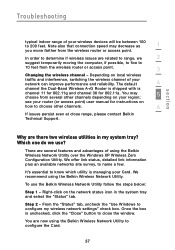
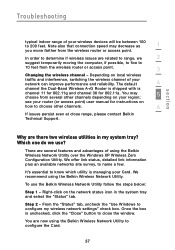
... feet. There are related to range, we use the Belkin Wireless Network Utility follow the steps below:
Step 1 -
Troubleshooting
section
typical indoor range of your wireless devices will be between 100 to configure my wireless network settings" check box.
We recommend using the Belkin Wireless Network Utility over the Windows XP Wireless Zero Configuration Utility.
F6D3000 Quick Install Guide - Page 2
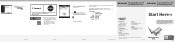
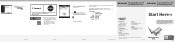
...)
Finish
3.
For additional help, please call our free technical support service. Boeing Avenue 333 1119 PH Schiphol-Rijk, The Netherlands +31 (0) 20 654 7300 +31 (0) 20 654 7349 fax
© 2005 Belkin Corporation. P74737-A
Dual-Band Wireless A+G Desktop Network Card
Start Here
If installing numerous network devices at the same time, always install your desktop window.
Belkin F6D3000 Reviews
Do you have an experience with the Belkin F6D3000 that you would like to share?
Earn 750 points for your review!
We have not received any reviews for Belkin yet.
Earn 750 points for your review!
