Autodesk 507B1-90A211-1301 - NavisWorks Manage 2010 Support and Manuals
Get Help and Manuals for this Autodesk item
This item is in your list!

View All Support Options Below
Free Autodesk 507B1-90A211-1301 manuals!
Problems with Autodesk 507B1-90A211-1301?
Ask a Question
Free Autodesk 507B1-90A211-1301 manuals!
Problems with Autodesk 507B1-90A211-1301?
Ask a Question
Popular Autodesk 507B1-90A211-1301 Manual Pages
User Guide - Page 25


... set up processes and provide critical training that enhance Autodesk products for self-paced, stand-alone learning.
Visit the Partner Products & Services page at http://www.autodesk.com...instructors. Autodesk Developer Network The Autodesk Developer (ADN) program for ADN members provides support for discipline-specific, locally based training. Partner Products and Services Autodesk works ...
User Guide - Page 32


... settings can manually install the required language packs by double-clicking on the language pack .msi file. NOTE Some products may be shared across an entire project site, or across a specific project
group depending on the required level of multiple products or are displayed: ■ Select the License Type - Check http://autodesk.com/servicesandsupport for specific...
User Guide - Page 33


... is the fastest means of an Autodesk product using the program. For more information, see "Install Autodesk Navisworks for packages containing multiple products, you can access PDF versions of the licensing manuals and CHM versions of the install pages. NOTE Autodesk Navisworks Manage 2010 ships on -screen instructions. Install and Run Autodesk Navisworks Manage 2010 | 21 you are...
User Guide - Page 35


... values on page 46. ■ Installs Autodesk Navisworks to proceed with the information that best matches the settings on your computer. If the Installation wizard does not start automatically, double-click Setup.exe at the root of the Project and Site folders. Install and Run Autodesk Navisworks Manage 2010 | 23 To install Autodesk Navisworks using the Configure option.
In...
User Guide - Page 36


... and User Information page, enter your PC.
24 | Chapter 3 Installation
Install page, click Configure to a project group.
■ Site Folder - Click Next. PDF Manual
Contains the Autodesk Navisworks User Guide in PDF format. use the Browse button to select the directory that contains the product settings specific to make the following configuration changes: ■ Typical - The...
User Guide - Page 52


... drives and disc space. Contains the Component Object Model interface for product installations in PDF format. Contains several Rich Photorealistic Content files. If, after making feature changes, you decide you want to users in one from the installer that contains the Autodesk Navisworks settings standard across a specific project group depending on the opening page of the...
User Guide - Page 112


...com. IDW (drawing) file format cannot be installed. Autodesk Inventor Design Tracking™ can be downloaded from Autodesk Inventor 2010™ and earlier. Supported Entities ■ Tri-strip set shape ■ Polyline set shape ■ Box primitive shape ■ Cylinder primitive shape ■ Sphere primitive shape ■ Models with vertex-based color and normal ■ General...
User Guide - Page 128


... shorter export times.
everything contained within the ArchiCAD model have exactly the same properties. In Navisworks, GUIDs are used by the Clash Detective to track clashes. ■ Enable Library Part Instancing - Export from the 3D window, the view becomes the default Navisworks view (including window settings, such as the original item (usually, the first...
User Guide - Page 203
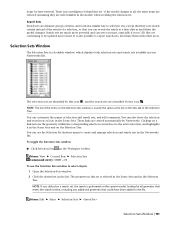
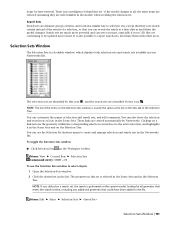
... results of a selection, so that could have been added to the active selection, and highlights it in the model) when recalling the selection set - Search sets are selected (assuming they save you clicked on a search set, the search is selected in the Scene Area and in your CAD files are created automatically by this...
User Guide - Page 213


...setup options. If you have difficulties setting... This statement instructs Autodesk Navisworks to ...Part-time".
DRIVER={Microsoft Access Driver (*.mdb)};
4 Select the Hold Open for example: SELECT * FROM tblBoilerData WHERE "NWUniqueID" = %prop("Entity Handle", "Value");
The driver wizard opens, and guides you exit Autodesk Navisworks.
5 Specify which columns you want to the model...
User Guide - Page 334


... and allow reflections from reflective model parts. Environment Background and Reflections Environment backgrounds are a special kind of background that reflection properties of materials in the model are able to reflect the ... Browse button (...) next to the File Name field to the scene. This is set to use in other scenes by moving an object around in the background, the environment...
User Guide - Page 343


NOTE The Layers by Name, Materials by Name, and Selection Sets by Property template enables you to specify a property within the model scene. If a material has the same name as the specified property value in the model, then all items in this selection set receive this material from the available list, which is in the...
User Guide - Page 357


...settings to their defaults, if appropriate. The default behavior is used to specifically... define an Actual End date, should it be different to that selected by default.
This allows planned against actual comparisons to be mapped to a valid date/time value using the manually...Some project sources support multiple start date... Date/Time Codes d, %d ...receive an error message.
If...
User Guide - Page 370


... If you can apply predefined and custom-made rules to instantly attach tasks to Attach Tasks
Attaching tasks manually could take a long time. Choose this rule to attach each Selection and Search Set in the model to each
task with the same
name in the specified column. Choose this rule to attach each...
User Guide - Page 416


...Setup Opens the Database Setup wizard. Field Name Specifies the name of the database link.
Edit Link Dialog Box
Use this dialog box to change the focal point for the camera.
404 | Chapter 17 Autodesk...the database to the opened Autodesk Navisworks file. Connection ODBC Driver Defines the type of ...geometry inside out.
When you have problems setting up your connection details, contact ...
Autodesk 507B1-90A211-1301 Reviews
Do you have an experience with the Autodesk 507B1-90A211-1301 that you would like to share?
Earn 750 points for your review!
We have not received any reviews for Autodesk yet.
Earn 750 points for your review!
