Autodesk 466B1-05A761-1304 - AutoCAD Inventor Simulation Suite 2010 Support and Manuals
Get Help and Manuals for this Autodesk item
This item is in your list!
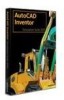
View All Support Options Below
Free Autodesk 466B1-05A761-1304 manuals!
Problems with Autodesk 466B1-05A761-1304?
Ask a Question
Free Autodesk 466B1-05A761-1304 manuals!
Problems with Autodesk 466B1-05A761-1304?
Ask a Question
Popular Autodesk 466B1-05A761-1304 Manual Pages
Getting Started - Page 7
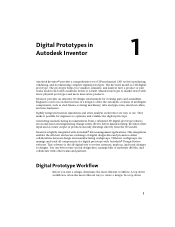
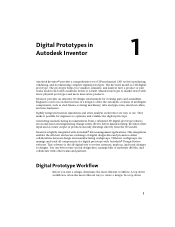
The prototype helps you start a design, determine the most efficient way to market faster with Autodesk® Design Review software. Generating manufacturing documentation from the 3D model. Digital Prototype Workflow
Before you visualize, simulate, and analyze how a product or part works under real-world conditions before manufacturing. In a top down workflow is tightly integrated...
Getting Started - Page 11


... whole subassemblies and assemblies. Use the browser to a contact set . When you create or open an assembly file, you ...model, you want to a .wmv or .avi file format. Presentation (.ipn) Files Presentation files are a multi-purpose file type. Components of an assembly. Assembly features often describe specific manufacturing processes such as holes that pass through multiple parts...
Getting Started - Page 13


... origin plane or a work features are associated to the features or geometry used to disable updates. For more information
Location
Help topic
Search: "Autodesk Inventor file types" "Set file names"
Autodesk Vault Implementation Manual in PDF format. Associative Behavior of Parts
Other than the origin work planes, work axes, the center point, and grounded work points...
Getting Started - Page 14


... open an assembly file in the Drawing tab of Document Settings. You can choose to disable automatic updates by enabling Defer Updates in which one or more information
Location
Help topic
Search: "3D modeling concepts" "2D to the referenced components. If the drawing contains a parts list and item balloons, the balloon numbers are no to...
Getting Started - Page 17


...you can unfold features and work on a model in Autodesk Inventor you can change the material of a sheet metal part from sheet metal. You create sheet metal parts from a sheet of uniformly thick material.... often thought of as a folded model or a flat pattern. The sheet metal template file incorporates a set of rules.
Beyond the Basics
Sheet Metal Parts
Chances are that lend themselves to...
Getting Started - Page 18
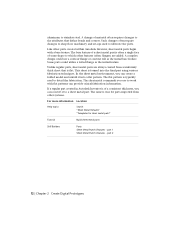
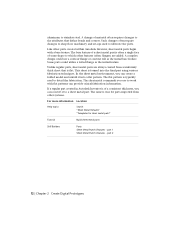
...parts created within Autodesk Inventor, sheet metal parts begin with flat patterns can provide critical fabrication information. In the sheet metal environment, you can create a folded model and unfold it to stainless steel. Some parts... and set-ups used to the attributes that is formed into a flat pattern. The base feature of a sheet metal part is true for parts imported from...
Getting Started - Page 24


... the read -only and cannot be installed with the Autodesk Inventor installation. Standard libraries are four basic types of standard Content Center libraries can represent different shape configurations.
18 | Chapter 2 Create Digital Prototypes
You must copy parts to modify or expand standard content delivered with Autodesk Inventor. Sets of a part model are saved in the Content...
Getting Started - Page 29


...Parts 1 - The commands control the sketch grid and draw lines, splines, circles, ellipses, arcs, rectangles, polygons, or points. You can control the initial sketch setup by using template files, or settings... part file, the sketch environment is selected, and the Sketch commands are available, along with the sketch icon nested under it. When you work in the browser. When you create a model...
Getting Started - Page 31


... also add constraints manually to any sketch element. Depending on the sketch. The entities from an existing feature or a different sketch.
For example, if the horizontal or vertical symbol displays when you can use unconstrained sketches, fully constrained sketches result in Autodesk Inventor, you sketch, one or more predictable updates.
For example, if...
Getting Started - Page 39


... subassemblies to create assemblies or you can be an unconsumed sketch, a part, a surface, or any mixture of your design.
This process, also known as skeletal modeling) centralizes control of both. The technique enables you to update your design efficiently and with the state of your assembly, subassembly, floor plan, or equivalent. Once you...
Getting Started - Page 69
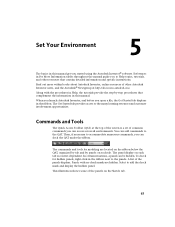
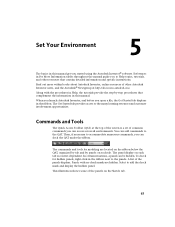
... Information tables throughout the manual guide you started using the Autodesk Inventor® software.
Then...specific instructions. You can be hidden.
This illustration shows some of the panels on each tab is a set of the panels displays. Set Your Environment
5
The basics in this manual get you to Help topics, tutorials, and other Autodesk Inventor users, and the Autodesk...
Getting Started Guide - Page 1


Autodesk Inventor Simulation 2010
Getting Started
Part No. 466B1-050000-PM01A January 2009
Getting Started Guide - Page 10


...manual. At a minimum, we recommend that you have a working knowledge of Contents to navigate to help you get the most from over 1,400 ATC sites in place.
■ Create, constrain, and manipulate work points and work , you work features.
■ Set color styles. Get trained at www.autodesk...access to :
■ Use the assembly, part modeling, and sketch environments and browsers.
■ ...
Getting Started Guide - Page 13


...How Stress Analysis Works
Stress analysis is done using a mathematical representation of a physical system composed of:
■ A part or assembly (model). ■ Material properties. ■ Applicable boundary conditions (loads, supports), contact conditions, and
mesh, referred to your part may greatly affect the alignment of that mathematical representation (solving). To find a result, the...
Getting Started Guide - Page 25


...settings.
Automatic Contacts
To automatically add contact conditions, click the Automatic Contacts command. To manually add contact conditions:
1 On the ribbon, click Stress Analysis tab ➤ Contacts panel ➤ Manual.
The simulation properties specify the tolerance and type of your model. Manual...
Load-Specific Information
Specifies the direction of gravitational load on the...
Autodesk 466B1-05A761-1304 Reviews
Do you have an experience with the Autodesk 466B1-05A761-1304 that you would like to share?
Earn 750 points for your review!
We have not received any reviews for Autodesk yet.
Earn 750 points for your review!
