Audiovox NAV101 - NAV 101 - Navigation System Support and Manuals
Get Help and Manuals for this Audiovox item
This item is in your list!

View All Support Options Below
Free Audiovox NAV101 manuals!
Problems with Audiovox NAV101?
Ask a Question
Free Audiovox NAV101 manuals!
Problems with Audiovox NAV101?
Ask a Question
Popular Audiovox NAV101 Manual Pages
Operation Manual - Page 2


...40 Safety Information 43 Installation ...45 Wiring Diagramm 47 Getting Started ...48 Main Features ...49 Choosing and Finding Locations 52 Navigating ...61 Planning a Route 63 Managing your Address Book 65 Settings Menu ...69 Troubleshooting...74 Guaranee...186
39
Subject to use all the features of your new Audiovox NAV101 navigation system for choosing a Audiovox product. CONTENTS Thank...
Operation Manual - Page 3
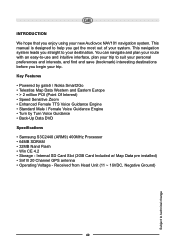
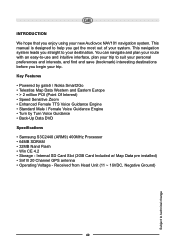
... DVD Specifications • Samsung S3C2440 (ARM9) 400MHz Processor • 64MB SDRAM • 32MB Nand Flash • Win CE 4.2 • Storage - Internal SD Card Slot (2GB Card Included w/ Map Data pre installed) • Sirf lll 20 Channel GPS antenna • Operating Voltage - This navigation system leads you enjoy using your new Audiovox NAV101 navigation system. You can navigate and...
Operation Manual - Page 4
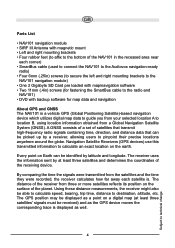
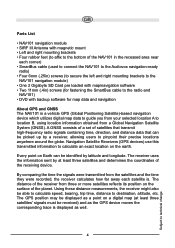
... NAV101 to the Audiovox navigation-ready
radio) • Four 6mm (.25in) screws (to secure the left and right mounting brackets to the
NAV101 navigation module) • One 2 Gigabyte SD Card pre loaded with map/navigation software • Two 11mm (.4in) screws (for fastening the SmartBus cable to the radio and
NAV101) • DVD with backup software for map data and navigation
About GPS...
Operation Manual - Page 5
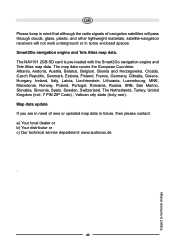
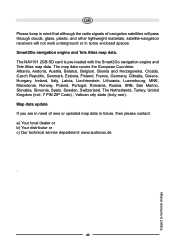
... ZIP Code) , Vatican city state (holy see). Smart2Go navigation engine and Tele Atlas map data. Map data update If you are in need of navigation satellites ...service department: www.audiovox.de
.
42
Subject to technical change The NAV101 2GB SD card is pre-loaded with the Smart2Go navigation engine and Tele Atlas map data. Please keep in mind that although the radio signals of new or updated...
Operation Manual - Page 6
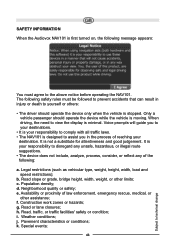
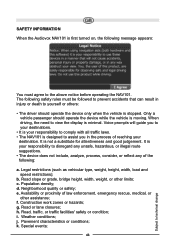
...NAV101. Voice prompts will guide you to your destinations.
• It is your responsibility to comply with all traffic laws. • The NAV101...must be followed to yourself or others:
• The driver should operate the device while the vehicle is moving. Road... quality or safety; b. f. SAFETY INFORMATION
When the Audiovox NAV101 is first turned on, the following :
a. When driving, the ...
Operation Manual - Page 8
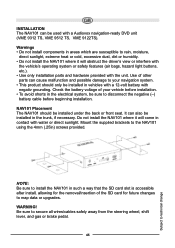
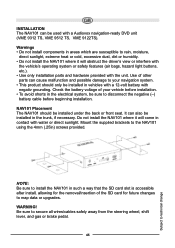
... battery voltage of your navigation system. • This product should be installed in such a way that the SD card slot is accessible after install, allowing for future changes to your vehicle before beginning installation. Use of the SD card for the removal/insertion of other parts can cause malfunction and possible damage to map data or upgrades. It can also...
Operation Manual - Page 9


...navigation, proper antenna placement is on the dashboard, performance may be parallel to ensure a direct line-ofsight between the antenna and the sky to the geographic horizon. NOTE: Do not cut the GPS...top of the GPS receiver. Antenna Placement Since the NAV101 uses GPS technology for optimal performance of the front bumper or dashboard or trunk area.
When using GPS antennas, the ...
Operation Manual - Page 11
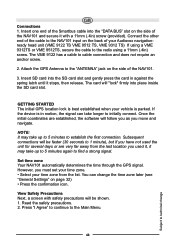
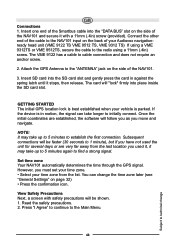
.... Set time zone Your NAV101 automatically determines the time through the GPS signal. Insert one end of the Smartbus cable into the "DATA BUS" slot on the side of the cable to find a strong signal. Insert SD card into place inside the SD card slot. GETTING STARTED The initial GPS location lock is best established when your Audiovox navigationready...
Operation Manual - Page 12
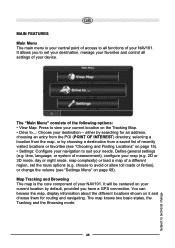
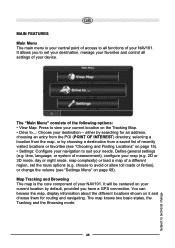
...information about the different locations shown on page 15). • Settings: Configure your navigation to suit your needs. It allows you have a GPS connection. choose to avoid or allow toll roads or ferries),...all settings of your device. time, language, or system of measurement), configure your map (e.g. 2D or 3D mode, day or night mode, map complexity) or load a map of your NAV101.
The...
Operation Manual - Page 19
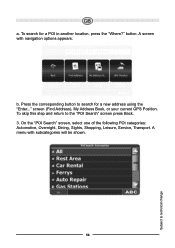
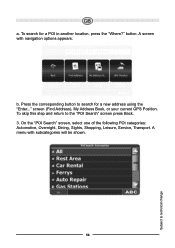
... a POI in another location, press the "Where?" On the "POI Search" screen, select one of the following POI categories: Automotive, Overnight, Dining, Sights, Shopping, Leisure, Service, Transport. screen (Find Address), My Address Book, or your current GPS Position. a. button. A menu with navigation options appears.
Operation Manual - Page 24


...navigation, press the MENU button. NAVIGATING The powerful navigation capabilities of your NAV101 will be discarded for a given distance (e.g., 0.5 km) and force an alternate route. To begin navigation...commands. with voice commands and in "Settings Menu" on the icon which shows the desired distance to ... Settings Change the device settings as a favorite. The "Guidance Menu...
Operation Manual - Page 27
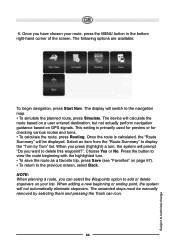
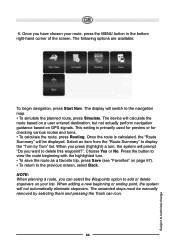
... bottom right-hand corner of the screen. This setting is calculated, the "Route Summary" will be manually removed by Turn" list. Once you want to add or delete stopovers on GPS signals. The device will not automatically eliminate stopovers. The following options are available:
To begin navigation, press Start Navi. The display will prompt "Do...
Operation Manual - Page 29
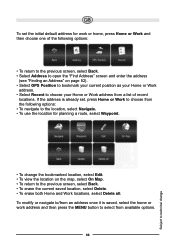
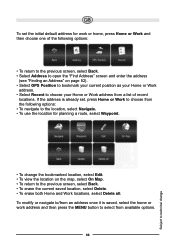
...
locations. To modify or navigate to/from an address once it is already set the initial default address for planning a route, select Waypoint.
• To change To set , press Home or Work... to choose from available options.
66
Subject to technical change the bookmarked location, select Edit. • To view the location on page 52). • Select GPS Position...
Operation Manual - Page 32


... Menu". Subject to modify the following options.
You can always press the
button to return to the previous screen.
For example, regarding navigation, you customize the system parameter settings. SETTINGS MENU
When using the NAV101 for the first time, it is recommended that you can choose to avoid or allow toll roads or ferries.
Operation Manual - Page 37
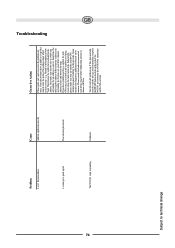
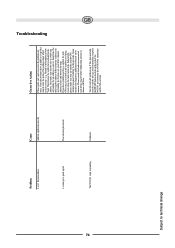
... for an address is spe lle d, simply enter the parts of the NAV101 unit between the ANTENNA connection and the SD card slot . Troubleshooting
74
Problem
I ca n't fin d an addre ss
I ca nnot get further information on how to obt ain a GPS fix. Subject to press the RE SET button located o n the si de of the addre ss...
Audiovox NAV101 Reviews
Do you have an experience with the Audiovox NAV101 that you would like to share?
Earn 750 points for your review!
We have not received any reviews for Audiovox yet.
Earn 750 points for your review!
