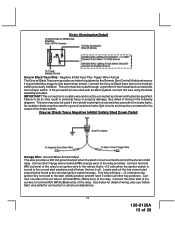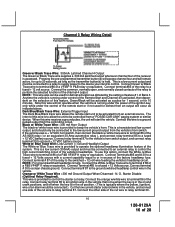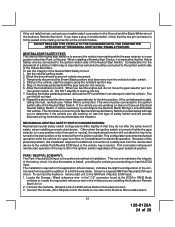Audiovox APS997A - Car - Remote Start Support and Manuals
Get Help and Manuals for this Audiovox item

View All Support Options Below
Free Audiovox APS997A manuals!
Problems with Audiovox APS997A?
Ask a Question
Free Audiovox APS997A manuals!
Problems with Audiovox APS997A?
Ask a Question
Most Recent Audiovox APS997A Questions
Does It Try To Start The Car, Or Do You Your Head Lights Flash A Number Of
times?
times?
(Posted by sadek76 9 years ago)
Popular Audiovox APS997A Manual Pages
Audiovox APS997A Reviews
We have not received any reviews for Audiovox yet.