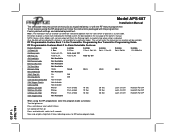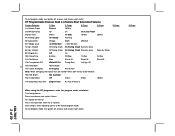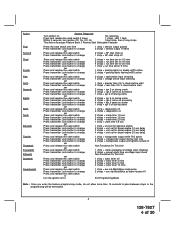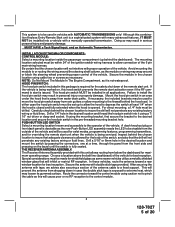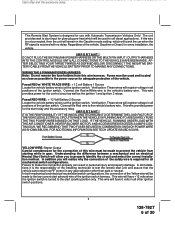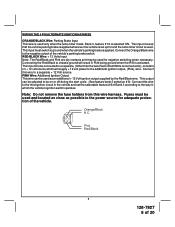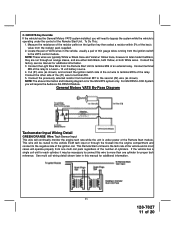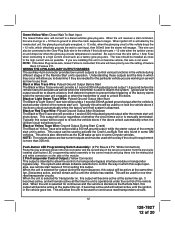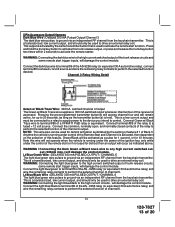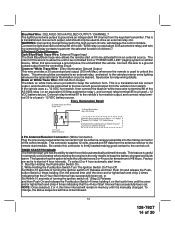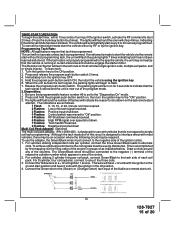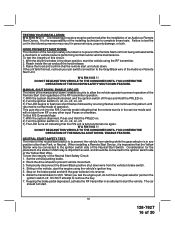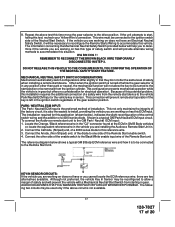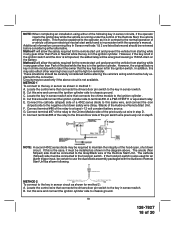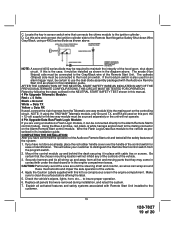Audiovox APS687 - Car Prestige Remote Start Support and Manuals
Get Help and Manuals for this Audiovox item

View All Support Options Below
Free Audiovox APS687 manuals!
Problems with Audiovox APS687?
Ask a Question
Free Audiovox APS687 manuals!
Problems with Audiovox APS687?
Ask a Question
Most Recent Audiovox APS687 Questions
Where May Obtain A Wiring Manual For Aps687a
(Posted by milo09milo09 12 years ago)
What Is The Function Of The 1 And 2 Buttons?
I just bought a truck that has this system and don't know what the 1 and 2 buttons do.
I just bought a truck that has this system and don't know what the 1 and 2 buttons do.
(Posted by Fergertron 12 years ago)
Popular Audiovox APS687 Manual Pages
Audiovox APS687 Reviews
We have not received any reviews for Audiovox yet.