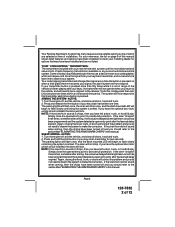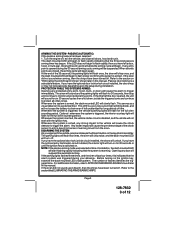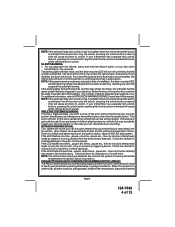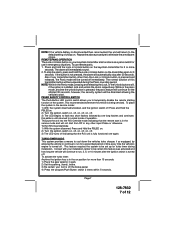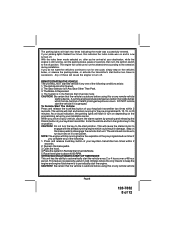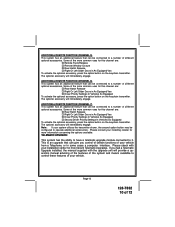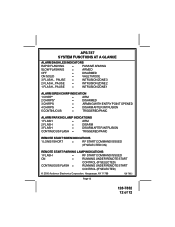Audiovox APS787 - Prestige Platinum Plus Remote Start/Alarm Combo Support and Manuals
Get Help and Manuals for this Audiovox item

View All Support Options Below
Free Audiovox APS787 manuals!
Problems with Audiovox APS787?
Ask a Question
Free Audiovox APS787 manuals!
Problems with Audiovox APS787?
Ask a Question
Most Recent Audiovox APS787 Questions
Aps 787 Remote Antennae
the remote antennae for my APS 787 was damaged. Is another one available?
the remote antennae for my APS 787 was damaged. Is another one available?
(Posted by 8349 2 years ago)
Diagnosis Chips
(Posted by Johnwinckler99 3 years ago)
How To Install Prestige Aps787c
(Posted by ocionke 9 years ago)
Audiovox Aps787
the remote portion to start the vehicle is not working. it will lock and unlock the doors but not st...
the remote portion to start the vehicle is not working. it will lock and unlock the doors but not st...
(Posted by NICKV3550 10 years ago)
How To Reprogram Remotes
(Posted by Pm82471 10 years ago)
Popular Audiovox APS787 Manual Pages
Audiovox APS787 Reviews
We have not received any reviews for Audiovox yet.