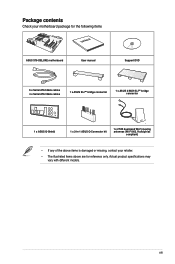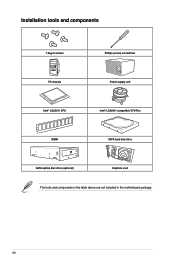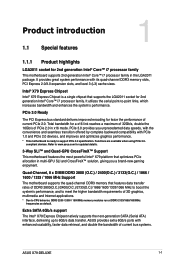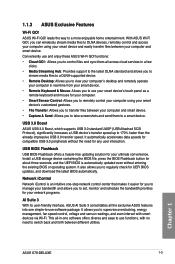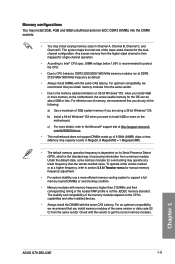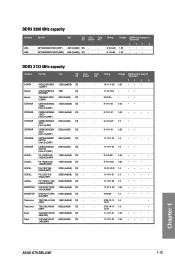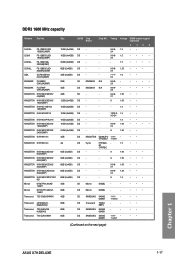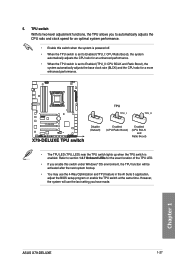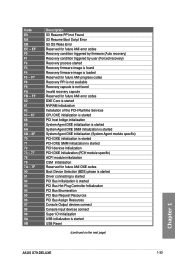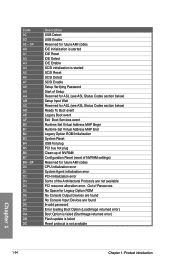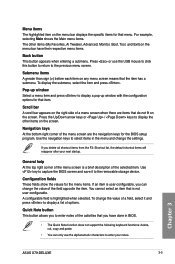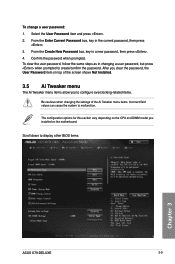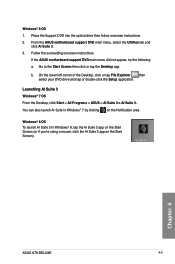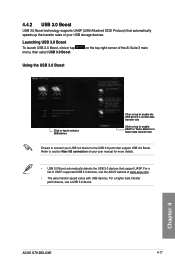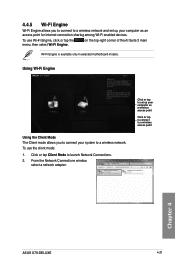Asus X79-DELUXE Support and Manuals
Get Help and Manuals for this Asus item

View All Support Options Below
Free Asus X79-DELUXE manuals!
Problems with Asus X79-DELUXE?
Ask a Question
Free Asus X79-DELUXE manuals!
Problems with Asus X79-DELUXE?
Ask a Question
Asus X79-DELUXE Videos
Popular Asus X79-DELUXE Manual Pages
Asus X79-DELUXE Reviews
We have not received any reviews for Asus yet.