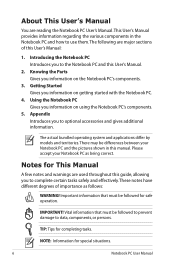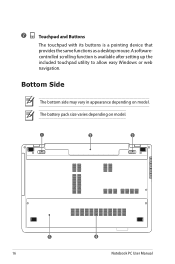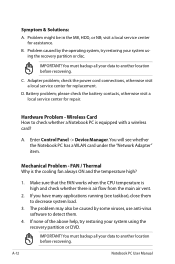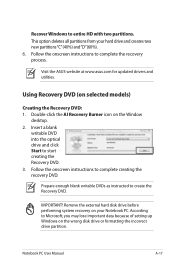Asus X55U Support and Manuals
Get Help and Manuals for this Asus item

Most Recent Asus X55U Questions
X55u Laptop Bios Power On Password Lost
Is there a jumper method for forgotten power on password?
Is there a jumper method for forgotten power on password?
(Posted by mydigitalrescue 8 years ago)
Asus Notebbok X55u
No Boot Devices In Boot Menu
F9 - Restore defaults not do not restore defaults
F9 - Restore defaults not do not restore defaults
(Posted by om7smmiro 11 years ago)
Asus X55U Videos
Popular Asus X55U Manual Pages
Asus X55U Reviews
We have not received any reviews for Asus yet.