Asus VINTAGE-PE1 Support and Manuals
Get Help and Manuals for this Asus item
This item is in your list!

View All Support Options Below
Free Asus VINTAGE-PE1 manuals!
Problems with Asus VINTAGE-PE1?
Ask a Question
Free Asus VINTAGE-PE1 manuals!
Problems with Asus VINTAGE-PE1?
Ask a Question
Most Recent Asus VINTAGE-PE1 Questions
Pci Latency Timer
What's the appropriate setting for this computer? 32, 64, 96, 128, 160, 192 ???? What does this se...
What's the appropriate setting for this computer? 32, 64, 96, 128, 160, 192 ???? What does this se...
(Posted by josedillon 11 years ago)
Popular Asus VINTAGE-PE1 Manual Pages
Vintage-PE1 User''s Manual for English Edition - Page 8


... and installation instructions about the motherboard that comes with hardware knowledge of the ASUS Vintage-PE1. Chapter 4: Motherboard information This chapter gives information about the ASUS Vintage-PE1 barebone system. Chapter 3: Starting up This chapter helps you power up the system and install drivers and utilities from the support CD. 4 . This guide is organized
This guide contains...
Vintage-PE1 User''s Manual for English Edition - Page 12


... a stylish mini-tower casing and powered by the ASUS motherboard that supports the Intel® Pentium® 4 processor in -one barebone system with 800 MHz FSB and up to deliver cutting edge technology for choosing the ASUS Vintage-PE1!
The ASUS Vintage-PE1 is designed to 2 GB system memory. With audio capabilities and extensive connectivity, the Vintage-PE1 is an all-in the 775...
Vintage-PE1 User''s Manual for English Edition - Page 17


... Power supply unit
ASUS Vintage-PE1
1-7 Floppy disk drive bay 3. Front panel cover 4. ASUS motherboard 7. Serial ATA connectors 12. 1.4 Internal components
The illustration below is the internal view of the system when you remove the top cover and the power supply unit. DIMM sockets 8. Proceed to Chapter 2 for your reference. Expansion card slots 13. Chassis fan 6. The installed...
Vintage-PE1 User''s Manual for English Edition - Page 19


... slot.
5. The following sub-sections describe the slots and the expansion cards that came with the screw you removed earlier. 6. Refer to install expansion cards.
Failure to use .
4. Replace the system cover.
2.6.2 Configuring an expansion card
After installing the expansion card, configure the it and make the necessary hardware settings for later use . ASUS Vintage-PE1
2-15
Vintage-PE1 User''s Manual for English Edition - Page 23


... of this connector. Connect a power cable from the power supply to the IDE interface at the back of the audio cable to pin 1 Power cable
8.
Connect the other end of the optical drive, matching the red stripe on the cable with Pin 1 on the motherboard. Connect one end of this connector.
9. ASUS Vintage-PE1
2-19 5. See page 4-5 for...
Vintage-PE1 User''s Manual for English Edition - Page 25


... drive.
5. Follow steps 1-4 of the drive. ASUS Vintage-PE1
2-21 To install an IDE hard disk drive:
1. OR Connect a 4-pin (female) power plug from the power supply unit to the 4-pin (male) power connector at the back of the drive. Connect a 15-pin Serial ATA power plug from the power supply unit to the power connector at the back of the drive...
Vintage-PE1 User''s Manual for English Edition - Page 51
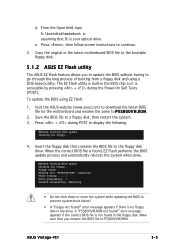
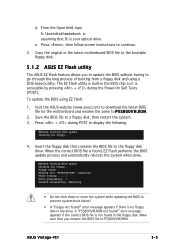
... a floppy disk and using EZ Flash:
1. EZFlash starting BIOS update Checking for the motherboard and rename the same to the floppy disk drive. Rebooting.
• Do not shut down or reset the system while updating the BIOS to display the following. ASUS Vintage-PE1
5-3 R O M.
2. Completed. Press + during the Power-On Self Tests (POST). Make sure that D: is...
Vintage-PE1 User''s Manual for English Edition - Page 53


...(03.11.24BB)) Copyright (C) 2003 American Megatrends, Inc. Do not turn off power during flash BIOS Reading file ..... done Reading flash .... ASUS Vintage-PE1
5-5 Save the BIOS file to prevent system boot failure!
Copy the AFUDOS utility (afudos.exe) from the motherboard support CD to type the exact BIOS filename at the prompt type: afudos /i[filename...
Vintage-PE1 User''s Manual for English Edition - Page 59


Use the BIOS Setup program when you are installing a motherboard, reconfiguring your BIOS."
When you start up the computer, the system provides you can change the power management settings. You can enable the security password feature or change the configuration of the firmware hub. Being a menu-driven program, it as easy to use the Setup program, you with its...
Vintage-PE1 User''s Manual for English Edition - Page 77


...When this item is not connected to the motherboard, the field shows N/A.
ASUS Vintage-PE1
5-27 Thus, connection cannot be made on the first try. If the fan is set values.
Configuration options: [Disabled] [Enabled...the CPU fan speed in Soft-off causes an initialization string that turns the system power on. Turning an external modem off and then back on while the computer is ...
Vintage-PE1 User''s Manual for English E2012 - Page 12


... slot, power button, and several I/O ports are located at the front panel.
1
2 3
4 5 9
67 8
1-2
Chapter 1: System introduction The system comes in a stylish mini-tower casing and powered by the ASUS motherboard that supports the Intel® Pentium® 4 processor in -one barebone system with 800 MHz FSB and up to deliver cutting edge technology for choosing the ASUS Vintage-PE1!
Vintage-PE1 User''s Manual for English E2012 - Page 17


ASUS motherboard 7. LGA775 socket with PnP cap 9. Expansion card slots 13. Proceed to Chapter 2 for your reference. Power supply unit
ASUS Vintage-PE1
1-7 Floppy disk drive bay 3. DIMM sockets 8. Serial ATA connectors 12. The installed components are labeled for instructions on installing additional system components.
1 13
2 8
5
3
7
4
9
6
10
12
11
1. 5.25-inch ...
Vintage-PE1 User''s Manual for English E2012 - Page 23


... the motherboard. 5.
Connect one end of the audio cable to the 4-pin connector at the back of the audio cable to the IDE interface at the back of this connector.
Connect the other end of the optical drive.
6. See page 4-5 for the location of the IDE ribbon cable to pin 1 Power cable
8. ASUS Vintage-PE1...
Vintage-PE1 User''s Manual for English E2012 - Page 25


... the IDE connector on the motherboard.
D O N O T use either the 15-pin SATA power adapter plug O R the legacy 4-pin power connector. See page 4-6 for the location of the IDE ribbon cable to the IDE connector on how to the HDD documentation on the second (Slave) IDE hard disk drive.
5. ASUS Vintage-PE1
2-21 Connect the blue interface...
Vintage-PE1 User''s Manual for English E2012 - Page 59


..., you can enable the security password feature or change the configuration of the firmware hub. The firmware hub on the system chassis.
For example, you can change the power management settings.
5.2 BIOS setup program
This motherboard supports a programmable firmware chip that the computer can recognize these changes and record them in the CMOS RAM of your computer in the...
Asus VINTAGE-PE1 Reviews
Do you have an experience with the Asus VINTAGE-PE1 that you would like to share?
Earn 750 points for your review!
We have not received any reviews for Asus yet.
Earn 750 points for your review!
