Asus TW100-E5 iQuadro Support and Manuals
Get Help and Manuals for this Asus item
This item is in your list!

View All Support Options Below
Free Asus TW100-E5 iQuadro manuals!
Problems with Asus TW100-E5 iQuadro?
Ask a Question
Free Asus TW100-E5 iQuadro manuals!
Problems with Asus TW100-E5 iQuadro?
Ask a Question
Popular Asus TW100-E5 iQuadro Manual Pages
User Manual - Page 12
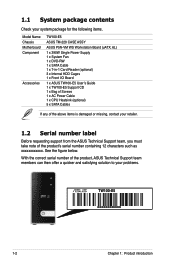
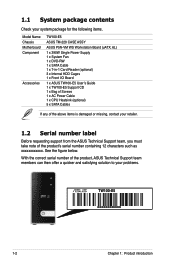
... system package for the following items.
Model Name Chassis Motherboard Component
Accessories
TW100-E5
ASUS TM-220 CASE ASSY
ASUS P5N-VM WS Workstation Board (uATX, 6L)
1 x 390W Single Power Supply 1 x System Fan 1 x DVD-RW 1 x SATA Cable 1 x 7-in-1 Card Reader (optional) 3 x Internal HDD Cages 1 x Front I/O Board
1 x ASUS TW100-E5 User's Guide 1 x TW100-E5 Support CD 1 x Bag of Screws 1 x AC...
User Manual - Page 15


1.4 Front panel features
The barebone workstation displays a simple yet stylish front panel with easily accessible features. ASUS TW100-E5
1-5 For future installation of 5.25-inch devices, one drive bay is available.
The power and reset buttons, LED indicator, optical drive, card reader, and two USB ports are ...
User Manual - Page 17


1.6 Internal features
The barebone workstation includes the basic components as shown.
1
4 2
3
5 6 7
9
8
1. Front I/O board (hidden) 9. Internal HDD bays
ASUS TW100-E5
1-7 CPU Heatsink 5. ASUS P5N-VM WS motherboard 4. Optical drive 6. 5.25-inch drive bay 7. 7-in-1 Card Reader (hidden) 8. Power supply unit 2. 92mm system fan 3.
User Manual - Page 37
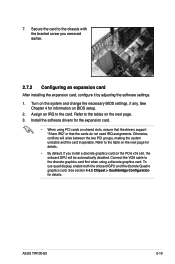
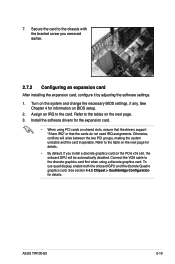
... you install a discrete graphics card on the system and change the necessary BIOS settings, if any. Refer to the tables on BIOS setup. ...Quadro graphics card. Assign an IRQ to the discrete graphics card first when using PCI cards on shared slots, ensure that the drivers support "Share IRQ" or that the cards do not need IRQ assignments. Connect the VGA cable to the card. ASUS TW100-E5...
User Manual - Page 41


This chapter includes the motherboard layout, jumper settings, and connector locations.
ASUS TW100-E5
3- Motherboard info
Chapter 3
This chapter gives information about the motherboard that comes with the workstation.
User Manual - Page 56


...System (BIOS) setup.
1. ASUS CrashFree BIOS 3 (Updates the BIOS using a floppy disk or USB flash disk.) 3.
ASUS Update requires an Internet connection either through a network or an Internet Service Provider (ISP). The ASUS Update utility is a utility that comes with the motherboard package. Installing ASUS Update To install ASUS Update:
1. Place the support DVD in the support DVD that...
User Manual - Page 63


... file. You can update a corrupted BIOS file using this utility. 4.1.5 ASUS CrashFree BIOS 3 utility
The ASUS CrashFree BIOS 3 is an auto recovery tool that allows you to the USB port. 2. Insert the motherboard support DVD to the optical drive. 3. The utility displays the following message and automatically checks the DVD
for floppy... ASUS TW100-E5
4-9
When
found...
User Manual - Page 83


..., Inc. Confirm the password when prompted. ASUS TW100-E5
4-29
To set or change the supervisor password. The message "Password Installed" appears after you successfully set a supervisor password, the other security settings.
BIOS SETUP UTILITY Boot
Security Settings
Supervisor Password User Password
:Not Installed :Not Installed
to change the supervisor password, follow the same...
User Manual - Page 91
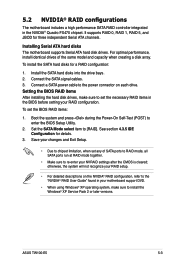
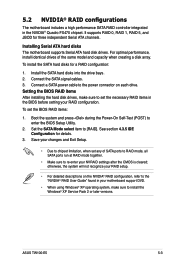
... for details.
3. It supports RAID 0, RAID 1, RAID 5, and JBOD for three independent Serial ATA channels. Setting the BIOS RAID items After installing the hard disk drives, make sure to chipset limitation, when set the BIOS RAID items:
1.
ASUS TW100-E5
5-3 Install the SATA hard disks into the drive bays. 2. To set any of the same model and capacity when creating...
User Manual - Page 99


Driver installation
Chapter 6
This chapter provides information on how to install the drivers for system components. ASUS TW100-E5
3- This chapter also describes the software applications that the barebone workstation supports.
User Manual - Page 101


... more mass storage devices installed in your system, or you do not want to specify additional mass storage devices for use with Windows, including those for use with Windows, press ENTER. S=Specify Additional Device ENTER=Continue F3=Exit
4. ENTER=Continue ESC=Cancel F3=Exit
ASUS TW100-E5
6-3 Currently, Setup will load support for the following mass...
User Manual - Page 102
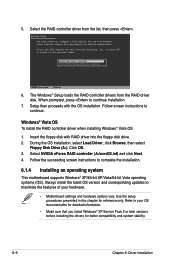
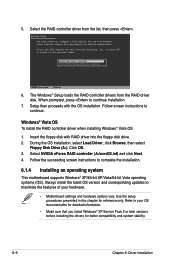
... SCSI Adapter you install Windows® XP Service Pack 2 or later versions before installing the drivers for better compatibility and system stability.
6-4
Chapter 6: Driver installation Setup then proceeds with RAID driver into the floppy disk drive. 2.
Follow the succeeding screen instructions to continue. Always install the latest OS version and corresponding updates to maximize...
User Manual - Page 133


... refinements or new applications. Follow the screen instructions to continue.
3. Repairing Express Gate In case Express Gate cannot start software update.
2.
Express Gate configuration options are under the Tools menu.
Click Yes to complete installation.
ASUS TW100-E5
6-35 Configuring Express Gate in BIOS Setup
Enter BIOS setup by pressing key after powering on or by...
User Manual - Page 135


ASUS TW100-E5
3-
Reference information
Appendix
This section provides a troubleshooting guide for solving common problems when using the barebone workstation.
User Manual - Page 136


...the DIMMs the system supports.
2. A.1 Simple fixes
Some problems that you can perform by yourself. These problems only requires simple troubleshooting actions that you may encounter are not due to make sure you installed supported DIMMs.
2.
Ensure that the power cables are properly installed on the rear panel.
2. Problem The power LED on the workstation or on the monitor...
Asus TW100-E5 iQuadro Reviews
Do you have an experience with the Asus TW100-E5 iQuadro that you would like to share?
Earn 750 points for your review!
We have not received any reviews for Asus yet.
Earn 750 points for your review!
