Asus TS700-E8-PS4 Support and Manuals
Get Help and Manuals for this Asus item
This item is in your list!

View All Support Options Below
Free Asus TS700-E8-PS4 manuals!
Problems with Asus TS700-E8-PS4?
Ask a Question
Free Asus TS700-E8-PS4 manuals!
Problems with Asus TS700-E8-PS4?
Ask a Question
Popular Asus TS700-E8-PS4 Manual Pages
User Guide - Page 14


... x Support DVD (including the User Guide)
1 x ASWM** Enterprise DVD
1 x ASMB8 DVD
Accessories 1 x Bag of the above items is damaged or missing, contact your system package for the following items.
Model Name TS700-E8-PS4, TS700-E8-RS8
Chassis
ASUS T50A Pedestal / 5U Rackmount Chassis
Motherboard ASUS Z10PE-D16 WS Server Board
1 x 1200W 80PLUS Platinum Single Power Supply Module (TS700-E8...
User Guide - Page 15
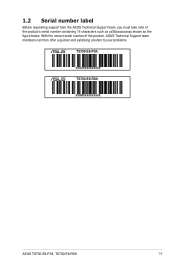
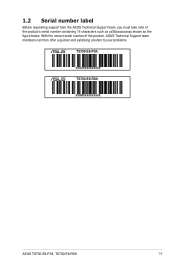
1.2 Serial number label
Before requesting support from the ASUS Technical Support team, you must take note of the product, ASUS Technical Support team members can then offer a quicker and satisfying solution to your problems.
TS700-E8-PS4
xxS0xxxxxxxxxx
TS700-E8-RS8
xxS0xxxxxxxxxx
ASUS TS700-E8-PS4, TS700-E8-RS8
1-3 With the correct serial number of the product's serial number containing 14 ...
User Guide - Page 16
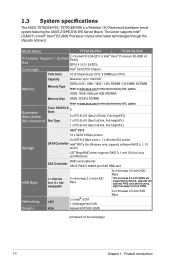
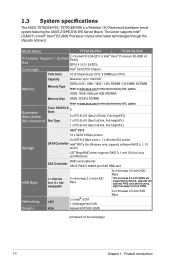
...specifications
The ASUS TS700-E8-PS4, TS700-E8-RS8 is a Pedestal / 5U Rackmount barebone server system featuring the ASUS Z10PE-D16 WS Server Board. supports software RAID 0, 1, 10
and 5)
LSI® MegaRAID driver supports RAID 0, 1 and 10) (for the latest memory AVL update... through the chipsets onboard. Model Name
TS700-E8-PS4
TS700-E8-RS8
Processor
Support
/
System
2 x Socket...
User Guide - Page 17
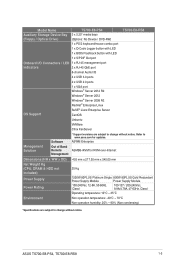
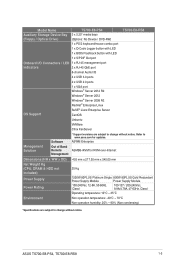
...Out of Band Remote Management
* Support versions are subject to change without notice. ASWM Enterprise
ASMB8-iKVM for updates. Model Name Auxiliary Storage Device Bay (Floppy / Optical Drive)
TS700-E8-PS4 3 x 5.25" media bays (Options: No Device / DVD-RW) 1 x PS/2 keyboard/mouse combo port 1 x Q-Code Logger button with LED 1 x BIOS Flashback button with LED
TS700-E8-RS8
1 x S/PDIF Out port...
User Guide - Page 31
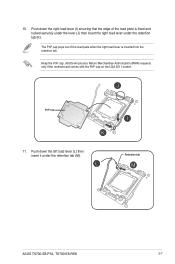
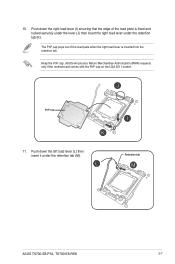
... right load lever under the retention tab (M). Push down the left load lever (L) then insert it under the retention tab (K). PnP cap
11. Retention tab
ASUS TS700-E8-PS4, TS700-E8-RS8
2-7 ASUS will process Return Merchandise Authorization (RMA) requests only if the motherboard comes with the PnP cap on the LGA 2011 socket. The PnP cap pops...
User Guide - Page 33
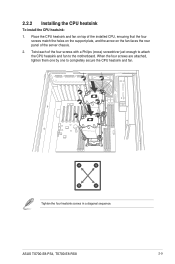
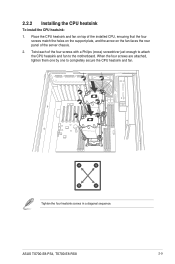
... in a diagonal sequence. Place the CPU heatsink and fan on top of the installed CPU, ensuring that the four screws match the holes on the support plate, and the arrow on the fan faces the rear panel of the four... them one by one to the motherboard. 2.2.2 Installing the CPU heatsink
To install the CPU heatsink:
1. ASUS TS700-E8-PS4, TS700-E8-RS8
2-9 Twist each of the server chassis.
2.
User Guide - Page 35
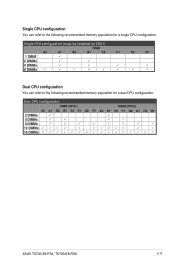
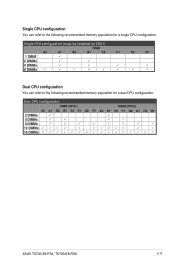
Single CPU configuration (must be installed on CPU1)
DIMM
A2
A1
B2
B1
C2
C1
D2
D1
1 DIMM
P
2 DIMMs
P
P...
P
P
8 DIMMs
P
P
P
P
P
P
P
P
12 DIMMs P P P P
P
PPPPP
P
P
16 DIMMs P P P P P P P P P P P P P P P P
ASUS TS700-E8-PS4, TS700-E8-RS8
2-11 Single CPU configuration You can refer to the following recommended memory population for a single CPU configuration.
User Guide - Page 37
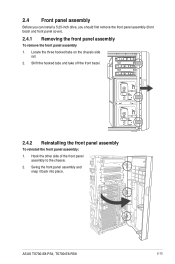
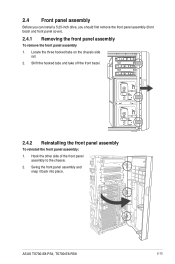
... front panel
assembly to the chassis. 2.
ASUS TS700-E8-PS4, TS700-E8-RS8
2-13 Swing the front panel assembly and
snap it back into place. Shift the hooked tabs and take off the front bezel.
2.4.2 Reinstalling the front panel assembly
To reinstall the front panel assembly: 1. 2.4 Front panel assembly
Before you can install a 5.25-inch drive, you should...
User Guide - Page 39


...cables to the SATA/SAS backplane on the HDD module cage.
3
2
4
5
By default, only TS700-E8-RS8 supports the second set of HDD module. When the HDD module cage is completely inserted, the cage latch will be pushed back
clockwise. 5.
ASUS TS700-E8-PS4, TS700-E8-RS8
2-15 Level the HDD module cage latch counterclockwise. 3. 2.5.2 Installing the HDD module cage
1. Find a HDD tray.
User Guide - Page 41
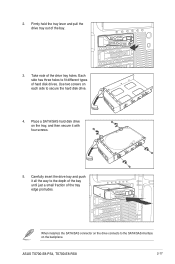
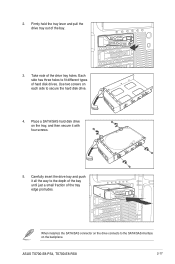
... screws.
5. Firmly hold the tray lever and pull the drive tray out of the tray edge protrudes.
ASUS TS700-E8-PS4, TS700-E8-RS8
2-17 Use two screws on each side to the SATA/SAS interface on the backplane.
When installed, the SATA/SAS connector on the tray, and then secure it all the way to fit different...
User Guide - Page 43
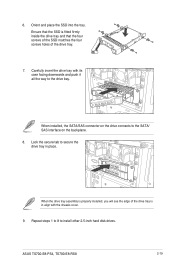
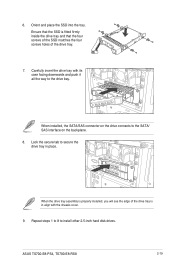
When installed, the SATA/SAS connector on the backplane. 8. ASUS TS700-E8-PS4, TS700-E8-RS8
2-19 Carefully insert the drive tray with the chassis cover.
9. Repeat ...matches the four screws holes of the drive tray is properly installed, you will see the edge of the drive tray.
7.
6.
Lock the secure tab to install other 2.5-inch hard disk drives. When the drive tray assembly...
User Guide - Page 45
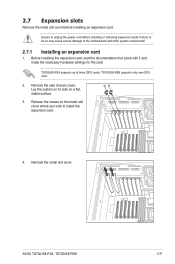
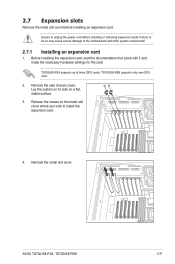
...read the documentation that came with it and make the necessary hardware settings for the card. 2.7 Expansion slots
Remove the metal slot cover before installing or removing expansion cards. TS700-E8-PS4 supports up to the motherboard and other system components!
2.7.1 Installing an expansion card
1. ASUS TS700-E8-PS4, TS700-E8-RS8
2-21 Failure to do so may cause severe damage to three GPU...
User Guide - Page 47
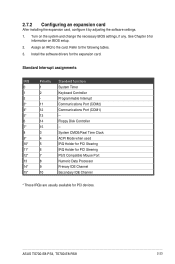
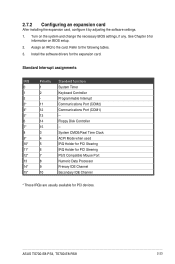
Turn on BIOS setup.
2. Install the software drivers for information on the system and change the necessary BIOS settings, if any.
See Chapter 5 for the expansion card....Keyboard Controller
2
- ASUS TS700-E8-PS4, TS700-E8-RS8
2-23 Refer to the card. 2.7.2 Configuring an expansion card
After installing the expansion card, configure it by adjusting the software settings.
1. Assign an ...
User Guide - Page 49
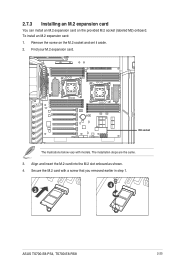
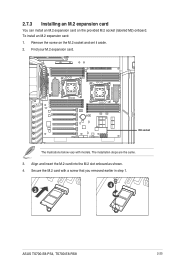
...M2 socket
The illustrations below vary with a screw that you removed earlier in step 1.
4 3
ASUS TS700-E8-PS4, TS700-E8-RS8
2-25 2.7.3 Installing an M.2 expansion card
You can install an M.2 expansion card on the M.2 socket and set it aside. 2. Find your M.2 expansion card. Secure the M.2 card with models. Remove the screw on the provided M.2 socket (labeled M2) onboard. Align and insert...
User Guide - Page 51
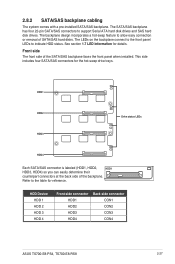
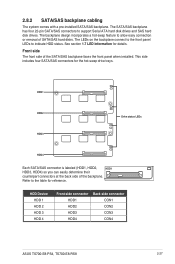
... SATA/SAS backplane faces the front panel when installed. Refer to allow easy connection or removal of...support Serial ATA hard disk drives and SAS hard disk drives.
HDD Device HDD 1 HDD 2 HDD 3 HDD 4
Front side connector HDD1 HDD2 HDD3 HDD4
Back side connector CON1 CON2 CON3 CON4
ASUS TS700-E8-PS4, TS700-E8-RS8
2-27 2.8.2 SATA/SAS backplane cabling
The system comes with a pre-installed...
Asus TS700-E8-PS4 Reviews
Do you have an experience with the Asus TS700-E8-PS4 that you would like to share?
Earn 750 points for your review!
We have not received any reviews for Asus yet.
Earn 750 points for your review!
