Asus RS300-E8-PS4 Support and Manuals
Get Help and Manuals for this Asus item
This item is in your list!

View All Support Options Below
Free Asus RS300-E8-PS4 manuals!
Problems with Asus RS300-E8-PS4?
Ask a Question
Free Asus RS300-E8-PS4 manuals!
Problems with Asus RS300-E8-PS4?
Ask a Question
Popular Asus RS300-E8-PS4 Manual Pages
User Guide - Page 14


...E8-RS4
Chassis
ASUS R10E 1U Rackmount Chassis
Motherboard ASUS P9D-C/4L Server Board
Component 1 x 400W Single Power Supply (RS300-E8-PS4)
1 x 450W Redundant Power Supply (RS300-E8-RS4)
4 x Hot-swap 3.5" HDD trays
1 x SAS/SATA Backplane (BP4LX-R10A)
1 x PCI Riser Card (RE16LE8R-R10A)
1 x Front I/O Board (FPB-R20D)
4 x System Fans (40mm x 28mm) Accessories 1 x RS300-E8 Series User's Guide...
User Guide - Page 15
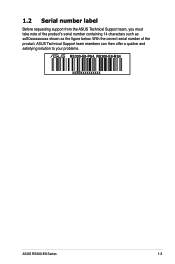
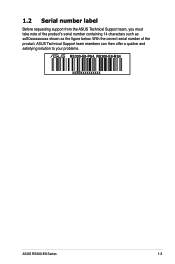
... product's serial number containing 14 characters such as xxS0xxxxxxxxxx shown as the figure below. 1.2 Serial number label
Before requesting support from the ASUS Technical Support team, you must take note of the product, ASUS Technical Support team members can then offer a quicker and satisfying solution to your problems.
RS300-E8-PS4, RS300-E8-RS4
xxS0xxxxxxxxxx
ASUS RS300-E8 Series
1-3
User Guide - Page 16


...; Rapid Storage Technology Enterprise (RSTe)
supports software RAID 0, 1, 10, & 5 (Windows®)
Optional kits: ASUS PIKE 2008 8-port SAS 6G RAID Card ASUS PIKE 2108-32PD 8-port SAS 6G RAID Card ASUS PIKE 2308 8-port SAS 6G RAID Card
4 x Hot-swap 3.5 in. 1.3 System specifications
The ASUS RS300-E8 Series is a 1U barebone server system featuring the ASUS P9D-C/4L Server Board. HDD Bays 2 x SSD...
User Guide - Page 17


Model Name Onboard I/O Connectors
OS Support
Management Solution
Software Out of Band Remote Management
Dimension (HH x WW x DD) Net Weight Kg (CPU, DRAM & HDD not included)
Power Supply
Power Rating
Environment
RS300-E8-PS4
RS300-E8-RS4
1 x External Serial Port
5 x RJ-45 ports...20% - 90% (Non condensing)
*Specifications are subject to change without notice.
ASUS RS300-E8 Series
1-5
User Guide - Page 19


..., and Gigabit LANs do not appear on the motherboard are not present. The I/O shields with openings for ASUS ASMB7-iKVM controller card only.
ASUS RS300-E8 Series
1-7 RS300-E8-RS4 PS/2 keyboard/mouse port
LAN port 5*
USB 2.0 ports USB 3.0 ports
VGA port
RS300-E8-PS4
PS/2 keyboard/mouse port
LAN port 5*
Gigabit LAN port 4
Gigabit LAN port 3 Gigabit LAN port 2
Gigabit...
User Guide - Page 85
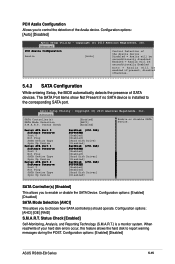
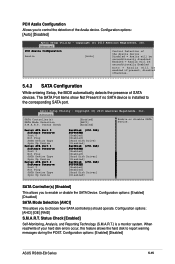
... Device. Configuration options: [Enabled] [Disabled]
SATA Mode Selection [AHCI]
This allows you to enable or disable the SATA Device.
PCH Azalia Configuration
Allows you to control the detection of SATA devices. The SATA Port items show Not Present if no SATA device is a monitor system.
Configuration options: [Enabled] [Disabled]
ASUS RS300-E8 Series
5-15
User Guide - Page 129
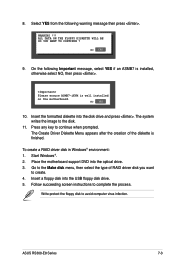
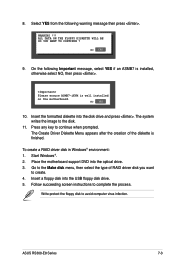
... to the disk.
11. NO YES
9. Please ensure ASMB7-iKVM is installed, otherwise select NO, then press .
WARNING !!! Start Windows®. 2.
Insert the formatted diskette into the disk drive and press . ASUS RS300-E8 Series
7-3 The Create Driver Diskette Menu appears after the creation of RAID driver disk you want
to the Make disk menu, then select the...
User Guide - Page 131
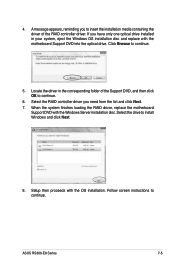
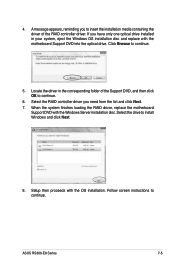
... click Next. 7. ASUS RS300-E8 Series
7-5 Follow screen instructions to insert the installation media containing the driver of the Support DVD, and then click OK to continue.
6. Select the RAID controller driver you have only one optical drive installed in the corresponding folder of the RAID controller driver. Setup then proceeds with the Windows Server installation disc.
Locate...
User Guide - Page 133
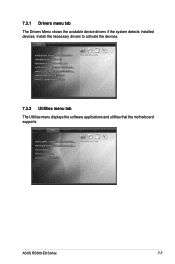
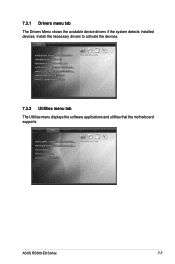
Install the necessary drivers to activate the devices.
7.3.2 Utilities menu tab The Utilities menu displays the software applications and utilities that the motherboard supports.
7.3.1 Drivers menu tab The Drivers Menu shows the available device drivers if the system detects installed devices. ASUS RS300-E8 Series
7-7
User Guide - Page 135
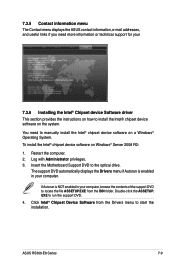
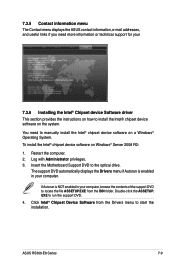
... Windows® Server 2008 R2:
1. Double-click the ASSETUP. Log with Administrator privileges. 3.
The support DVD automatically displays the Drivers menu if Autorun is NOT enabled in your
7.3.6 Installing the Intel® Chipset device Software driver This section provides the instructions on how to start the installation. ASUS RS300-E8 Series
7-9 Insert the Motherboard Support DVD to...
User Guide - Page 141
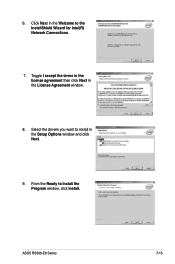
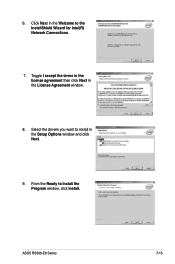
From the Ready to the InstallShield Wizard for Intel(R) Network Connections.
7.
Select the drivers you want to install in the License Agreement window.
8. 6. ASUS RS300-E8 Series
7-15 Toggle I accept the terms in the license agreement then click Next in the Setup Options window and click Next.
9. Click Next in the Welcome to Install the Program window, click Install.
User Guide - Page 143
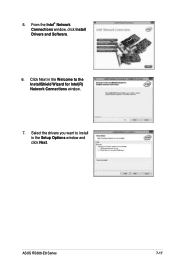
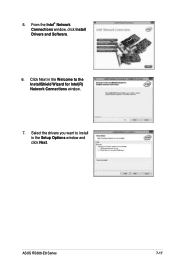
Select the drivers you want to the InstallShield Wizard for Intel(R) Network Connections window.
7. Click Next in the Welcome to install in the Setup Options window and click Next. ASUS RS300-E8 Series
7-17 5. From the Intel® Network Connections window, click Install Drivers and Software.
6.
User Guide - Page 145
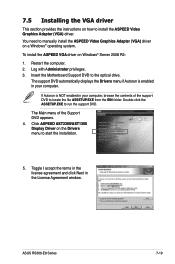
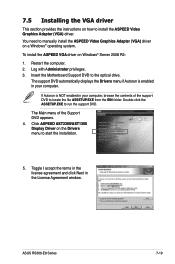
...) driver. You need to manually install the ASPEED Video Graphics Adapter (VGA) driver on how to locate the file ASSETUP.EXE from the BIN folder. Log with Administrator privileges. 3. Restart the computer. 2. Double-click the ASSETUP.EXE to the optical drive. 7.5 Installing the VGA driver
This section provides the instructions on a Windows® operating system.
ASUS RS300-E8 Series...
User Guide - Page 147
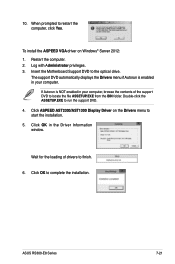
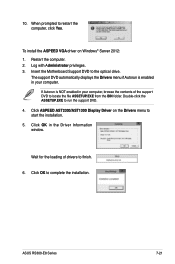
... privileges. 3. Click ASPEED AST2300/AST1300 Display Driver on Windows® Server 2012: 1.
ASUS RS300-E8 Series
7-21
Restart the computer. 2.
Click OK in your computer. If Autorun is enabled in your computer, browse the contents of drivers to locate the file ASSETUP.EXE from the BIN folder. When prompted to run the support DVD. 4. 10. Double-click the...
Asus RS300-E8-PS4 Reviews
Do you have an experience with the Asus RS300-E8-PS4 that you would like to share?
Earn 750 points for your review!
We have not received any reviews for Asus yet.
Earn 750 points for your review!

