Asus RS300-E9-PS4 Support and Manuals
Get Help and Manuals for this Asus item
This item is in your list!

View All Support Options Below
Free Asus RS300-E9-PS4 manuals!
Problems with Asus RS300-E9-PS4?
Ask a Question
Free Asus RS300-E9-PS4 manuals!
Problems with Asus RS300-E9-PS4?
Ask a Question
Asus RS300-E9-PS4 Videos
Popular Asus RS300-E9-PS4 Manual Pages
ASWM Enterprise User Manual for English - Page 26


... agents and click Start. The computer must be shown below.
Click wanted computers to the beginning of the section for details.
• If it has installed .NET 3.5
• If it is a supported model.
RS300-E9 series User Guide - Page 6


... 7.3 Running the Support DVD 7-6 7.3.1 Drivers menu tab 7-7 7.3.2 Utilities menu tab 7-7 7.3.3 Manual menu tab 7-8 7.3.4 Contact information menu 7-8 7.3.5 Installing the Intel® Chipset device Software driver 7-9 7.4 Installing the Intel® I210 Gigabit Adapters driver 7-12 7.5 Installing the VGA driver 7-15 Appendix P10S-C/4L/SYS block diagram A-2 ASUS contact information A-3
vi
RS300-E9 series User Guide - Page 11


...also provided. 7 Chapter 7: Driver Installation This chapter provides instructions for installing the necessary drivers for system integrators, and experienced users with the server. This chapter includes the motherboard layout, jumper settings, and connector locations. 5. About this guide Audience
This user guide is intended for different system components. Chapter 5: BIOS Setup This chapter...
RS300-E9 series User Guide - Page 12


... that you MUST follow to the following symbols used throughout this manual. xii
IMPORTANT: Instructions that you must press two or more keys simultaneously, the key....
ASUS Server Web-based Management (ASWM) user guide
This manual tells how to complete a task. CAUTION: Information to prevent damage to the components when trying to set up and use the proprietary ASUS server management...
RS300-E9 series User Guide - Page 14


... Chassis
Motherboard ASUS P10S-C/4L/SYS Server Board
Component
1 x 400W Single Power Supply (RS300-E9-PS4) 1+1 450W Redundant Power Supply (RS300-E9-RS4) 4 x Hot-swap 3.5" HDD trays 1 x SAS/SATA Backplane (BP4LX12G-35-R10E) 1 x PCI Riser Card (RE16LE8R-R10A) 1 x Front I/O Board (FPB-R20D) 4 x System Fans (40 mm x 28 mm)
Accessories
1 x RS300-E9 Series Support DVD (with User's Guide) 1 x ASWM...
RS300-E9 series User Guide - Page 16


1.3 System specifications
The ASUS RS300-E9 Series is SATA signal) Intel® RSTe (Windows & Linux) (Supports software RAID 0, 1, 10, & 5) Optional:
ASUS PIKE II 3008 8-port SAS 12G RAID Card
ASUS PIKE II 3108 16-port SAS 12G RAID Card
Storage Bays
I /O Connectors
Aspeed AST2400 32MB 1 x External Serial Port 5 x RJ-45 ports (1 for the latest update
2
1 x PCI-E x16 (x8 Gen3...
RS300-E9 series User Guide - Page 17
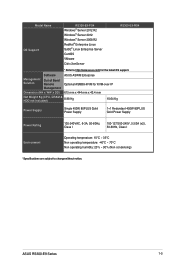
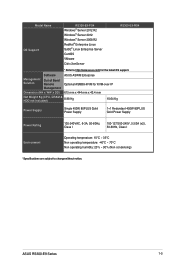
Model Name OS Support
RS300-E9-PS4 Windows® Server 2012 R2 Windows® Server 2012 Windows® Server 2008 R2 RedHat® Enterprise Linux SuSE® Linux Enterprise Server
CentOS
VMware
Citrix XenServer
RS300-E9-RS4
* Refer to change without notice. ASUS RS300-E9 Series
1-5 Management Solution
Software
Out of Band Remote Management
ASUS ASWM Enterprise Optional ASMB8-iKVM for ...
RS300-E9 series User Guide - Page 35


Turn on BIOS setup.
2. Assign an IRQ to the following tables.
3.
See Chapter 5 for information on the system and change the necessary BIOS settings, if any. ASUS RS300-E9 Series
2-13 Install the software drivers for ISA or PCI devices. When using PCI cards on the motherboard.
5
2.5.2 Configuring an expansion card
After installing the expansion card, configure the it...
RS300-E9 series User Guide - Page 39
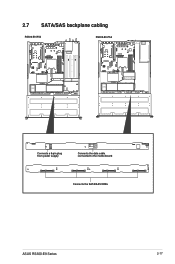
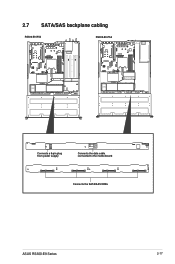
2.7 SATA/SAS backplane cabling
RS300-E9-RS4
RS300-E9-PS4
Connects a 8-pin plug from power supply
Connects the data cable connected to the motherboard
Connects the SATA/SAS HDDs
ASUS RS300-E9 Series
2-17
RS300-E9 series User Guide - Page 100


...] [Disabled] [Auto]
XHCI Hand-off support. Configuration options: [Disabled] [Enabled]
Port 60/64 Emulation [Enabled]
This allows you to enable or disable the support for legacy USB devices. USB Configuration
Legacy USB Support [Enabled]
Allows you to enable or disable the USB Mass Storage driver support. Configuration options: [Disabled] [Enabled]
5-22
Chapter 5: BIOS Setup
RS300-E9 series User Guide - Page 131


... on the RAID connectors that you use, you can create a RAID set from SATA hard disk drives attached to the signal connector at the back of the same model and capacity when creating a disk array. ASUS RS300-E9 Series
6-3 Connect a SATA power cable to [RAID] 4. 6.1.2 Installing hard disk drives
The motherboard supports Serial ATA for RAID configuration: 1.
RS300-E9 series User Guide - Page 149


Please ensure ASMB7-iKVM is installed, otherwise select NO, then press . Follow succeeding screen instructions to avoid computer virus infection. NO
YES
9. NO
YYEESS
10.
Place the motherboard support DVD into the USB floppy disk drive. 5. ASUS RS300-E9 Series
7-3
The Create Driver Diskette Menu appears after the creation of RAID driver disk you want to the Make disk...
RS300-E9 series User Guide - Page 151
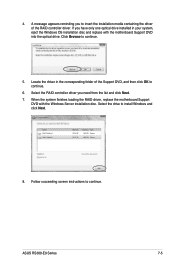
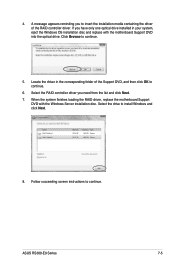
...the RAID controller driver you to insert the installation media containing the driver of the Support DVD, and then click OK to install Windows and click Next.
8.
4. When the system finishes loading the RAID driver, replace the motherboard Support
DVD with the motherboard Support DVD into the optical drive. ASUS RS300-E9 Series
7-5 Follow succeeding screen instructions to continue...
RS300-E9 series User Guide - Page 153


7.3.1 Drivers menu tab
The Drivers Menu shows the available device drivers if the system detects installed devices. ASUS RS300-E9 Series
7-7 Install the necessary drivers to activate the devices.
7.3.2 Utilities menu tab
The Utilities menu displays the software applications and utilities that the motherboard supports.
RS300-E9 series User Guide - Page 161


... if Autorun is NOT enabled in with Administrator privileges. 3.
ASUS RS300-E9 Series
7-15
To install the ASPEED VGA driver: 1. Restart the computer. 2. Insert the Motherboard Support DVD to start the installation.
5. From the installation window, click Next to the optical drive. 7.5 Installing the VGA driver
This section provides the instructions on the Drivers tab to run the...
Asus RS300-E9-PS4 Reviews
Do you have an experience with the Asus RS300-E9-PS4 that you would like to share?
Earn 750 points for your review!
We have not received any reviews for Asus yet.
Earn 750 points for your review!

