Asus RS300-E9-RS4 Support and Manuals
Get Help and Manuals for this Asus item
This item is in your list!

View All Support Options Below
Free Asus RS300-E9-RS4 manuals!
Problems with Asus RS300-E9-RS4?
Ask a Question
Free Asus RS300-E9-RS4 manuals!
Problems with Asus RS300-E9-RS4?
Ask a Question
Asus RS300-E9-RS4 Videos
Popular Asus RS300-E9-RS4 Manual Pages
ASWM Enterprise User Manual for English - Page 26


... for details.
• If it has installed .NET 3.5
• If it is a supported model. If your wanted computers are listed as Support in the SupportStatus field.
Click the computer that shows Not Support, the reasons will be listed as Not Support. Double check the followings:
• If it has installed ASWM Enterprise Agent
• If old ASWM...
RS300-E9 series User Guide - Page 6


... 7.3 Running the Support DVD 7-6 7.3.1 Drivers menu tab 7-7 7.3.2 Utilities menu tab 7-7 7.3.3 Manual menu tab 7-8 7.3.4 Contact information menu 7-8 7.3.5 Installing the Intel® Chipset device Software driver 7-9 7.4 Installing the Intel® I210 Gigabit Adapters driver 7-12 7.5 Installing the VGA driver 7-15 Appendix P10S-C/4L/SYS block diagram A-2 ASUS contact information A-3
vi
RS300-E9 series User Guide - Page 11


... guide contains the following parts: 1. Chapter 1: Product Introduction
This chapter describes the general features of the BIOS parameters are also provided. 7 Chapter 7: Driver Installation This chapter provides instructions for installing the necessary drivers for system integrators, and experienced users with the server. Chapter 2: Hardware Information This chapter lists the hardware setup...
RS300-E9 series User Guide - Page 12


...ASUS Server Web-based Management (ASWM) user guide
This manual tells how to the following symbols used throughout this manual. NOTE: Tips and additional information to complete a task. ASUS websites
The ASUS websites worldwide provide updated information for product and software updates...format A:/S
References
Refer to set up and use the proprietary ASUS server management utility. 2. Italics...
RS300-E9 series User Guide - Page 14


... Chassis
Motherboard ASUS P10S-C/4L/SYS Server Board
Component
1 x 400W Single Power Supply (RS300-E9-PS4) 1+1 450W Redundant Power Supply (RS300-E9-RS4) 4 x Hot-swap 3.5" HDD trays 1 x SAS/SATA Backplane (BP4LX12G-35-R10E) 1 x PCI Riser Card (RE16LE8R-R10A) 1 x Front I/O Board (FPB-R20D) 4 x System Fans (40 mm x 28 mm)
Accessories
1 x RS300-E9 Series Support DVD (with User's Guide) 1 x ASWM...
RS300-E9 series User Guide - Page 16


1.3 System specifications
The ASUS RS300-E9 Series is SATA signal) Intel® RSTe (Windows & Linux) (Supports software RAID 0, 1, 10, & 5) Optional:
ASUS PIKE II 3008 8-port SAS 12G RAID Card
ASUS PIKE II 3108 16-port SAS 12G RAID Card
Storage Bays
I = internal
4 x Hot-swap 3.5 in. HDD Bays
A or S will disable when M.2 is a 1U barebone server system featuring the ASUS P10S...
RS300-E9 series User Guide - Page 17
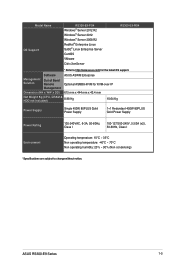
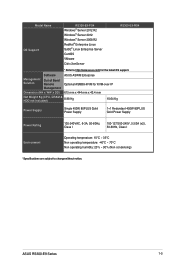
...20% ~ 90% (Non condensing)
*Specifications are subject to http://www.asus.com/ for the latest OS support. Model Name OS Support
RS300-E9-PS4 Windows® Server 2012 R2 Windows® Server 2012 Windows® Server 2008 R2 RedHat® Enterprise Linux SuSE® Linux Enterprise Server
CentOS
VMware
Citrix XenServer
RS300-E9-RS4
* Refer to change without notice. ASUS RS300-E9 Series
1-5
RS300-E9 series User Guide - Page 18
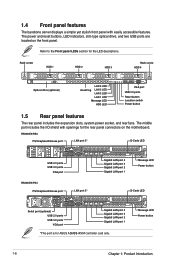
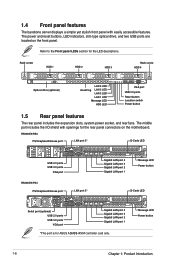
...RS300-E9-RS4
PS/2 keyboard/mouse port
LAN port 5*
Q-Code LED
USB 2.0 ports USB 3.0 ports
VGA port
RS300-E9-PS4
PS/2 keyboard/mouse port
LAN port 5*
Gigabit LAN port 4 Gigabit LAN port 3 Gigabit LAN port 2
Gigabit LAN port 1
Message LED Power button
4
3
2
1
Q-Code... features
The barebone server displays a simple yet stylish front panel with openings for ASUS ASMB8-iKVM controller card...
RS300-E9 series User Guide - Page 35


...software settings.
1. Install the software drivers for information on shared slots, ensure that the drivers support "Share IRQ" or that the cards do not need IRQ assignments. Standard Interrupt assignments
IRQ
Priority Standard function
0
1
System Timer
1
2
Keyboard Controller
2
- ASUS RS300-E9 Series
...for ISA or PCI devices. Refer to the card. When using PCI cards on BIOS setup.
2.
RS300-E9 series User Guide - Page 97
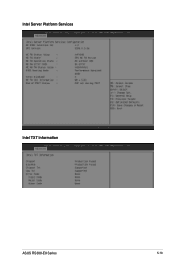
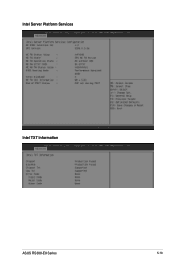
Intel Server Platform Services Intel TXT Information
ASUS RS300-E9 Series
5-19
RS300-E9 series User Guide - Page 100


... you to enable or disable the USB Mass Storage driver support. Configuration options: [Disabled] [Enabled]
5-22
Chapter 5: BIOS Setup USB Configuration
Legacy USB Support [Enabled]
Allows you to enable or disable the support for OSes without XHCI hand-off support. Configuration options: [Enabled] [Disabled]
USB Mass Storage Driver Support [Enabled]
This allows you to enable the I/O port...
RS300-E9 series User Guide - Page 131


.... To do this: 1. Refer to the signal connector at the back of the same model and capacity when creating a disk array. ASUS RS300-E9 Series
6-3 To install the SATA hard disks for RAID set configuration. Connect a SATA power cable to the SATA connectors supported by the Intel® C232 chipset. For example, use , you can create a RAID...
RS300-E9 series User Guide - Page 151
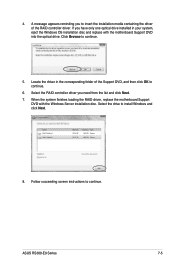
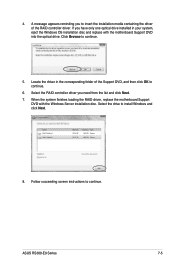
..., eject the Windows OS installation disc and replace with the Windows Server installation disc. Select the drive to continue.
6. Select the RAID controller driver you have only one optical drive installed in the corresponding folder of the RAID controller driver. ASUS RS300-E9 Series
7-5 When the system finishes loading the RAID driver, replace the motherboard Support
DVD with the...
RS300-E9 series User Guide - Page 153


ASUS RS300-E9 Series
7-7 Install the necessary drivers to activate the devices.
7.3.2 Utilities menu tab
The Utilities menu displays the software applications and utilities that the motherboard supports. 7.3.1 Drivers menu tab
The Drivers Menu shows the available device drivers if the system detects installed devices.
RS300-E9 series User Guide - Page 161


... section provides the instructions on the Drivers tab to the optical drive.
Double-click the ASSETUP.EXE to install the ASPEED Video Graphics Adapter (VGA) driver. From the installation window, click Next to locate the file ASSETUP.EXE from the BIN folder. Insert the Motherboard Support DVD to start the installation. Log in your computer.
ASUS RS300-E9 Series
7-15...
Asus RS300-E9-RS4 Reviews
Do you have an experience with the Asus RS300-E9-RS4 that you would like to share?
Earn 750 points for your review!
We have not received any reviews for Asus yet.
Earn 750 points for your review!

