Asus TS700-E8-RS8 Support and Manuals
Get Help and Manuals for this Asus item
This item is in your list!

View All Support Options Below
Free Asus TS700-E8-RS8 manuals!
Problems with Asus TS700-E8-RS8?
Ask a Question
Free Asus TS700-E8-RS8 manuals!
Problems with Asus TS700-E8-RS8?
Ask a Question
Popular Asus TS700-E8-RS8 Manual Pages
User Guide - Page 4
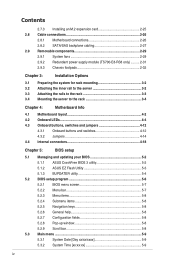
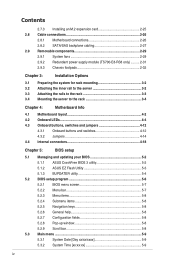
... components 2-29 2.9.1 System fans 2-29 2.9.2 Redundant power supply module (TS700-E8-RS8 only 2-31 2.9.3 Chassis footpads 2-32
Chapter 3:
Installation Options
3.1 Preparing the system for rack mounting 3-2 3.2 Attaching the inner rail to the server 3-2 3.3 Attaching the rails to the rack 3-3 3.4 Mounting the server to the rack 3-4
Chapter 4:
Motherboard Info
4.1 Motherboard layout...
User Guide - Page 14


...default. Rear: 1 x 120mm x 38mm)
1 x Support DVD (including the User Guide)
1 x ASWM** Enterprise DVD
1 x ASMB8 DVD
Accessories 1 x Bag of the above items is damaged or missing, contact your system package for the following items.
Model Name TS700-E8-PS4, TS700-E8-RS8
Chassis
ASUS T50A Pedestal / 5U Rackmount Chassis
Motherboard ASUS Z10PE-D16 WS Server Board
1 x 1200W 80PLUS Platinum...
User Guide - Page 21


...)
2. 120mm x 38mm system fan 3. Expansion card locks 6.
Chassis intrusion switch 5. ASUS Z10PE-D16 WS Server Board 4. Optical drive (optional) 7. 2 x 5.25-inch drive bays 8. 4-bay HDD module (First set with backplane; TS700-E8-PS4 only supports this set) 9. 4-bay HDD module (Second set with backplane, TS700-E8-RS8 only) 10. 2 x 80mm x 38mm system fans (hidden beside the backplane) 11...
User Guide - Page 23


Q-Code Logger
USB BIOS Flashback
1.7.2
SPDIF OUT
LAN (RJ-45) LEDs
Management
USB3.0
USB3.0
ACT/LINKsideLEDrear
c/sub
Status
Description
OFF
No link MIC IN LINE OUT ...
ACT/LINK LED SPEED LED ACT/LINK LED SPEED LED
SPEED LED
Status
Description
OFF
10 Mbps connection
ORANGE
100 Mbps connection
GREEN
1 Gbps connection
ASUS TS700-E8-PS4, TS700-E8-RS8
1-11
User Guide - Page 27


Drive in place. 3. Match and insert the lower sliding edge of the side cover to secure the side cover.
1
3 1
2
3
ASUS TS700-E8-PS4, TS700-E8-RS8
2-3 Slide the side cover toward the front panel until it snaps in the two screws you removed earlier to the corresponding chassis
edge. 2. 2.1.2 Reinstalling the side cover
To reinstall the side cover: 1.
User Guide - Page 29
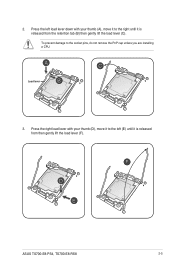
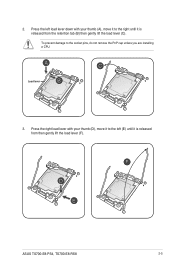
Load lever
3.
ASUS TS700-E8-PS4, TS700-E8-RS8
2-5 Press the right load lever with your thumb (D), move it to the left load lever down with your thumb (A), move it to the socket pins, do not remove the PnP cap unless you are installing a CPU.
To prevent damage to the right until it is released from the retention tab...
User Guide - Page 31


... Return Merchandise Authorization (RMA) requests only if the motherboard comes with the PnP cap on the LGA 2011 socket. Retention tab
ASUS TS700-E8-PS4, TS700-E8-RS8
2-7
The PnP cap pops out of the load plate is inserted into the retention tab. Keep the PnP cap. Push down the right load lever (I) ...
User Guide - Page 33
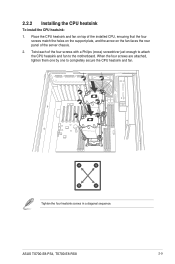
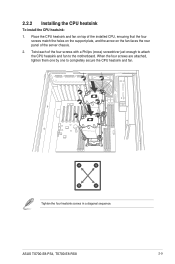
..., tighten them one by one to the motherboard. ASUS TS700-E8-PS4, TS700-E8-RS8
2-9 A
B
B
A
Tighten the four heatsink screws in a diagonal sequence.
Twist each of the server chassis.
2. Place the CPU heatsink and fan on top of the installed CPU, ensuring that the four screws match the holes on the support plate, and the arrow on the fan faces...
User Guide - Page 35


Single CPU configuration (must be installed on CPU1)
DIMM
A2
A1
B2
B1
C2
C1
D2
D1
1 DIMM
P
2 DIMMs
P
P
4...P
P
P
8 DIMMs
P
P
P
P
P
P
P
P
12 DIMMs P P P P
P
PPPPP
P
P
16 DIMMs P P P P P P P P P P P P P P P P
ASUS TS700-E8-PS4, TS700-E8-RS8
2-11 Single CPU configuration You can refer to the following recommended memory population for a single CPU configuration.
User Guide - Page 99
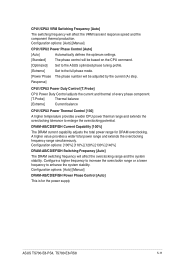
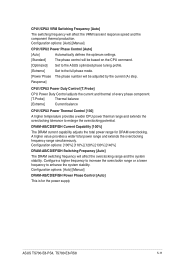
... current capability adjusts the total power range for the power supply
ASUS TS700-E8-PS4, TS700-E8-RS8
5-11 Configuration options: [100%] [110%] [120%] [130...Manual]
CPU1/CPU2 Power Phase Control [Auto]
[Auto]
Automatically defines the optimum settings.
[Standard]
The phase control will be based on the CPU command.
[Optimized] Set to the ASUS optimized phase tuning profile.
[Extreme]
Set...
User Guide - Page 115


... CDROM1/ Floppy1 1.00 [Auto] Allows you to select the mass storage device emulation type. Configuration options: [Auto] [Manual]
Mass Storage Devices AMI Virtual CDROM0 / Floppy0 / HDisk0 1.00 [Auto] Allows you to the host controller. ASUS TS700-E8-PS4, TS700-E8-RS8
5-27 Configuration options: [10 sec] [20 sec] [30 sec] [40 sec]
Device power-up delay [Auto] This...
User Guide - Page 151


... the virtual drives of a created RAID set
Objects
Allows you to initialize virtual drives or change the virtual drive parameters
Rebuild
Allows you to rebuild failed drives
Check Consistency Allows you to Navigate Between Items And Press Enter To Select An Option
ASUS TS700-E8-PS4, TS700-E8-RS8
6-5
Menu
Description
Configure
Allows you manually set the virtual drive parameters.
User Guide - Page 169


...Cont On Error = Yes
Fast Init
= Enable
Auto Rebuild = On
Auto Resume = Enable
Disk Coercion = 1GB
Factory Default
Disk Write Cache - ASUS TS700-E8-PS4, TS700-E8-RS8
6-23...RAID 10 sets. When you enable WriteCache, you may manually enable the RAID controller's WriteCache option after creating a RAID set to display ...Update Parameters and press to improve the data transmission performance.
User Guide - Page 197


... are subject to locate the file ASSETUP.EXE from the BIN folder.
ASUS TS700-E8-PS4, TS700-E8-RS8
7-13 7.2 Software drivers and utilities installation
The support DVD bundled with your motherboard contains the user guide of your motherboard, drivers, management applications, and utilities that you place the support DVD into the optical drive, the DVD automatically displays the main screen...
User Guide - Page 199


ASUS TS700-E8-PS4, TS700-E8-RS8
7-15 7.3.4
Manual menu
The Manual menu provides lists of available user guides or manuals for more information or in need of technical support.
Content may vary depending on motherboard model.
7.3.5
Contact information menu
The Contact menu displays ASUS contact information, e-mail addresses, and useful links if you seek for your motherboard.
Asus TS700-E8-RS8 Reviews
Do you have an experience with the Asus TS700-E8-RS8 that you would like to share?
Earn 750 points for your review!
We have not received any reviews for Asus yet.
Earn 750 points for your review!
