Asus TS100-E10-PI4 Support and Manuals
Get Help and Manuals for this Asus item
This item is in your list!

View All Support Options Below
Free Asus TS100-E10-PI4 manuals!
Problems with Asus TS100-E10-PI4?
Ask a Question
Free Asus TS100-E10-PI4 manuals!
Problems with Asus TS100-E10-PI4?
Ask a Question
Popular Asus TS100-E10-PI4 Manual Pages
User Manual - Page 13
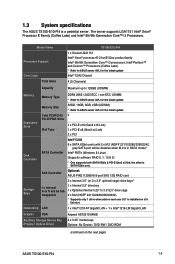
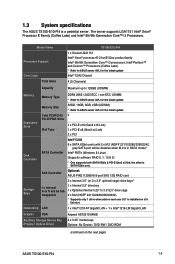
... bay
A or S will be disables when M.2 is in SATA mode)* Intel® RSTe (Windows & Linux) (Supports software RAID 0, 1, 10 & 5)
* One supports both SATA 6Gb/s & PCI-E Gen3 x2 link, the other is SATA 6Gb/s only. 1.3 System specifications
The ASUS TS100-E10-PI4 is installed on x16 link slot
Networking LAN
1 x Intel® I210-AT Gigabit LAN + 1 x Intel® I219-LM...
User Manual - Page 23


... into the socket to the right (B) until the load plate is released from the CPU socket. Gold triangle
mark
Alignment key
CPU notches Alignment key
ASUS TS100-E10-PI4
2-5 Load lever Retention tab
Load plate
4. The CPU fits in only one orientation.
Press the load lever with your thumb (A), then move it is completely...
User Manual - Page 25


2.2.2 Installing the CPU heatsink and fan assembly
To install the CPU heatsink and fan assembly
ASUS TS100-E10-PI4
2-7
User Manual - Page 27
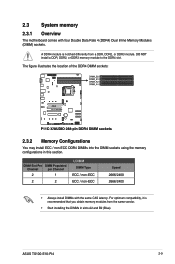
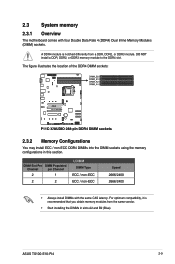
... DDR3 module. The figure illustrates the location of the DDR4 DIMM sockets:
2.3.2 Memory Configurations
You may install ECC / non-ECC DDR4 DIMMs into the DIMM sockets using the memory configurations in slots A2 and B2 (Blue). ASUS TS100-E10-PI4
2-9
DIMM Slot Per DIMM Populated
Channel
per Channel
2
1
2
2
UDIMM DIMM Type
ECC / non-ECC ECC...
User Manual - Page 29
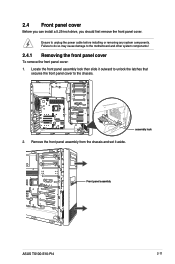
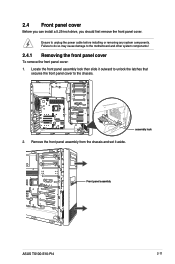
... removing any system components. 2.4 Front panel cover
Before you can install a 5.25-inch drive, you should first remove the front panel cover. assembly lock
2. Front panel assembly
ASUS TS100-E10-PI4
2-11 Remove the front panel assembly from the chassis and set it outward to unlock the latches that
secures the front panel cover to the...
User Manual - Page 49
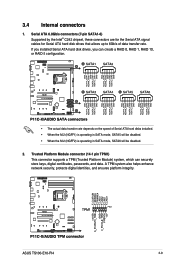
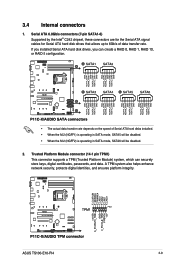
..., protects digital identities, and ensures platform integrity. ASUS TS100-E10-PI4
3-9 Serial ATA 6.0Gb/s connectors (7-pin SATA1-6) Supported by the Intel® C242 chipset, these connectors are for the Serial ATA signal cables for Serial ATA hard disk drives that allows up to 6Gb/s of Serial ATA hard disks installed. • When the M.2 (NGFF1) is operating...
User Manual - Page 89


...[AHCI] [RAID]
Serial ATA Port 0-7 Port 0-7 [Enabled] Allows you to enable or PCI express port 8xh decode. Configuration options: [Disabled] [Enabled] Hot Plug [Enabled] Allows you set the SATA ...drive or a hard disk drive Configuration options: [Hard Disk Drive] [Solid State Drive]
ASUS TS100-E10-PI4
4-29 Configuration options: [Disabled] [Enabled] SATA Device Type [Hard Disk Drive] Allows...
User Manual - Page 103


...following the instructions in the BIOS Setup before you can create a RAID set configuration. Refer to Chapter 4 for RAID set from SATA hard disk drives attached to the signal connector at the back of the same model and capacity when creating a disk array. ASUS TS100-E10-PI4
5-3 Enter the BIOS Setup during POST. 2. Press to [RAID]. 4. For optimal performance, install identical drives...
User Manual - Page 105


...ASUS TS100-E10-PI4
5-5 A small triangle before the Port number marks the selected drive.
From the utility main menu, select 1. SATA Option ROM - 3.6.0.1023 Copyright(C) 2003-12 Intel Corporation. All Rights Reserved. [ CREATE VOLUME MENU ] Name: Volume0 RAID... in a name for the RAID set .
[ SELECT DISKS ]
Port 0 1 2 3
Drive Model ST3300656SS ST3300656SS ST3300656SS ST3300656SS
Serial ...
User Manual - Page 107


... volumes)
Are you sure you delete a RAID set you want to delete then press . To delete a RAID set . Intel(R) Rapid Storage Technology enterprise - From the utility main menu, select 2. 5.2.2
Deleting a RAID set
Take caution when deleting a RAID set :
1. SATA Option ROM - 3.6.0.1023 ... the hard disk drives when you want to delete volume "Volume0"? (Y/N):
ASUS TS100-E10-PI4
5-7
User Manual - Page 109


....
[ CONFIRM EXIT ] Are you sure you want to exit? (Y/N):
5.2.5
Rebuilding the RAID
This option is a non-RAID SATA Hard Disk available, the utility will prompt you to enter the Intel Rapid Storage Technology option ROM utility.
2. ASUS TS100-E10-PI4
5-9
Select the port of the RAID volume as the original hard disk. Exit then press .
2.
During POST...
User Manual - Page 111


... sequence in the BIOS:
Set at least one of Chapter 4 for your RAID arrays when creating multiRAID using...ASUS TS100-E10-PI4
5-11 Go to enter the BIOS setup utility during POST. 2. Reboot the system and press to the Boot menu and select the boot option priority. 3. Use up/down arrow keys to boot from the hard disk.
1. 5.2.6 Setting the Boot array in the BIOS Setup Utility
You can set...
User Manual - Page 113


From the utility main menu, select Create Volume and select volume type. 2. 5.3.1 Creating a RAID set
To create a RAID set , then select the array disks. 4. Enter a name for the RAID set : 1. ASUS TS100-E10-PI4
5-13 Select Volume Size tab, you want to decide the volume size. 5.
Click Next.
• If you do not want to keep the data on ...
User Manual - Page 115


... the Name, Select the new volume type, and Select additional disks to include in Volumes field. 2.
ASUS TS100-E10-PI4
5-15 Select the Data stripe size for the RAID array (for audio and video editing. From the Volume Properties field, select Type:RAID 1 Change type.
3. The available stripe size values range from 4 KB to 128 KB.
User Manual - Page 121
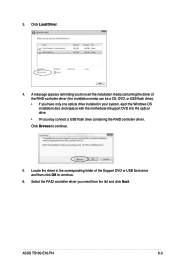
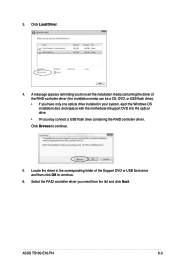
Click Browse to continue.
6. ASUS TS100-E10-PI4
6-3 Locate the driver in your system, eject the Windows OS installation disc and replace with the motherboard Support DVD into the optical drive. • Or you may connect a USB flash drive containing the RAID controller driver. Select the RAID controller driver you have only one optical drive installed in the corresponding folder of...
Asus TS100-E10-PI4 Reviews
Do you have an experience with the Asus TS100-E10-PI4 that you would like to share?
Earn 750 points for your review!
We have not received any reviews for Asus yet.
Earn 750 points for your review!
