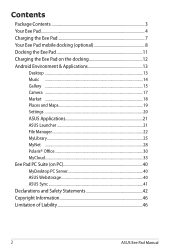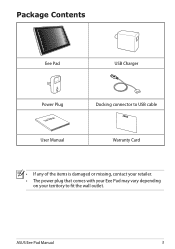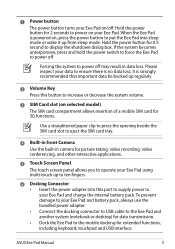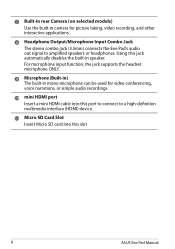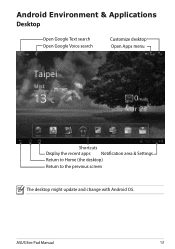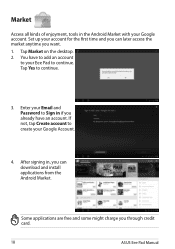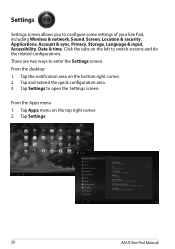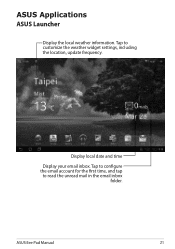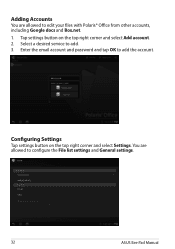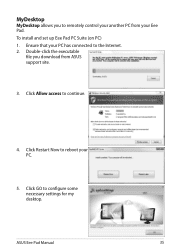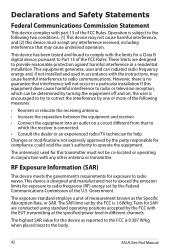Asus TF101-B1-CBIL Support and Manuals
Get Help and Manuals for this Asus item

View All Support Options Below
Free Asus TF101-B1-CBIL manuals!
Problems with Asus TF101-B1-CBIL?
Ask a Question
Free Asus TF101-B1-CBIL manuals!
Problems with Asus TF101-B1-CBIL?
Ask a Question
Most Recent Asus TF101-B1-CBIL Questions
How To Turn On Mouse On Asus Tf101 Android
(Posted by cagey62 11 years ago)
Help Why Won't Adobe 11.5 Download On My Asus K53e Notebook
(Posted by carolshenry 11 years ago)
My Android Tf101 Transformer 4.0.3.0 Will Not Down Load Adobe Flash. Please Help
I have tried to download adobe Flash but I get the message that it is not adaptable. I cannot see an...
I have tried to download adobe Flash but I get the message that it is not adaptable. I cannot see an...
(Posted by seymoureldridge1 11 years ago)
Tf101 - Font Or Keyboard Issue Please Help
Hi there, My TF101 is on the latest build 9.2.1.27-20120615. In the past week the soft keyboard is ...
Hi there, My TF101 is on the latest build 9.2.1.27-20120615. In the past week the soft keyboard is ...
(Posted by dmorrisonnz 11 years ago)
How Do I Get The Manual For My Tf101 Tablet?
(Posted by brendafarr46 11 years ago)
Popular Asus TF101-B1-CBIL Manual Pages
Asus TF101-B1-CBIL Reviews
We have not received any reviews for Asus yet.