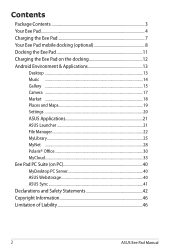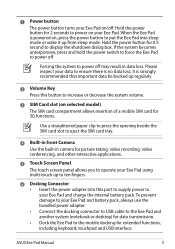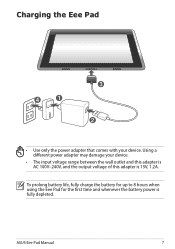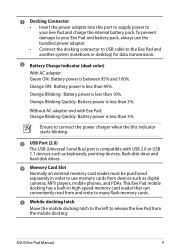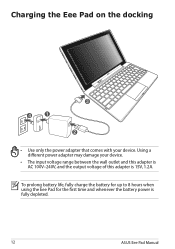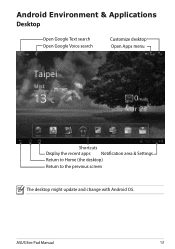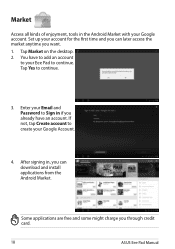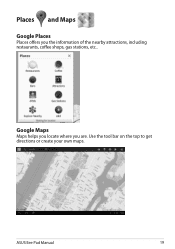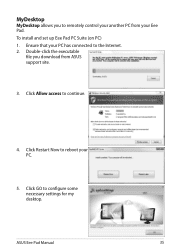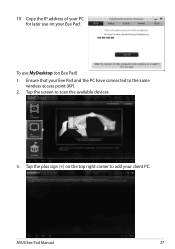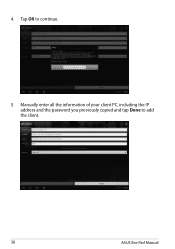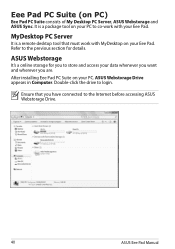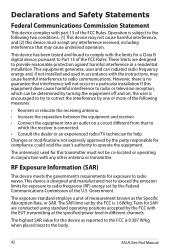Asus TF101-B1-CBIL Support Question
Find answers below for this question about Asus TF101-B1-CBIL.Need a Asus TF101-B1-CBIL manual? We have 1 online manual for this item!
Question posted by seymoureldridge1 on October 3rd, 2012
My Android Tf101 Transformer 4.0.3.0 Will Not Down Load Adobe Flash. Please Help
I have tried to download adobe Flash but I get the message that it is not adaptable. I cannot see any vidio's . Please help!
Current Answers
Answer #1: Posted by cljeffrey on October 4th, 2012 3:20 PM
Have you tried doing a factory restore. Here is a link below on how to do a factory restore.
http://support.asus.com/knowledge.aspx?SLanguage=en&p=20&s=16&m=Eee%20Pad%20Transformer%20TF101&os=32&hashedid=gHh4q7I8dvWJzhdV
If that does not work you can try updating the firmware. Another work around is to download the web browser puffy as that has native adobe flash.
If you have any questions or comments you can email me at [email protected] which I reside in the U.S
ASUS strives to meet and exceeds our customer expectations within our warranty policy.
Regards,
Jeffrey
ASUS Customer Loyalty
ASUS strives to meet and exceeds our customer expectations within our warranty policy.
Regards,
Jeffrey
ASUS Customer Loyalty
Related Asus TF101-B1-CBIL Manual Pages
Similar Questions
What Adobe Flash Player Do I Use For Asus Transformer Pad Tf101
(Posted by Buffyemi 10 years ago)
Battery Charge Indicator Keep On Blinking?
Hi, I got this Eee Pad TF101 Transformer tablet with docking keyboard. The battery charge indicator ...
Hi, I got this Eee Pad TF101 Transformer tablet with docking keyboard. The battery charge indicator ...
(Posted by willykoo33 12 years ago)
Why Is Tf101 Tablet Loading Very Slowly Since Yesterdays Ypdate
(Posted by kcmeesha 12 years ago)