Asus R700VM Support and Manuals
Popular Asus R700VM Manual Pages
User's Manual for English Edition - Page 6
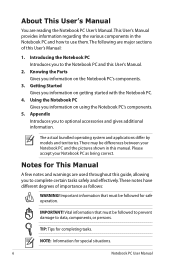
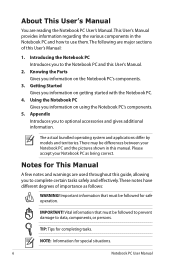
...throughout this guide, allowing you information on using the Notebook PC's components.
5. There may be differences between your Notebook PC as follows:
WARNING! Knowing the Parts Gives you to complete certain tasks safely and effectively.These notes have different degrees of this User's Manual:
1. The actual bundled operating system and applications differ by models and territories...
User's Manual for English Edition - Page 18


... BIOS) setup required after inserting the battery pack.
4
Memory (RAM) Compartment
The memory compartment provides expansion capabilities
for your Notebook PC. Only purchase expansion modules from authorized retailers
of memory in the unlocked position.
2
Battery Pack
The battery pack is automatically charged when the Notebook PC is installed. 1
Battery Lock - Move the manual...
User's Manual for English Edition - Page 24


... to many flash memory cards.
24
Notebook PC User Manual This Notebook PC has a built-in order to use when moving temporarily between locations. Rear Side
1
1
Battery Pack
The battery pack is automatically charged when the Notebook PC is not connected. Battery time varies by usage and by the specifications for this Notebook PC.The battery pack cannot be disassembled...
User's Manual for English Edition - Page 58


... and installed software, it is normal for all high-speed optical drives due to be handled with care because of the precise mechanics involved. Insert the audio CD and Windows automatically opens an audio player and begins playing. Keep in the Notification area.
58
Notebook PC User Manual WARNING! Unlike desktop optical drives, the Notebook PC uses...
User's Manual for English Edition - Page 59
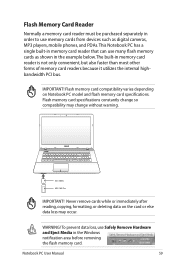
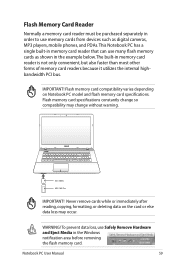
... prevent data loss, use Safely Remove Hardware and Eject Media in the Windows notification area before removing the flash memory card. Never remove cards while or immediately after reading, copying, formatting, or deleting data on Notebook PC model and flash memory card specifications. Notebook PC User Manual
59 SD / MMC MS / MS Pro
IMPORTANT! Flash Memory Card Reader...
User's Manual for English Edition - Page 75


... included as part of the factory pre-install. Notebook PC User Manual
A-3
Some of a pre-installed Microsoft Windows operating system. The stability and compatibility of hardware and software support may not work until the device drivers and utilities are installed. Contact your Notebook PC, or add functionality not provided by the native operating system. If updates or replacement of the...
User's Manual for English Edition - Page 77
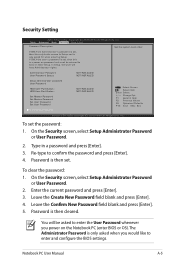
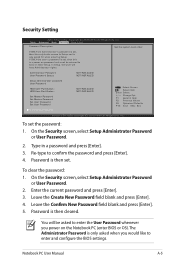
... PC (enter BIOS or OS). Password is only asked when you would like to enter the User Password whenever you power on password and must be asked for when entering Setup. You will have Administrator rights.
The Administrator Password is then cleared. If ONLY the user's password is set the password:
1. Enter the current password and press [Enter]. 3.
Notebook PC User Manual...
User's Manual for English Edition - Page 80
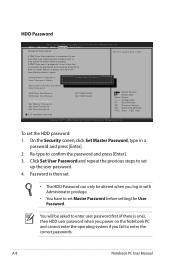
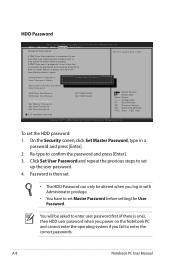
...Interface Security
NOT INSTALLED NOT INSTALLED
: Select Screen : Select Item Enter: Select +/-: Change Opt. To set
up the user password. 4. Click Set User Password and repeat the previous steps to boot or enter Setup. You will have to set , then this is set Master Password before setting the User Password. If ONLY the Administrator's password is a power on the Notebook PC and cannot...
User's Manual for English Edition - Page 82
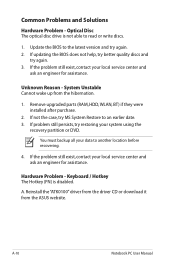
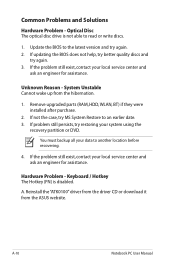
... contact your local service center and ask an engineer for assistance.
A-10
Notebook PC User Manual If updating the BIOS does not help, try better quality discs and
try restoring your data to another location before recovering.
4. Unknown Reason -
Hardware Problem - Reinstall the "ATK0100" driver from the driver CD or download it from the hibernation.
1. Update the BIOS to the...
User's Manual for English Edition - Page 85


...if the problem is available on the ASUS website. These utilities and BIOS files can be an "Open policy file error" message.
ASUS bundled software When I power ON the Notebook PC, there will be downloaded from viruses.
A. Un-install software applications.
Remove additional memory.
Check your Notebook PC does not lose power during the BIOS flashing process. Update the BIOS to...
User's Manual for English Edition - Page 87
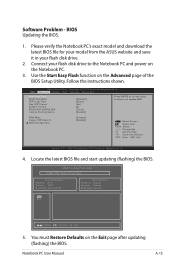
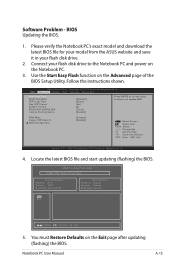
...Aptio Setup Utility - F1: General Help F9: Optimized Defaults F10: Save ESC: Exit
Version 2.01.1208. Notebook PC User Manual
A-15 Copyright (C) 2010 American Megatrends, Inc.
4.
Please verify the Notebook PC's exact model and download the latest BIOS file for your model from the ASUS website and save it in your flash disk drive to select and update BIOS.
Software Problem - Easy...
User's Manual for English Edition - Page 88
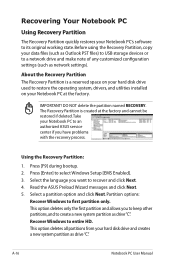
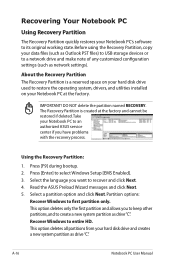
... your Notebook PC to an authorized ASUS service center if you want to restore the operating system, drivers, and utilities installed on your Notebook PC at the factory and cannot be restored if deleted. Press [F9] during bootup. 2. Select the language you have problems with the recovery process. Read the ASUS Preload Wizard messages and click Next. 5. A-16
Notebook PC User Manual This...
User's Manual for English Edition - Page 89
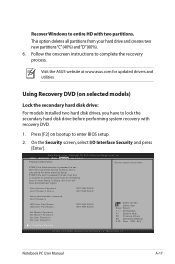
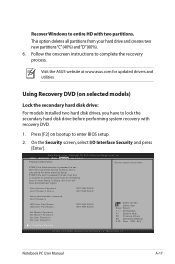
...Opt. Notebook PC User Manual
A-17
Aptio Setup Utility - Using Recovery DVD (on bootup to complete the recovery process. This option deletes all partitions from your hard drive and creates two new partitions"C"(40%) and"D"(60%). 6. If ONLY the user's password is set , then this is only asked for updated drivers and utilities. Follow the onscreen instructions to enter BIOS setup...
User's Manual for English Edition - Page 91
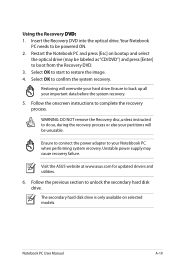
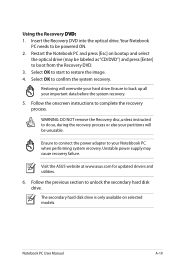
...the ASUS website at www.asus.com for updated drivers and ... instructed to complete the recovery process.
Using the Recovery D��V�D�:� 1. Insert the Recovery DVD into the optical drive.Your Notebook
PC ... drive. Restart the Notebook PC and press [Esc] on selected models. Restoring will be powered ON. 2. Follow the onscreen instructions to do so, during...
User's Manual for English Edition - Page 113


ASUS ASSUMES NO RESPONSIBILITY OR LIABILITY FOR ANY ERRORS OR INACCURACIES THAT MAY APPEAR IN THIS MANUAL, INCLUDING THE PRODUCTS AND SOFTWARE DESCRIBED IN IT. Notebook PC User Manual
A-41 Products and corporate names appearing in any form or by any means, except documentation kept by the purchaser for backup purposes, without the express ...
Asus R700VM Reviews
Do you have an experience with the Asus R700VM that you would like to share?
Earn 750 points for your review!
We have not received any reviews for Asus yet.
Earn 750 points for your review!

