Asus K53SK Support and Manuals
Asus K53SK Videos
Popular Asus K53SK Manual Pages
User Manual - Page 3


... Connection (on selected models 66 Windows Wireless Network Connection 68 Bluetooth Wireless Connection(on selected models 70
Appendix Optional Accessories A-2
Optional Connections A-2 Operating System and Software A-3
System BIOS Settings A-4 Common Problems and Solutions A-7 Recovering Your Notebook PC A-13 Using Recovery Partition A-13 Using Recovery DVD (on selected models A-14 DVD...
User Manual - Page 6


... and applications differ by models and territories. Please accept your Notebook PC and the pictures shown in the Notebook PC and how to data, components, or persons.
TIP: Tips for special situations.
Notebook PC User Manual Appendix Introduces you information on getting started with the Notebook PC.
4. There may be differences between your Notebook PC as follows:
WARNING! Notes...
User Manual - Page 22


... by right clicking the optical
drive in Windows "Computer" and selecting Eject.
22
Notebook PC User Manual USB supports hot-swapping
of devices so that most ...models with different
optical drives.The Notebook PC's optical drive may support
compact discs (CD) and/or digital video discs (DVD) and
may have recordable (R) or re-writable (RW) capabilities. See the marketing specifications...
User Manual - Page 34


... screen when you to correct the conflict by running BIOS Setup. When the test is used to make a diagnostic check of the system. Powering ON the Notebook PC
The Notebook PC's power-ON message appears on the screen prompting you turn ON the Notebook PC, it will first run the BIOS Setup to set or modify the system configuration, press [F2] upon...
User Manual - Page 42


... (F7): Toggles the display panel ON and OFF. (On certain models; Windows software settings are necessary to use the wireless LAN or Bluetooth. When enabled, the corresponding wireless indicator will light.
The Hot Key locations on the function keys may vary depending on the Notebook PC's keyboard. The colored commands can only be accessed by first...
User Manual - Page 59


..., formatting, or deleting data on Notebook PC model and flash memory card specifications. To prevent data loss, use many...Notebook PC to read or write documents, pictures, and other forms of the Flash Memory Slot differs by models.
Notebook PC User Manual...purchased separately in the Windows notification area before removing the flash memory card.
This Notebook PC has a single built-...
User Manual - Page 63


... (including BIOS) setup required after the memory is only an example.)
Notebook PC User Manual
63 Disconnect all the connected peripherals, any telephone or telecommunication lines and power connector (such as external power supply, battery pack, etc.) before installing or removing a memory. Visit an authorized service center or retailer for information on memory upgrades for your Notebook PC...
User Manual - Page 75


.... If updates or replacement of the factory pre-install. Some of the original operating system installed on the installed operating system. Notebook PC User Manual
A-3 Operating System and Software
This Notebook PC may not work until the device drivers and utilities are installed. The stability and compatibility of a pre-installed Microsoft Windows operating system. The support disc contains...
User Manual - Page 77


...Set User Password
NOT INSTALLED
: Select Screen : Select Item Enter: Select +/-: Change Opt. Re-type to boot or enter Setup. On the Security screen, select Setup Administrator Password
or User Password. 2. Leave the Create New Password field blank and press [Enter]. 4. Password is a power on password and must be entered to confirm the password and press [Enter]. 4. Notebook PC User Manual...
User Manual - Page 79


...Notebook PC User Manual
A-7 Common Problems and Solutions
Hardware Problem -
If the problem still exist, contact your system using the
recovery partition or DVD. System Unstable Cannot wake up from the ASUS website. A. Unknown Reason - Optical Disc The optical disc drive is disabled. If updating the BIOS does not help, try better quality discs and
try restoring your local service...
User Manual - Page 84


... Build Date: Unkown
FS0 FS1 FS2
[ ]: Switch [ ] : Choose [q] : Exit
5.
Please verify the Notebook PC's exact model and download the latest BIOS file for your model from the ASUS website and save it in your flash disk drive to select and update BIOS. ASUS Tek. A-12
Notebook PC User Manual Connect your flash disk drive.
2. Copyright (C) 2010 American Megatrends, Inc.
4. F1: General...
User Manual - Page 85


... ASUS service center if you have problems with the recovery process. Recover Windows to restore the operating system, drivers, and utilities installed on your hard disk drive used to entire HD.
IMPORTANT! Using the Recovery Partition:
1. Select the language you to keep other partitions,and to its original working state. Recovering Your Notebook PC
Using Recovery Partition...
User Manual - Page 86


... the recovery process. Visit the ASUS website at www.asus.com for updated drivers and utilities. Double-click the AI Recovery Burner icon on selected models)
Creating the Recovery DVD: 1. A-14
Notebook PC User Manual Using Recovery DVD (on the Window
desktop. 2. Prepare enough blank writable DVDs as instructed to complete creating the recovery DVD.
Follow the onscreen instructions to...
User Manual - Page 87


Notebook PC User Manual
A-15
WARNING: DO NOT remove the Recovery disc, unless instructed to do so, during the recovery process or else your hard drive. Select OK to complete the recovery process. Follow the onscreen instructions to confirm the system recovery.
Select OK to start to boot from the Recovery DVD. 3. Restoring will overwrite your partitions will be unusable. Ensure...
User Manual - Page 91
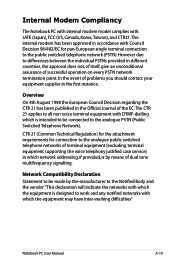
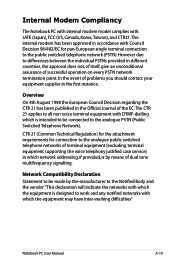
... network (PSTN). In the event of problems you should contact your equipment supplier in the ...service) in different countries, the approval does not, of itself, give an unconditional assurance of dual tone multifrequency signalling. Internal Modem Compliancy
The Notebook PC with internal modem model complies with which the equipment may have inter-working difficulties"
Notebook PC User Manual...
Asus K53SK Reviews
Do you have an experience with the Asus K53SK that you would like to share?
Earn 750 points for your review!
We have not received any reviews for Asus yet.
Earn 750 points for your review!


