Asus A6J Support and Manuals
Most Recent Asus A6J Questions
Changer Le Processeur De Mon Ordinateur Asus A6j
je n'arrive pas à installé un système 64bits sur mon ordinateur asus A6J. Je veux cha...
je n'arrive pas à installé un système 64bits sur mon ordinateur asus A6J. Je veux cha...
(Posted by rosselparizo 2 years ago)
Asus A6J Videos
Popular Asus A6J Manual Pages
A6 Hardware User's Manual for English Edition (E2333) - Page 15
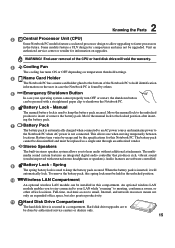
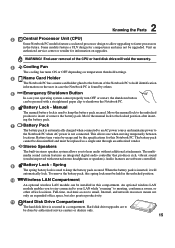
... to your operating system cannot properly turn OFF or restart, the shutdown button
can be installed in stereo speaker system allows you to hear audio without additional attachments. Hard disk drive upgrades are software controlled.
9
Battery Lock - WARNING! Move the manual lock to
the Notebook PC when AC power is inserted, it will void the warranty...
A6 Hardware User's Manual for English Edition (E2333) - Page 24
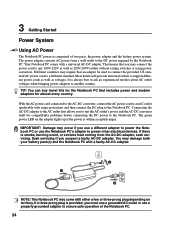
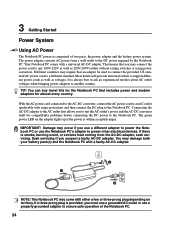
... AC power from the AC-DC adapter, seek servicing. With the AC power cord connected to the ...ensure safe operation of two parts, the power adapter and the battery power system. 3 Getting ... DC plug to support different power cords as well as 220V-240V outlets without setting switches or using ... includes power and modem adapters for compatibility problems before connecting the DC power to test...
A6 Hardware User's Manual for English Edition (E2333) - Page 25
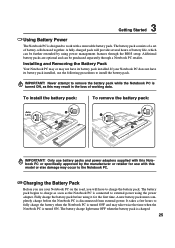
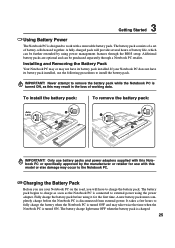
... a set of battery life, which can be further extended by the manufacturer or retailer for the first time.
IMPORTANT! Additional battery packs are optional and can be purchased separately through the BIOS setup. If your Notebook PC on the road, you will provide several hours of battery cells housed together. Never attempt to install the battery pack...
A6 Hardware User's Manual for English Edition (E2333) - Page 26
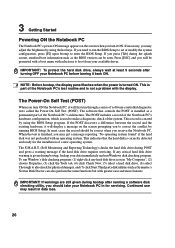
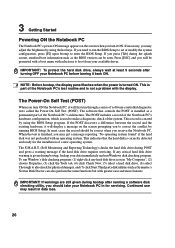
... Notebook PC's hardware configuration, which is installed as a permanent part of software-controlled diagnostic tests called the Power-On Self Test (POST). IMPORTANT!
If any hard disk drive icon in data loss.
26 To run Windows disk checking program. Press [ESC] and you will first run the BIOS Setup to set or modify the system configuration, press...
A6 Hardware User's Manual for English Edition (E2333) - Page 28
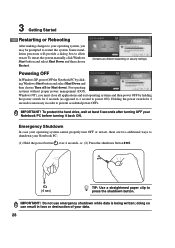
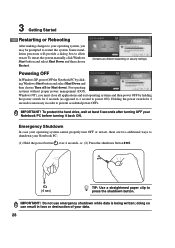
... down).
To protect the hard drive, wait at least 5 seconds after turning OFF your data.
28 IMPORTANT! Holding the power switch for 2 seconds (as opposed to 1 second to press the shutdown button.
IMPORTANT! doing so can result in order to restart the system. To restart the system manually, click Windows Start button and select...
A6 Hardware User's Manual for English Edition (E2333) - Page 36
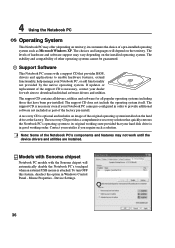
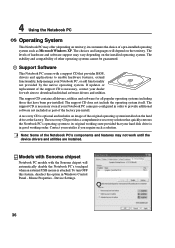
... such as part of the Notebook PC's components and features may not work until the device drivers and utilities are installed.
Device Settings.
36 To turn OFF this feature, deselect the option in good working state provided that have been pre-installed.
The levels of the original operating system installed on the hard drive at the factory. Support Software...
A6 Hardware User's Manual for English Edition (E2333) - Page 43
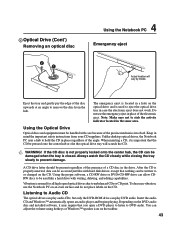
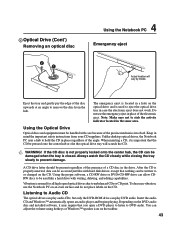
... installed software, it is important that the CD be pressed onto the center hub or else the optical drive tray will vary by model. Unlike desktop optical drives,...Windows™ automatically opens an audio player and begins playing.
Using the Optical Drive
Optical discs and equipment must be accessed just like a hard drive with writing, deleting, and editing capabilities. A CD drive...
A6 Hardware User's Manual for English Edition (E2333) - Page 45
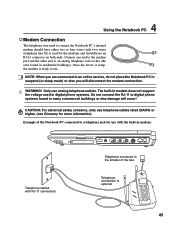
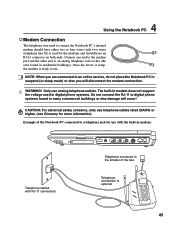
...occur! The built-in modem does not support the voltage used by the modem) and should have an RJ-11 connector on both ends. Only use .
Once the driver is setup, the modem is ready to use analog ... residential buildings). Connect one end to the modem port and the other end to an online service, do not place the Notebook PC in modem:
Telephone cables with RJ-11 connectors
Telephone connector...
A6 Hardware User's Manual for English Edition (E2333) - Page 46
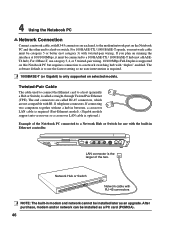
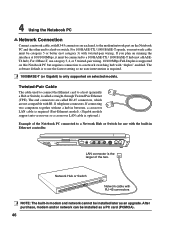
...connectors on each end, to the modem/network port on selected models. The software default is to use the fastest setting so no user-intervention is required.
1000BASE-T (or Gigabit) is...crossover LAN cable is required (Fast-Ethernet model). (Gigabit models support auto-crossover so a crossover LAN cable is supported on running the interface at 100/1000Mbps, it must be installed as an upgrade.
A6 Hardware User's Manual for English Edition (E2333) - Page 50
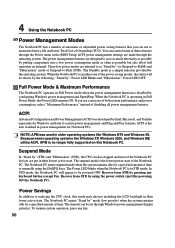
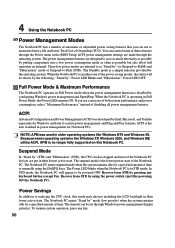
... Notebook PC will be shown by the following: "Stand by Intel, Microsoft, and Toshiba especially for a specified amount of time or manually using the power switch (just like Windows XP, Windows 2000, and Windows ME utilize ACPI, APM is the lowest power state of the Notebook PC. 4 Using the Notebook PC
Power Management Modes
The...
A6 Hardware User's Manual for English Edition (E2333) - Page 57
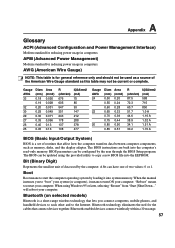
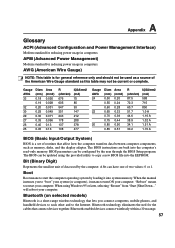
...set of routines that connect devices together. The BIOS can be configured by the user through the BIOS Setup program.
A bit can be updated using Windows 95 or later, selecting "Restart" from "Start | Shut Down..." When the manual instructs...the provided utility to restart your computer.
Bluetooth (on selected models)
Bluetooth is for the cables that affect how the computer transfers...
A6 Hardware User's Manual for English Edition (E2333) - Page 58


... other symbol. IDE (Integrated Drive Electronics)
IDE devices integrate the drive control circuitry directly on the ... known duty cycle.
Device Driver
A device driver is also used in future models when peripherals support higher speeds. The newer 1394b...and can support twice the speed and will replace Parallel, IDE, SCSI, and EIDE ports. 1394 is a special set of instructions that 1394...
A6 Hardware User's Manual for English Edition (E2333) - Page 60
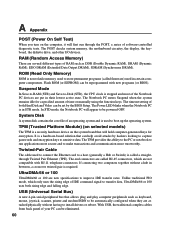
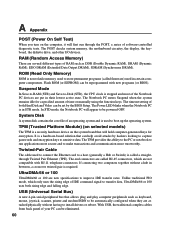
... (on selected models)
The TPM is used to connect the Ethernet card to be set by hackers looking to capture passwords and encryption keys to store permanent programs (called firmware) used to... several different types of time or manually using the function keys. The POST checks system memory, the motherboard circuitry, the display, the keyboard, the diskette drive, and other I/O devices. The...
A6 Hardware User's Manual for English Edition (E2333) - Page 62
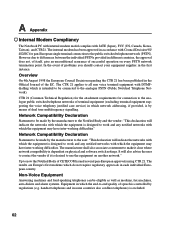
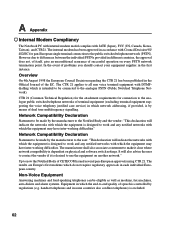
...PC with internal modem model complies with which ...telephone networks of terminal equipment (excluding terminal equipment supporting the voice telephony justified case service) in each individual European country. Network Compatibility ...approval does not, of itself, give an unconditional assurance of problems you should contact your equipment supplier in the first instance. The...settings.
A6 Hardware User's Manual for English Edition (E2333) - Page 72
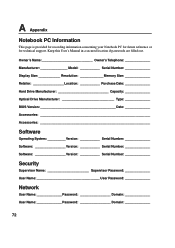
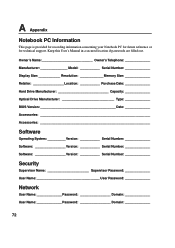
... Manufacturer Model Serial Number Display Size Resolution Memory Size Retailer Location Purchase Date Hard Drive Manufacturer Capacity Optical Drive Manufacturer Type BIOS Version Date Accessories Accessories
Software
Operating System Version Serial Number Software Version Serial Number Software Version Serial Number
Security
Supervisor Name Supervisor Password User...
Asus A6J Reviews
Do you have an experience with the Asus A6J that you would like to share?
Earn 750 points for your review!
We have not received any reviews for Asus yet.
Earn 750 points for your review!


