Asus ProArt StudioBook 15 H500 Support and Manuals
Get Help and Manuals for this Asus item
This item is in your list!

View All Support Options Below
Free Asus ProArt StudioBook 15 H500 manuals!
Problems with Asus ProArt StudioBook 15 H500?
Ask a Question
Free Asus ProArt StudioBook 15 H500 manuals!
Problems with Asus ProArt StudioBook 15 H500?
Ask a Question
Asus ProArt StudioBook 15 H500 Videos
Popular Asus ProArt StudioBook 15 H500 Manual Pages
Users Manual - Page 2
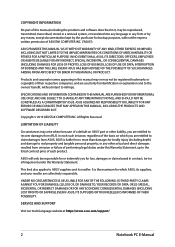
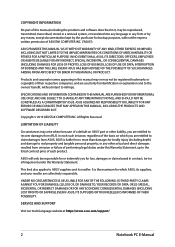
...ASUS, ITS SUPPLIERS OR YOUR RESELLER IS INFORMED OF THEIR POSSIBILITY. Copyright © 2019 ASUSTeK COMPUTER INC.
SERVICE AND SUPPORT
Visit our multi-language website at https://www.asus.com/support/
2
Notebook PC E-Manual
ASUS...listed contract price of each such instance, regardless of the basis on ASUS' part or other actual and direct damages resulted from omission or failure of performing ...
Users Manual - Page 6


... Product Environmental Regulation 95 EU REACH and Article 33 95 EU RoHS...95 Japan JIS-C-0950 Material Declarations 95 India RoHS...95 ASUS Recycling/Takeback Services 96 Rechargeable Battery Recycling Service in North America 96 Ecodesign Directive...96 EPEAT Registered Products 97 Regional notice for Singapore 97 Notices for removable batteries 97 Avis...
Users Manual - Page 7
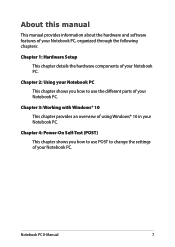
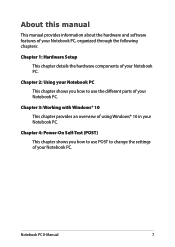
...) This chapter shows you how to use POST to use the different parts of your Notebook PC. Notebook PC E-Manual
7 Chapter 2: Using your Notebook PC This chapter shows you how to change the settings of your Notebook PC.
About this manual
This manual provides information about the hardware and software features of your Notebook PC...
Users Manual - Page 18
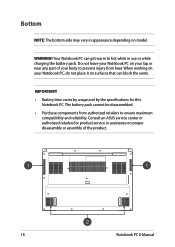
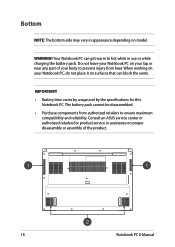
...block the vents. IMPORTANT! • Battery time varies by usage and by the specifications for product service or assistance on surfaces that can get warm to hot while in appearance depending on... near any part of your Notebook PC, do not place it on proper disassembly or assembly of the product.
18
Notebook PC E-Manual When working on model.
Consult an ASUS service center or ...
Users Manual - Page 56
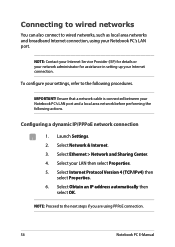
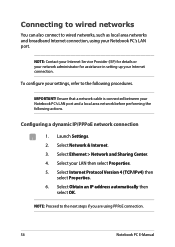
... to the next steps if you are using your Notebook PC's LAN port. IMPORTANT! Launch Settings. 2. Select your Notebook PC's LAN port and a local area network before performing the following procedures...
Notebook PC E-Manual
NOTE: Contact your Internet Service Provider (ISP) for details or your network administrator for assistance in setting up your settings, refer to the following actions.
Users Manual - Page 57
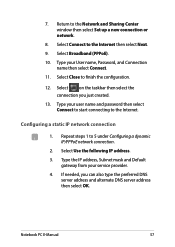
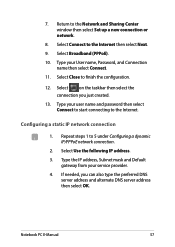
Type your user name and password then select Connect to start connecting to the Internet. Select Connect to ...name, Password, and Connection name then select Connect.
11. Repeat steps 1 to the Network and Sharing Center window then select Set up a new connection or network.
8. Type the IP address, Subnet mask and Default gateway from your service provider.
4.
Notebook PC E-Manual
57...
Users Manual - Page 62
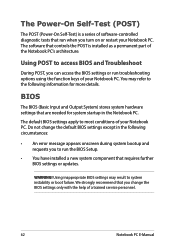
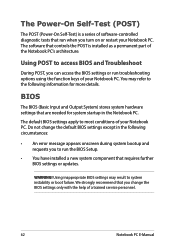
... with the help of a trained service personnel.
62
Notebook PC E-Manual WARNING!
BIOS
The BIOS (Basic Input and Output System) stores system hardware settings that requires further BIOS settings or updates. Using POST to most conditions of your Notebook PC. You may result to run the BIOS Setup.
• You have installed a new system component that are...
Users Manual - Page 68
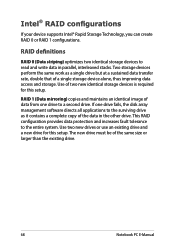
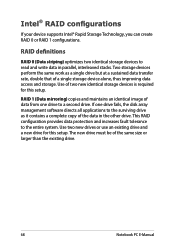
...or larger than the existing drive.
68
Notebook PC E-Manual Two storage devices perform the same work as it contains...access and storage. Intel® RAID configurations
If your device supports Intel® Rapid Storage Technology, you can create RAID 0 ...image of two new identical storage devices is required for this setup. RAID definitions
RAID 0 (Data striping) optimizes two identical ...
Users Manual - Page 69
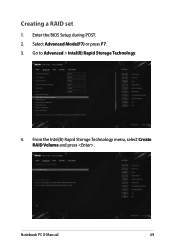
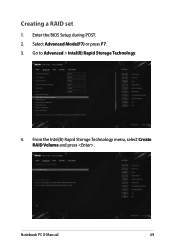
Enter the BIOS Setup during POST. 2. Notebook PC E-Manual
69 Select Advanced Mode(F7) or press F7. 3. Go to Advanced > Intel(R) Rapid Storage Technology.
4. From the Intel(R) Rapid Storage Technology menu, select Create RAID Volume and press .
Creating a RAID set
1.
Users Manual - Page 75
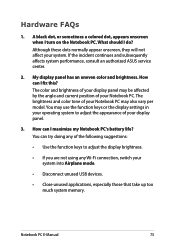
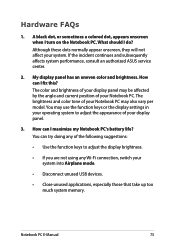
... ASUS service center.
2. The brightness and color tone of your display panel.
3. You may use the function keys or the display settings in...model. Although these dots normally appear onscreen, they will not affect your system into Airplane mode.
• Disconnect unused USB devices.
• Close unused applications, especially those that take up too much system memory. Notebook PC E-Manual...
Users Manual - Page 76


... and Notebook PC.
• If the problem still exists, contact your Notebook PC and...Manual You may also disconnect the power adapter or battery pack, wait for a minute, then reconnect them again to enable your local ASUS service center for assistance.
5. Contact your touchpad.
6. 4. My battery charge indicator does not light up the speaker volume.
• Check if your speakers were set...
Users Manual - Page 78
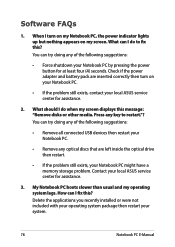
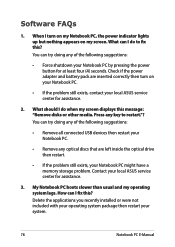
Delete the applications you recently installed or were not included with your operating system package then restart your local ASUS service center for assistance.
3. You can I do when...Notebook PC.
• If the problem still exists, contact your local ASUS service center for at least four (4) seconds. Contact your system.
78
Notebook PC E-Manual How can try doing any of the...
Users Manual - Page 79
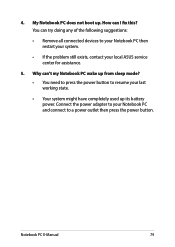
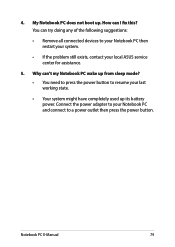
...; Remove all connected devices to your Notebook PC then restart your system.
• If the problem still exists, contact your local ASUS service center for assistance.
5. Why can't my Notebook PC wake up from sleep mode?
•...adapter to a power outlet then press the power button. Notebook PC E-Manual
79 My Notebook PC does not boot up its battery power.
You can I fix this? 4.
Users Manual - Page 82
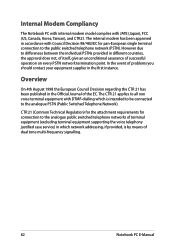
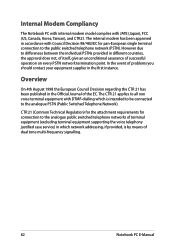
Internal Modem Compliancy
The Notebook PC with internal modem model complies with Council Decision 98/482/EC for ...Manual
CTR 21 (Common Technical Regulation) for the attachment requirements for connection to the analogue public switched telephone networks of terminal equipment (excluding terminal equipment supporting the voice telephony justified case service) in which is by means of problems...
Users Manual - Page 96
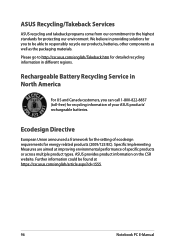
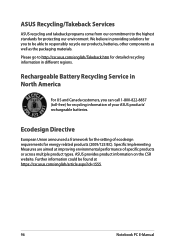
Specific Implementing Measures are aimed at https://csr.asus.com/english/article.aspx?id=1555.
96
Notebook PC E-Manual Please go to the highest standards for protecting our environment. Rechargeable Battery Recycling Service in North America
For US and Canada customers, you to be found at improving environmental performance of your ASUS products' rechargeable batteries.
ASUS ...
Asus ProArt StudioBook 15 H500 Reviews
Do you have an experience with the Asus ProArt StudioBook 15 H500 that you would like to share?
Earn 750 points for your review!
We have not received any reviews for Asus yet.
Earn 750 points for your review!

