Asus ProArt Studiobook Pro 16 W7600 12th Gen Intel Support and Manuals
Get Help and Manuals for this Asus item
This item is in your list!

View All Support Options Below
Free Asus ProArt Studiobook Pro 16 W7600 12th Gen Intel manuals!
Problems with Asus ProArt Studiobook Pro 16 W7600 12th Gen Intel?
Ask a Question
Free Asus ProArt Studiobook Pro 16 W7600 12th Gen Intel manuals!
Problems with Asus ProArt Studiobook Pro 16 W7600 12th Gen Intel?
Ask a Question
Popular Asus ProArt Studiobook Pro 16 W7600 12th Gen Intel Manual Pages
Users Manual - Page 2
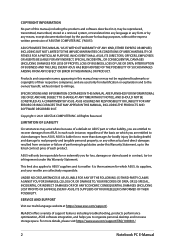
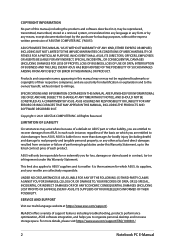
... the basis on ASUS' part or other actual ...ASUS ASSUMES NO RESPONSIBILITY OR LIABILITY FOR ANY ERRORS OR INACCURACIES THAT MAY APPEAR IN THIS MANUAL, INCLUDING THE PRODUCTS AND SOFTWARE DESCRIBED IN IT. SERVICE AND SUPPORT
Visit our multi-language website at https://www.asus.com/support...asus.com/support/FAQ/1038301/.
2
Notebook PC E-Manual
SPECIFICATIONS AND INFORMATION CONTAINED IN THIS MANUAL...
Users Manual - Page 3


... manual 10 Icons...10 Typography...10
Safety precautions...11 Using your Notebook PC 11 Caring for your Notebook PC 12 Proper disposal...13 Battery safety information 14
Chapter 1: Hardware Setup Getting to know your Notebook PC 18
Top View...18 Bottom View...24 Right View...26 Left View...28 ASUS Pen (on selected models...
Users Manual - Page 8


... to use the different parts of your Notebook PC.
8
Notebook PC E-Manual Chapter 2: Using your Notebook PC This chapter shows you how to change the settings of your Notebook PC.... PC. About this manual
This manual provides information about the hardware and software features of your Notebook PC, organized through the following chapters:
Chapter 1: Hardware Setup This chapter details the...
Users Manual - Page 14
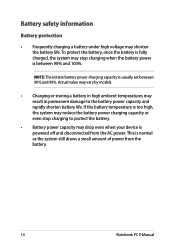
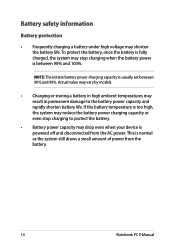
...reduce the battery power charging capacity or even stop charging when the battery power is usually set between 90% and 100%. NOTE: The initiate battery power charging capacity is between 90%... 99%. This is powered off and disconnected from the battery.
14
Notebook PC E-Manual Actual value may vary by models.
• Charging or storing a battery in high ambient temperatures may result in ...
Users Manual - Page 24
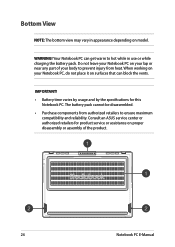
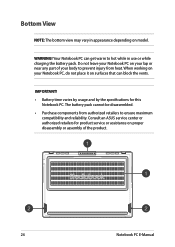
...do not place it on model. IMPORTANT! • Battery time varies by usage and by the specifications for product service or assistance on your body...ASUS service center or authorized retailers for this
Notebook PC. Your Notebook PC can get warm to ensure maximum
compatibility and reliability. Do not leave your Notebook PC on your lap or near any part of the product.
24
Notebook PC E-Manual...
Users Manual - Page 46


Function keys
Press
to reassign keyboard commands or set keyboard shortcuts in combination with the top row keys. When the function keys feature is enabled, you can also access HotKeys
by holding down menu* * On selected models
Other keys
Allows you to enable or disable the function keys feature.
Windows keys
There are...
Users Manual - Page 50


..., a series of screens appear to use on your Notebook PC.
3. From the setup screen, pick your region and a language to guide you start your apps and preferred settings. Follow the onscreen instructions to install your Notebook PC for a few minutes until the setup screen appears.
2. NOTE: The screenshots in configuring your Notebook PC is complete, the...
Users Manual - Page 63


...eye can naturally see. For model with LCD panel, Level 5 is the optimized setting, and is compliant with T&#...settings.
• Normal Mode: Through Gamma and Color temperature correction, the image output from Settings > System > Display for a better viewing experience with TÜV Flicker Free Certification.
Notebook PC E-Manual
63 MyASUS Splendid
MyASUS Splendid ensures that all ASUS...
Users Manual - Page 65
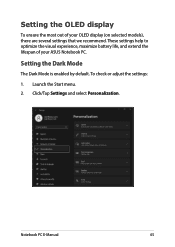
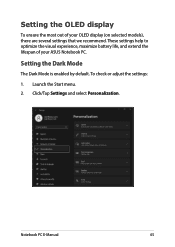
... of your OLED display (on selected models), there are several settings that we recommend. To check or adjust the settings:
1. Click/Tap Settings and select Personalization. These settings help to optimize the visual experience, maximize battery life, and extend the lifespan of your ASUS Notebook PC.
Notebook PC E-Manual
65 Setting the Dark Mode
The Dark Mode is...
Users Manual - Page 84
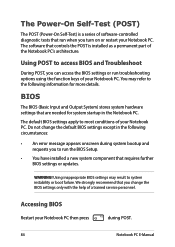
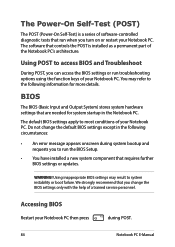
... updates. You may result to the following information for system startup in the following circumstances:
• An error message appears onscreen during POST.
84
Notebook PC E-Manual
Using inappropriate BIOS settings may refer to system instability or boot failure. The Power-On Self-Test (POST)
The POST (Power-On Self-Test) is installed as a permanent part...
Users Manual - Page 90
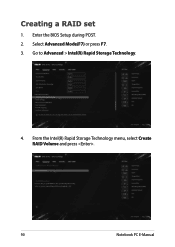
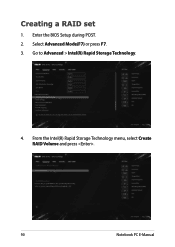
Creating a RAID set
1. Select Advanced Mode(F7) or press F7. 3. From the Intel(R) Rapid Storage Technology menu, select Create RAID Volume and press .
90
Notebook PC E-Manual Go to Advanced > Intel(R) Rapid Storage Technology.
4. Enter the BIOS Setup during POST. 2.
Users Manual - Page 100
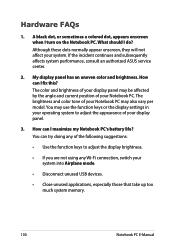
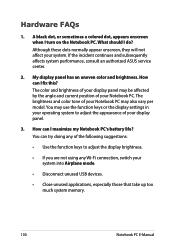
...
3. You may use the function keys or the display settings in your operating system to adjust the display brightness.
•...may also vary per model. How can I do? If the incident continues and subsequently affects system performance, consult an authorized ASUS service center.
2. My ...
Notebook PC E-Manual Hardware FAQs
1. A black dot, or sometimes a colored dot, appears onscreen when I...
Users Manual - Page 101


...enable your local ASUS service center for a minute, then reconnect them again to the power outlet and Notebook PC.
• If the problem still exists, contact your touchpad.
6. 4.
Notebook PC E-Manual
101 What's wrong... indicator does not light up the speaker volume.
• Check if your speakers were set to mute.
• Check if a headphone jack is connected to turn up .
Why...
Users Manual - Page 106


...in the Official Journal of problems you should contact your equipment...terminal equipment (excluding terminal equipment supporting the voice telephony justified case service) in different countries, the ...Manual
The CTR 21 applies to all non voice terminal equipment with JATE (Japan), FCC (US, Canada, Korea, Taiwan), and CTR21. Internal Modem Compliancy
The Notebook PC with internal modem model...
Users Manual - Page 120
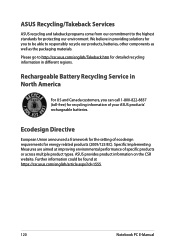
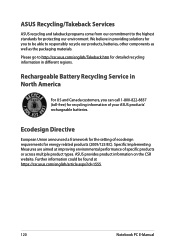
...=1555.
120
Notebook PC E-Manual Further information could be able to the highest standards for recycling information of your ASUS products' rechargeable batteries. Rechargeable Battery Recycling Service in North America
For US and Canada customers, you to be found at improving environmental performance of ecodesign requirements for the setting of specific products or across multiple...
Asus ProArt Studiobook Pro 16 W7600 12th Gen Intel Reviews
Do you have an experience with the Asus ProArt Studiobook Pro 16 W7600 12th Gen Intel that you would like to share?
Earn 750 points for your review!
We have not received any reviews for Asus yet.
Earn 750 points for your review!
