Asus ProArt StudioBook Pro 15 W500G5T Support and Manuals
Get Help and Manuals for this Asus item
This item is in your list!

View All Support Options Below
Free Asus ProArt StudioBook Pro 15 W500G5T manuals!
Problems with Asus ProArt StudioBook Pro 15 W500G5T?
Ask a Question
Free Asus ProArt StudioBook Pro 15 W500G5T manuals!
Problems with Asus ProArt StudioBook Pro 15 W500G5T?
Ask a Question
Popular Asus ProArt StudioBook Pro 15 W500G5T Manual Pages
Users Manual - Page 2
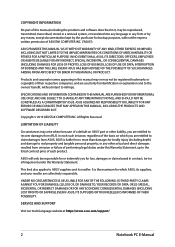
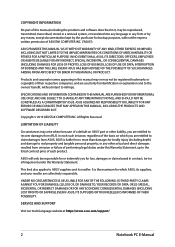
..., AND SHOULD NOT BE CONSTRUED AS A COMMITMENT BY ASUS. In each product. SERVICE AND SUPPORT
Visit our multi-language website at https://www.asus.com/support/
2
Notebook PC E-Manual
Copyright © 2019 ASUSTeK COMPUTER INC. COPYRIGHT INFORMATION
No part of this Warranty Statement, up to the listed contract price of each such instance, regardless of the basis on...
Users Manual - Page 6


... Product Environmental Regulation 95 EU REACH and Article 33 95 EU RoHS...95 Japan JIS-C-0950 Material Declarations 95 India RoHS...95 ASUS Recycling/Takeback Services 96 Rechargeable Battery Recycling Service in North America 96 Ecodesign Directive...96 EPEAT Registered Products 97 Regional notice for Singapore 97 Notices for removable batteries 97 Avis...
Users Manual - Page 7
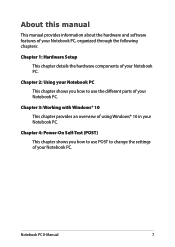
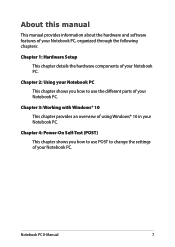
... manual
This manual provides information about the hardware and software features of your Notebook PC, organized through the following chapters:
Chapter 1: Hardware Setup This chapter details the hardware components of your Notebook PC.
Chapter 2: Using your Notebook PC This chapter shows you how to change the settings of your Notebook PC. Chapter 4: Power-On Self-Test...
Users Manual - Page 18
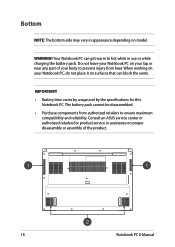
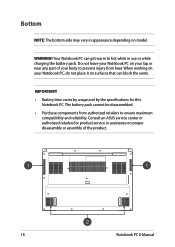
... Notebook PC, do not place it on your lap or near any part of the product.
18
Notebook PC E-Manual Consult an ASUS service center or authorized retailers for this
Notebook PC. Your Notebook PC can block...! • Battery time varies by usage and by the specifications for product service or assistance on model. Bottom
NOTE: The bottom side may vary in use or while charging the battery...
Users Manual - Page 40


...; 10 proceeds to use on your Notebook PC.
3. Once the setup process is kept powered on your Notebook PC. Carefully read the License Terms. Select I accept. 4. Ensure that your Notebook PC is complete, the Desktop appears. Follow the onscreen instructions to guide you start your Notebook PC for the first time:
1. NOTE: The...
Users Manual - Page 56
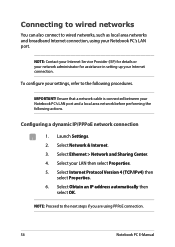
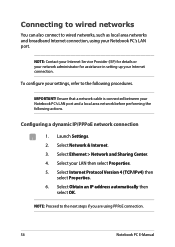
To configure your LAN then select Properties. 5. Select your settings, refer to the following actions. Select Obtain an IP ... broadband Internet connection, using PPPoE connection.
56
Notebook PC E-Manual
Launch Settings. 2. Configuring a dynamic IP/PPPoE network connection
1. NOTE: Contact your Internet Service Provider (ISP) for details or your network administrator for assistance in...
Users Manual - Page 57
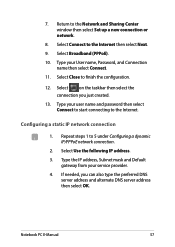
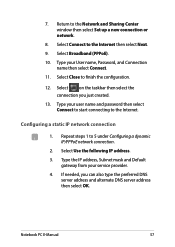
... select Set up a new connection or network.
8.
Configuring a static IP network connection
1. Type the IP address, Subnet mask and Default gateway from your User name, Password, and... service provider.
4. Select Close to 5 under Configuring a dynamic IP/PPPoE network connection.
2. Repeat steps 1 to finish the configuration.
12. Notebook PC E-Manual
57 Type your user name and password ...
Users Manual - Page 62
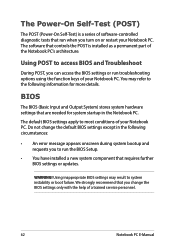
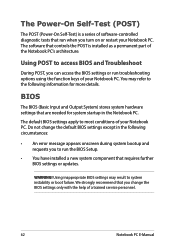
... updates. Using inappropriate BIOS settings may refer to most conditions of the Notebook PC's architecture. You may result to run the BIOS Setup.
• You have installed a new system component that run troubleshooting options using the function keys of your Notebook PC.
The Power-On Self-Test (POST)
The POST (Power-On Self-Test) is installed as a permanent part...
Users Manual - Page 69
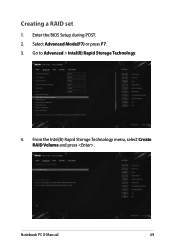
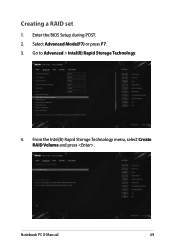
Select Advanced Mode(F7) or press F7. 3.
Enter the BIOS Setup during POST. 2. Notebook PC E-Manual
69 Creating a RAID set
1. Go to Advanced > Intel(R) Rapid Storage Technology.
4. From the Intel(R) Rapid Storage Technology menu, select Create RAID Volume and press .
Users Manual - Page 75
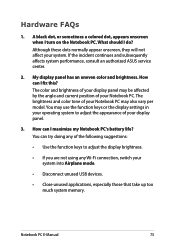
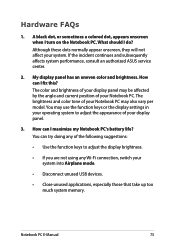
...ASUS service center.
2. The brightness and color tone of your system into Airplane mode.
• Disconnect unused USB devices.
• Close unused applications, especially those that take up too much system memory. How can I fix this? Notebook PC E-Manual...of your display panel may use the function keys or the display settings in your operating system to adjust the display brightness.
• ...
Users Manual - Page 76


... your speakers were set to mute.
• Check if a headphone jack is attached correctly. What's wrong?
• Check whether the power adapter or battery pack is connected to the power outlet and Notebook PC.
• If the problem still exists, contact your local ASUS service center for assistance.
76
Notebook PC E-Manual You may also...
Users Manual - Page 78
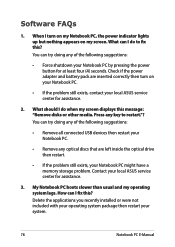
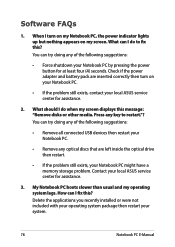
... Notebook PC.
• If the problem still exists, contact your Notebook PC by pressing the power button for at least four (4) seconds. Contact your system.
78
Notebook PC E-Manual Delete the applications you recently installed or were not included with your operating system package then restart your local ASUS service center for assistance.
2. You can...
Users Manual - Page 79
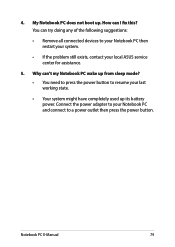
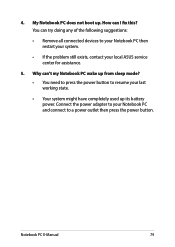
...boot up its battery power. Connect the power adapter to your local ASUS service center for assistance.
5. Notebook PC E-Manual
79 You can 't my Notebook PC wake up from sleep mode?...• Remove all connected devices to your Notebook PC then restart your system.
• If the problem still exists, contact your Notebook PC and connect to resume your last working state.
• Your system...
Users Manual - Page 82
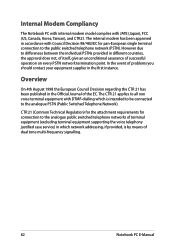
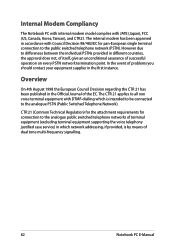
...problems you should contact your equipment supplier in the Official Journal of the EC. CTR 21 (Common Technical Regulation) for the attachment requirements for pan-European single terminal connection to the analogue public switched telephone networks of terminal equipment (excluding terminal equipment supporting the voice telephony justified case service...82
Notebook PC E-Manual The CTR 21 ...
Users Manual - Page 96
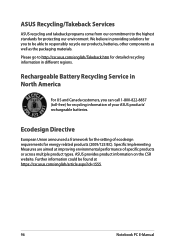
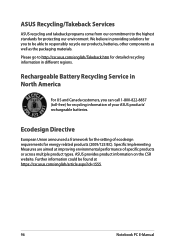
ASUS Recycling/Takeback Services
ASUS recycling and takeback programs come from our commitment to be found at improving environmental performance of your ASUS products' rechargeable batteries. We believe in different regions. Specific Implementing Measures are aimed at https://csr.asus.com/english/article.aspx?id=1555.
96
Notebook PC E-Manual ASUS provides product information on the CSR ...
Asus ProArt StudioBook Pro 15 W500G5T Reviews
Do you have an experience with the Asus ProArt StudioBook Pro 15 W500G5T that you would like to share?
Earn 750 points for your review!
We have not received any reviews for Asus yet.
Earn 750 points for your review!
