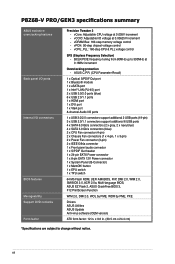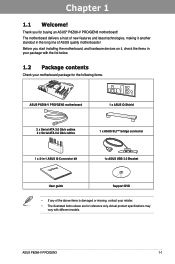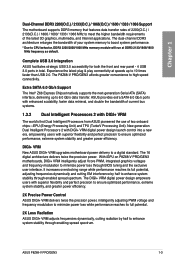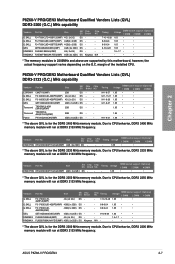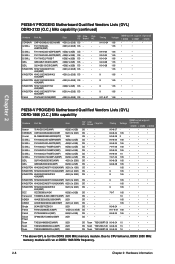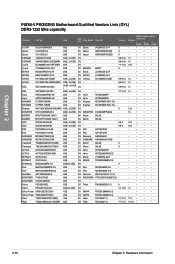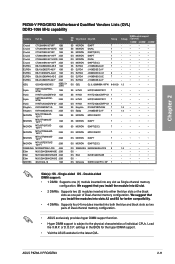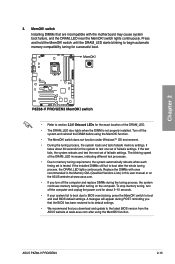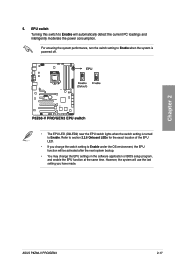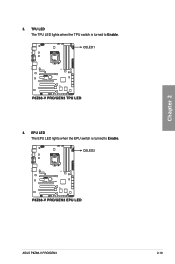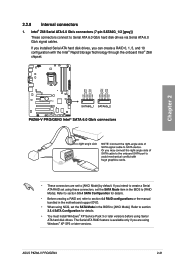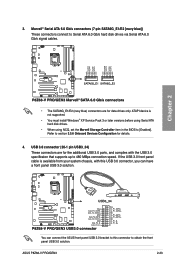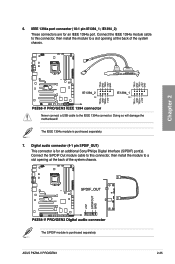Asus P8Z68-V PRO/GEN3 Support and Manuals
Get Help and Manuals for this Asus item

View All Support Options Below
Free Asus P8Z68-V PRO/GEN3 manuals!
Problems with Asus P8Z68-V PRO/GEN3?
Ask a Question
Free Asus P8Z68-V PRO/GEN3 manuals!
Problems with Asus P8Z68-V PRO/GEN3?
Ask a Question
Most Recent Asus P8Z68-V PRO/GEN3 Questions
Old Motherboard Inquiry
will p8z68 vpro/3rd gen supports amd redeon VII 16 GB
will p8z68 vpro/3rd gen supports amd redeon VII 16 GB
(Posted by dakshapandit1981 2 years ago)
Asus P8Z68-V PRO/GEN3 Videos
Popular Asus P8Z68-V PRO/GEN3 Manual Pages
Asus P8Z68-V PRO/GEN3 Reviews
We have not received any reviews for Asus yet.