Asus P5E3 DELUXE DDR3 1333 2G Support and Manuals
Get Help and Manuals for this Asus item
This item is in your list!

View All Support Options Below
Free Asus P5E3 DELUXE DDR3 1333 2G manuals!
Problems with Asus P5E3 DELUXE DDR3 1333 2G?
Ask a Question
Free Asus P5E3 DELUXE DDR3 1333 2G manuals!
Problems with Asus P5E3 DELUXE DDR3 1333 2G?
Ask a Question
Popular Asus P5E3 DELUXE DDR3 1333 2G Manual Pages
User Manual - Page 7


Chapter 6: ATI® CrossFire™ technology support 6.1 Overview 6-1
6.1.1 Requirements 6-1 6.1.2 Before you begin 6-1 6.2 Installing CrossFire™ graphics cards 6-2 6.3 Software information 6-5 6.3.1 Installing the device drivers 6-5 6.3.2 Using the Catalyst™ Control Center 6-7 Appendix: CPU features A.1 Intel® EM64T A-1 Using the Intel® EM64T feature A-1 A.2 ...
User Manual - Page 12


... 45nm Multi-Core CPU * Refer to www.asus.com for Intel CPU support list
Intel® X38 / ICH9R with Intel® Fast Memory Access Technology
1600 / 1333 / 1066 / 800 MHz
4 x DIMM, max. 8GB, DDR3 1333 / 1066 / 800 MHz, ECC / non-ECC, un-buffered memory
Dual channel memory architecture * Refer to www.asus.com for up to 2 PATA devices - 2 x External...
User Manual - Page 21


... chipsets to install side-flow fan or passive cooler. Furthermore, it can enhance speech-centric applications like Skype, online game, video conference and recording.
ASUS P5E3 Deluxe...problems as a chipset fan does. The Heat Pipe design is utilized, ensuring effective heat dissipation for details. Optional Fan (for Water-Cooling or Passive-Cooling only) The optional fan is specifically...
User Manual - Page 43


... the table on shared slots, ensure that the drivers support "Share IRQ" or that you physical injury and damage motherboard components.
2.5.1 Installing an expansion card
To install an expansion card:
1. Refer to do not need to the tables on the system and change the necessary BIOS settings, if any. Make sure to the chassis with...
User Manual - Page 71


... motherboard BIOS in Windows® environment. ASUS CrashFree BIOS 3 (Updates the BIOS using a floppy disk or USB flash disk.) 3. ASUS Update requires an Internet connection either through a network or an Internet Service Provider (ISP). The Drivers menu appears. 2.
This utility is available in Windows® environment.) 2. Place the support DVD in case you to restore the BIOS...
User Manual - Page 77
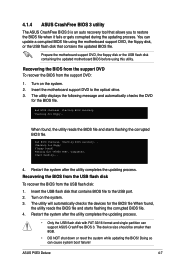
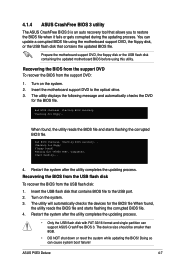
... BIOS checksum. Start flashing...
4. Starting BIOS recovery... Restart the system after the utility completes the updating process. 4.1.4 ASUS CrashFree BIOS 3 utility
The ASUS CrashFree BIOS 3 is an auto recovery tool that contains the updated BIOS file. You can support ASUS CrashFree BIOS 3.
Prepare the motherboard support DVD, the floppy disk or the USB flash disk containing the...
User Manual - Page 87
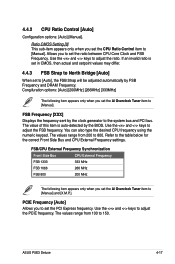
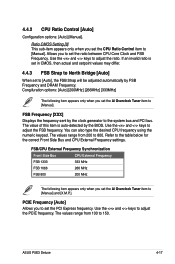
... Frequency. Use the and keys to adjust the ratio. PCIE Frequency [Auto] Allows you to set the Ai Overclock Tuner item to [Manual] and [X.M.P.]. FSB/CPU External Frequency Synchronization
Front Side Bus
CPU External Frequency
FSB 1333
333 MHz
FSB 1066
266 MHz
FSB 800
200 MHz
The following item appears only when...
User Manual - Page 88


...] [1 DRAM Clocks]~[15 DRAM Clocks]
4-18
Chapter 4: BIOS setup Configuration options: [Auto] [DDR3-800 MHz] [DDR3-835MHz] [DDR3-1002MHz] [DDR3-1066MHz] [DDR3-1111] [DDR3-1333]
The DRAM Frequency configuration options vary with the FSB Frequency settings.
4.4.4 DRAM Frequency [Auto]
Allows you to set the DRAM Timing Control item to [Manual].
• The configuration options for some of the...
User Manual - Page 105
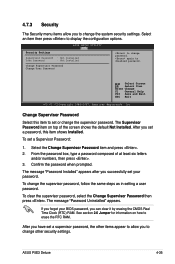
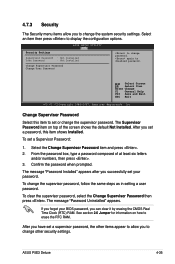
... Settings
BIOS SETUP UTILITY Boot
Supervisor Password : Not Installed
User Password
: Not Installed
Change Supervisor Password Change User Password
to display the configuration options.
To set or change the supervisor password.
Select an item then press to change password. Change Supervisor Password
Select this item shows Installed. Select the Change Supervisor Password...
User Manual - Page 114


... the available device drivers if the system detects installed devices. Install the necessary drivers to activate the devices. Realtek RTL8110SC LAN Driver Installs the Realtek RTL8110SC LAN driver. USB 2.0 Driver Installs the USB 2.0 driver. ASUS EPU + AI Gear 3 Driver Installs the ASUS EPU + AI Gear 3 driver.
5-
Chapter 5: Software support SoundMAX ADI1988 Audio Driver Installs the SoundMAX...
User Manual - Page 143


B. ASUS P5E3 Deluxe
5-31 Audio Setup Wizard
By clicking the icon from the SoundMAX® control panel, you are using Windows XP operating system, from the taskbar, double-click on the SoundMAX® icon to display the SoundMAX® Control Panel.
Simply follow succeeding screen instructions and begin enjoying High Definition Audio. SoundMAX
If...
User Manual - Page 148
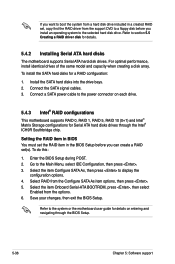
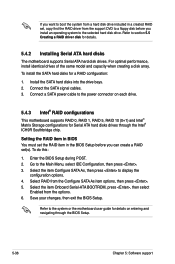
... included in the BIOS Setup before you can create a RAID set(s). To install the SATA hard disks for details.
5.4.2 Installing Serial ATA hard disks
The motherboard supports Serial ATA hard disk drives. Setting the RAID item in BIOS You must set the RAID item in a created RAID set, copy first the RAID driver from the support DVD to a floppy disk...
User Manual - Page 156


... Windows® OS installation disk (Windows XP) 4. Motherboard support CD with the same model and capacity. 2. See section 5.5 Creating a RAID driver disk for details.
5. Install the JMB363 driver after the Windows® OS had been installed.
Before creating a RAID set Prepare the following steps before creating RAID sets.
5-44
Chapter 5: Software support Set the Controller Mode item...
User Manual - Page 161


... Drive Save and Exit Setup Exit Without Saving
2. Press to non-RAID: 1.
When you install a broken RAID HDD, you cannot select this HDD when configuring a RAID set through the JMB363 utility....sign before it.
3. ASUS P5E3 Deluxe
5-49 otherwise, press . Use the space bar to select the HDD that has been previously configured as part of another RAID set configured through the JMB363, ...
User Manual - Page 173


... the
CrossFire™ graphics cards and displays the Found New Hardware Wizard window. Click Cancel. 3. ASUS P5E3 Deluxe
6- 6.3 Software information
6.3.1 Installing the device drivers
Refer to the documentation that came with your optical drive and install drivers from the installation window that appears.
5. Turn on your system and log in your graphics card package to continue...
Asus P5E3 DELUXE DDR3 1333 2G Reviews
Do you have an experience with the Asus P5E3 DELUXE DDR3 1333 2G that you would like to share?
Earn 750 points for your review!
We have not received any reviews for Asus yet.
Earn 750 points for your review!
