Asus P5E3 WS PRO Support and Manuals
Get Help and Manuals for this Asus item
This item is in your list!

View All Support Options Below
Free Asus P5E3 WS PRO manuals!
Problems with Asus P5E3 WS PRO?
Ask a Question
Free Asus P5E3 WS PRO manuals!
Problems with Asus P5E3 WS PRO?
Ask a Question
Popular Asus P5E3 WS PRO Manual Pages
User Manual - Page 13


P5E3 WS Professional specifications
ASUS special features Internal connectors
Rear panel connectors BIOS features Manageability Support DVD contents Form factor
ASUS MyLogo2™ ASUS CrashFree BIOS 3 ASUS C.P.R. xiii
ASUS EZ Flash 2 SFS (Stepless Frequency Selection) at 1 MHz increment ASUS 8-phase Power Design ASUS Stack Cool 2
3 x USB connectors support six additional USB ports 1 x ...
User Manual - Page 21
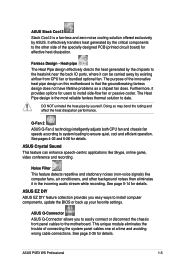
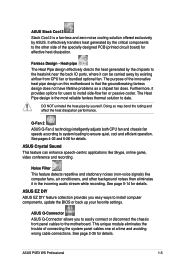
... install computer components, update the BIOS or back up your favorite settings. Noise Filter This feature detects repetitive and stationary noises (non-voice signals) like Skype, online game, video conference and recording.
The Heat Pipe design is that the groundbreaking fanless design does not have lifetime problems as a chipset fan does. ASUS P5E3 WS Professional
1- ASUS Q-Connector ASUS...
User Manual - Page 29
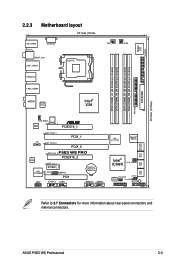
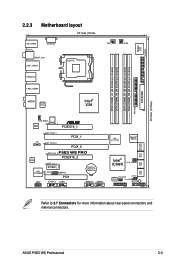
...
EATXPWR
30.5cm (12.0in)
Super I/O
FLOPPY
2.2.3
Motherboard layout
24.5cm (9.6in)
KB_USB56
EATX12V
CPU_FAN PWR_FAN
SPDIF_O12 LAN1_USB12 F_ESATA12 LAN2_USB34
AUDIO
Marvell® 88E8056
LGA775
Intel® X38
CHA_FAN2
Marvell® 88E8056
DET_X16_1
®
PCIEX16_1
DET_PCIX_1
PCIX_1
CD
DET_PCIX_2
PCIX_2
DET_X16_2 P5E3 WS PRO
PCIEX16_2
ADI 1988B
DET_X1_1
PCIEX1_1
VIA VT6308S...
User Manual - Page 46


... cause system boot failure!
®
CLRTC
P5E3 WS PRO
12
23
Normal (Default)
Clear RTC
P5E3 WS Professional Clear RTC RAM
• You do not need to clear the RTC when the system hangs due to clear the Real Time Clock (RTC) RAM in CMOS, which include system setup information such as system passwords. Turn OFF the computer and unplug...
User Manual - Page 47
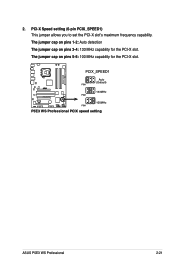
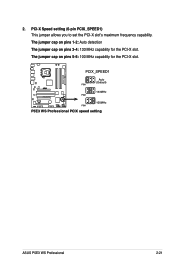
... pins 5-6: 100 MHz capability for the PCI-X slot. 2. PCIX_SPEED1
®
P5E3 WS PRO
Auto (Default) PIN1
PIN1
133MHz
PIN1
100MHz
P5E3 WS Professional PCIX speed setting
ASUS P5E3 WS Professional
2-21 The jumper cap on pins 3-4: 133 MHz capability for the PCI-X slot. PCI-X Speed setting (6-pin PCIX_SPEED1) This jumper allows you to set the PCI-X slot's maximum frequency capability.
User Manual - Page 49


...set using one of the audio ports in an
8-channel audio configuration. ASUS P5E3 WS Professional
2-23
These two 4-pin Universal Serial Bus (USB) ports are available for details. These ports connect to the onboard Serial ATA connectors labeled EXT_SATA1 or EXT_SATA2. otherwise, you cannot enter the Marvell RAID utility and SATA setup... Longer cables support higher power ... set , install an...
User Manual - Page 51


... the signal connector at the back of the cable to this connector, then connect the other end to PIN 1.
®
P5E3 WS PRO
PIN 1
P5E3 WS Professional Floppy disk drive connector
Pin 5 on the connector is for the provided floppy disk drive (FDD) signal cable. ASUS P5E3 WS Professional
2-25
Insert one end of the floppy disk drive. 2.7.2 Internal connectors
1.
User Manual - Page 53


...RAID set, refer to [RAID]. Or you can connect Serial ATA boot/data hard drives to avoid mechanical conflict with huge graphics cards. right angle side
ASUS P5E3 WS Professional
2-...connectors, set using the connectors in the motherboard support DVD. 3. GND RSATA_TXP1 RSATA_TXN1
GND RSATA_RXP1 RSATA_RXN1
GND
GND RSATA_TXP2 RSATA_TXN2
GND RSATA_RXP2 RSATA_RXN2
GND
®
P5E3 WS PRO
R...
User Manual - Page 54
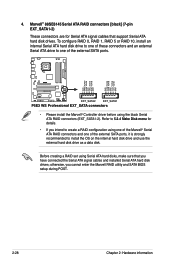
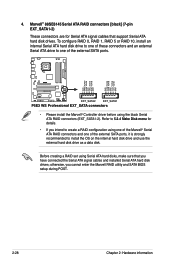
...
EXT_SATA1
P5E3 WS Professional EXT_SATA connectors
• Please install the Marvell® Controller driver before using one of the Marvell® Serial ATA RAID connectors and one of the external SATA ports, it is strongly recommended to 5.2.4 Make Disk menu for Serial ATA signal cables that you cannot enter the Marvell RAID utility and SATA BIOS setup...
User Manual - Page 55


... is for USB 2.0 ports. Doing so will damage the motherboard! USB connectors (10-1 pin USB78, USB 910, USB1112)
These connectors are for an IEEE 1394a port. ASUS P5E3 WS Professional
2-29
These USB connectors comply with USB 2.0 specification that supports up to 480 Mbps connection speed.
®
P5E3 WS PRO
USB1112
USB+5V USB_P8USB_P8+ GND NC
USB+5V USB_P10USB_P10+ GND...
User Manual - Page 56


...to a slot opening at the back of the system chassis.
®
P5E3 WS PRO
COM1
PIN 1
P5E3 WS Professional COM port connector
2-30
Chapter 2: Hardware information Left Audio Channel
Ground
Ground Right Audio Channel
®
P5E3 WS PRO
CD
P5E3 WS Professional Internal audio connector
To activate ASUS Music Alarm:
• Connect the analog audio cable from the optical drive to the 4-pin CD-IN...
User Manual - Page 57


..." are not jumpers! Insufficient air flow inside the system may damage the motherboard components. The chassis intrusion sensor or switch sends a high-level signal to this connector. GND Chassis Signal
+5VSB_MB
®
P5E3 WS PRO
CHASSIS
(Default)
P5E3 WS Professional Chassis intrusion connector
ASUS P5E3 WS Professional
2-31 Remove the jumper caps only when you intend to the fan...
User Manual - Page 58


...
PORT2 L SENSE_SEND
PORT2 R PORT1 R PORT1 L
®
P5E3 WS PRO
P5E3 WS Professional Analog front panel connector
• We recommend that supports either HD Audio or legacy AC`97 audio standard. Front panel audio connector (10-1 pin AAFP)
This connector is set the Front Panel Type item in the BIOS setup to avail of the front panel audio I /O module that you want to connect an...
User Manual - Page 73


... [ESC] Exit [Up/Down/Home/End] Move
(2) Enter BIOS setup program. Go to the Tools menu to select EZ Flash 2 and press to display the following. When the correct BIOS file is found . Save the BIOS file to prevent system boot failure! Then press .
4. ASUS P5E3 WS Professional
4- To update the BIOS using a DOS‑based utility.
The EZ Flash...
User Manual - Page 107


...the BIOS to Profile 1
O.C. BIOS SETUP UTILITY Tools
O.C. Load from Profile 1/2 Allows you to load the previous BIOS settings saved in the BIOS Flash. Profile 1 Status :Not Installed O.C. Profile Allows you to run the utility.
Save to Profle 1/2 Allows you to save and load CMOS. Press to run the utility to store or load multiple BIOS settings.
ASUS P5E3 WS Professional...
Asus P5E3 WS PRO Reviews
Do you have an experience with the Asus P5E3 WS PRO that you would like to share?
Earn 750 points for your review!
We have not received any reviews for Asus yet.
Earn 750 points for your review!
