Asus P4VP-MX Support and Manuals
Get Help and Manuals for this Asus item
This item is in your list!

View All Support Options Below
Free Asus P4VP-MX manuals!
Problems with Asus P4VP-MX?
Ask a Question
Free Asus P4VP-MX manuals!
Problems with Asus P4VP-MX?
Ask a Question
Popular Asus P4VP-MX Manual Pages
Motherboard DIY Troubleshooting Guide - Page 12
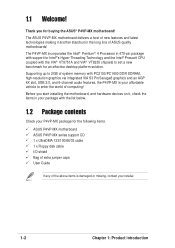
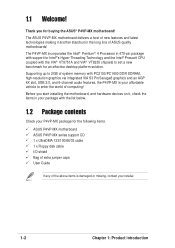
... S3 ProSavage8 graphics and an AGP 4X slot, USB 2.0, and 6-channel audio features, the P4VP-MX is damaged or missing, contact your affordable vehicle to set a new benchmark for buying the ASUS® P4VP-MX motherboard! Supporting up to 2GB of system memory with the VIA® VT8751A and VIA® VT8235 chipsets to enter the world of the above items is...
Motherboard DIY Troubleshooting Guide - Page 13


ASUS P4VP-MX motherboard
1-3 This feature includes a maximum VGA operating memory size of 32MB and a maximum AGP aperture size of 10/100 Mbps Fast Ethernet LANs. Integrated 10/100 LAN
The VIA® VT8235 SouthBridge integrated MAC with customizable boot logos.
See page 2-3.
See pages 1-6, 2-14. See pages 1-6 and 1-20.
6-channel digital audio
The Realtek ALC655 AC'97 audio ...
Motherboard DIY Troubleshooting Guide - Page 15


... as a reminder to 2GB system memory using unbuffered non-ECC PC2100/PC1600 DDR DIMMs.
5 IDE connectors. The Realtek ALC655 is a standby power on the motherboard. This 3Mb firmware contains the programmable BIOS program. 14 PS/2 mouse port. ASUS P4VP-MX motherboard
1-5 This Accelerated Graphics Port (AGP) slot supports 1.5V AGP 4X mode graphics cards for the floppy disk drive. This...
Motherboard DIY Troubleshooting Guide - Page 17
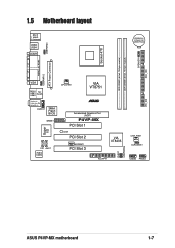
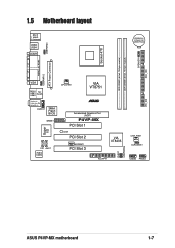
... Power
Socket 478
DDR DIMM1 (64 bit, 184-pin module) DDR DIMM2 (64 bit, 184-pin module)
PARALLEL PORT USBPWR12
ATX Power Connector
VGA
Bottom:
USB1 USB2
Top: RJ-45
Top:Line In Center:Line Out Below:Mic In
AUDIO1
3Mbit Flash BIOS
GAME1
Super I/O
CD1 AUX1
Audio Codec
CPU_FAN1
VIA VT8751
®
Accelerated Graphics Port (AGP)
P4VP-MX...
Motherboard DIY Troubleshooting Guide - Page 23
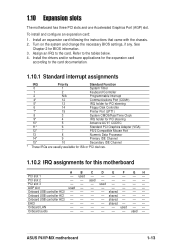
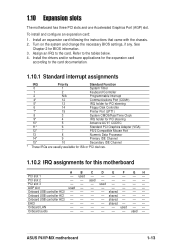
... (VGA)
12*
7
PS/2 Compatible Mouse Port
13
8
Numeric Data Processor
14*
9
Primary IDE Channel
15*
10
Secondary IDE Channel
* These IRQs are usually available for ISA or PCI devices.
1.10.2 IRQ assignments for BIOS information. 3. ASUS P4VP-MX motherboard
1-13
shared - - - To install and configure an expansion card: 1. Refer to the card. used
Onboard USB...
Motherboard DIY Troubleshooting Guide - Page 37
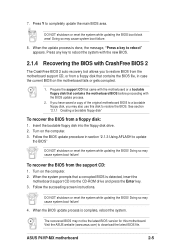
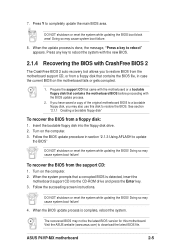
...section "2.1.3 Using AFLASH to restore the BIOS.
To recover the BIOS from a floppy disk:
1. ASUS P4VP-MX motherboard
2-5 Press Y to download the latest BIOS file. Doing so may cause system boot failure!
4.
Visit the ASUS website (www.asus.com) to completely update the main BIOS area. Prepare the support CD that came with the motherboard or a bootable floppy disk that a corrupted...
Motherboard DIY Troubleshooting Guide - Page 61


... the available device drivers if the system detects installed devices.
USB 2.0 Driver
This item installs the USB 2.0 driver.
3.2.3 Utilities menu
The Utilities menu shows the applications and other software that the motherboard supports.
ASUS P4VP-MX motherboard
3-3 VIA 4 in 1 drivers
This item installs the following drivers: - Realtek AC'97 Audio Driver
This item installs the Realtek...
P4VP-MX user's manual English version E1538 - Page 12
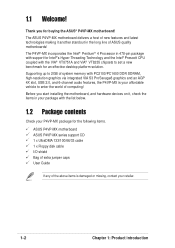
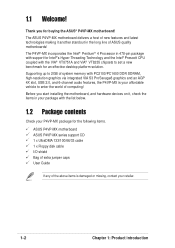
...affordable vehicle to set a new benchmark for the following items.
ASUS P4VP-MX motherboard ASUS P4VP-MX series support CD 1 x UltraDMA 133/100/66/33 cable 1 x Floppy disk cable I/O shield Bag of extra jumper caps User Guide
If any of computing! 1.1 Welcome! Thank you start installing the motherboard, and hardware devices on it another standout in the long line of system memory with PC2100...
P4VP-MX user's manual English version E1538 - Page 13
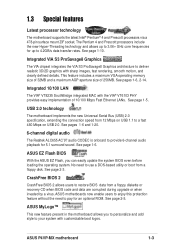
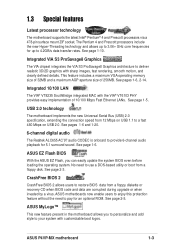
... upgrade or when invaded by a virus. See page 1-6. The Pentium 4 and Prescott processors include the new Hyper-Threading technology and allows up to 3.06+ GHz core frequencies for 5.1 surround sound. See pages 1-6, 2-14. USB 2.0 technology
The motherboard implements the new Universal Serial Bus (USB) 2.0 specification, extending the connection speed from 12 Mbps on USB 2.0. ASUS P4VP-MX...
P4VP-MX user's manual English version E1538 - Page 15


... port. This port allows connection to turn off the system power before plugging or unplugging devices.
10 Audio CODEC. This green 6-pin connector is slotted to six USB 2.0 ports, LPC Super I /O controller. ASUS P4VP-MX motherboard
1-5 A 478-pin surface mount, Zero Insertion Force (ZIF) socket for a 360K/720K/1.44M/2.88M floppy disk drive, a multi-mode parallel port, a Game/MIDI...
P4VP-MX user's manual English version E1538 - Page 17
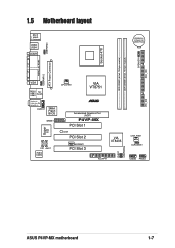
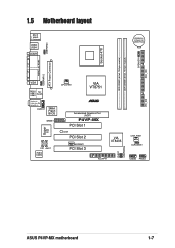
... Power
Socket 478
DDR DIMM1 (64 bit, 184-pin module) DDR DIMM2 (64 bit, 184-pin module)
PARALLEL PORT USBPWR12
ATX Power Connector
VGA
Bottom:
USB1 USB2
Top: RJ-45
Top:Line In Center:Line Out Below:Mic In
AUDIO1
3Mbit Flash BIOS
GAME1
Super I/O
CD1 AUX1
Audio Codec
CPU_FAN1
VIA VT8751
®
Accelerated Graphics Port (AGP)
P4VP-MX...
P4VP-MX user's manual English version E1538 - Page 23
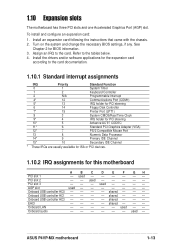
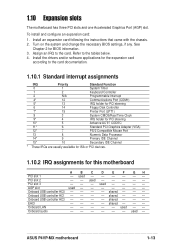
...
6
Standard PCI Graphics Adapter (VGA)
12*
7
PS/2 Compatible Mouse Port
13
8
Numeric Data Processor
14*
9
Primary IDE Channel
15*
10
Secondary IDE Channel
* These IRQs are usually available for ISA or PCI devices.
1.10.2 IRQ assignments for this motherboard
A
B
C
D
E
F
GH
PCI slot 1
- ASUS P4VP-MX motherboard
1-13 used
Onboard USB controller HC0 - - - - AGP slot...
P4VP-MX user's manual English version E1538 - Page 27
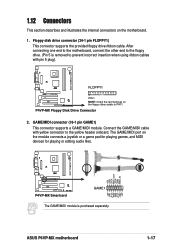
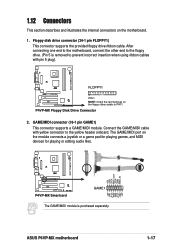
... playing games, and MIDI devices for playing or editing audio files.
®
P4VP-MX
P4VP-MX Smartcard
GAME1
The GAME/MIDI module is removed to prevent incorrect insertion when using ribbon cables with yellow connector to the yellow header onboard. After connecting one end to the motherboard, connect the other end to PIN 1. ASUS P4VP-MX motherboard
+5V J1B1 J1CX GND...
P4VP-MX user's manual English version E1538 - Page 61


... audio controller and application. VIA 10/100Mb LAN Driver
This item installs the VIA 10/100Mbps Fast Ethernet driver to activate the devices. VIA AGP VxD driver - ASUS P4VP-MX motherboard
3-3
VIA Registry (INF) driver -
USB 2.0 Driver
This item installs the USB 2.0 driver.
3.2.3 Utilities menu
The Utilities menu shows the applications and other software that the motherboard supports...
P4VP-MX user's manual English version E1538 - Page 62
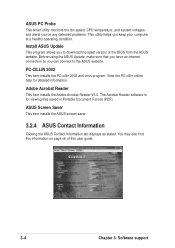
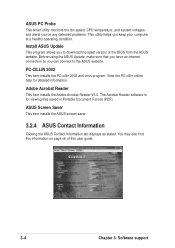
... may also find this information on any detected problems. This utility helps you keep your computer at a healthy operating condition.
Before using the ASUS Update, make sure that you have an Internet connection so you to the ASUS website.
Install ASUS Update
This program allows you can connect to download the latest version of this user guide.
3-4
Chapter 3: Software support
Asus P4VP-MX Reviews
Do you have an experience with the Asus P4VP-MX that you would like to share?
Earn 750 points for your review!
We have not received any reviews for Asus yet.
Earn 750 points for your review!
