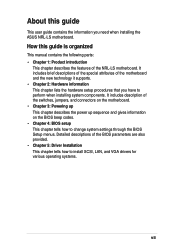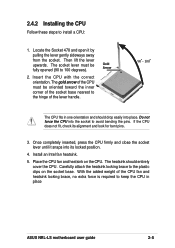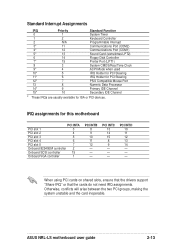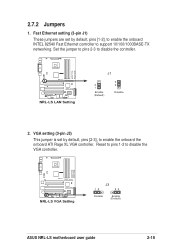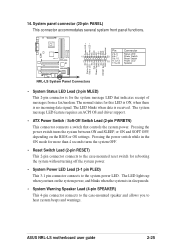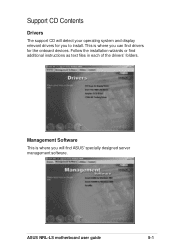Asus NRL-LS Support and Manuals
Get Help and Manuals for this Asus item

Most Recent Asus NRL-LS Questions
Instalar Painel Frontal Asus Nrl-ls Socket 478
Gostaria De Saber Como Instalar O Painel Frontal Do Meu Gabinete Numa Placa Asus Nrl-ls Socket 478 P...
Gostaria De Saber Como Instalar O Painel Frontal Do Meu Gabinete Numa Placa Asus Nrl-ls Socket 478 P...
(Posted by didoido 10 years ago)
Popular Asus NRL-LS Manual Pages
Asus NRL-LS Reviews
We have not received any reviews for Asus yet.