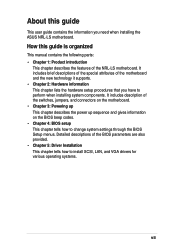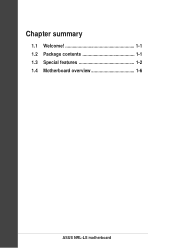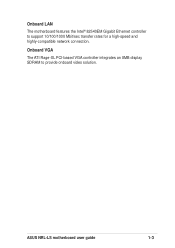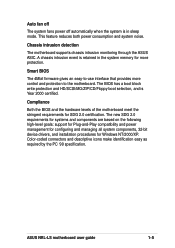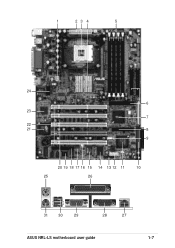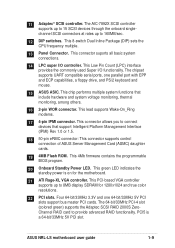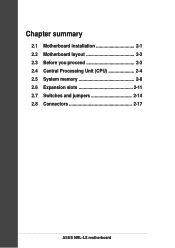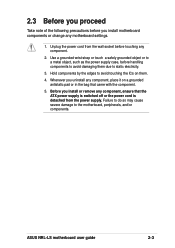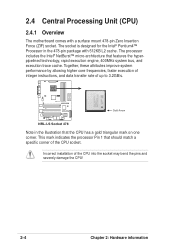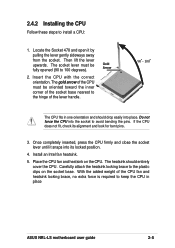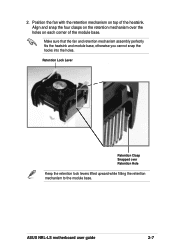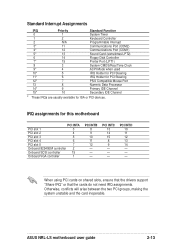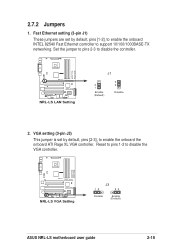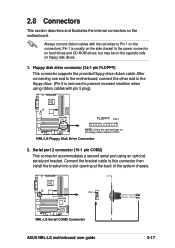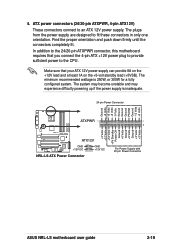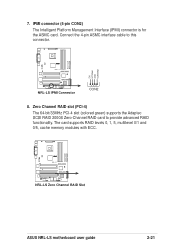Asus NRL-LS Support Question
Find answers below for this question about Asus NRL-LS.Need a Asus NRL-LS manual? We have 1 online manual for this item!
Question posted by didoido on June 5th, 2013
Instalar Painel Frontal Asus Nrl-ls Socket 478
Gostaria De Saber Como Instalar O Painel Frontal Do Meu Gabinete Numa Placa Asus Nrl-ls Socket 478 Pois O Manual Que Consegui Da Nrl-ls Não Corresponde Com Esta Placa Que Estou Pedindo
Current Answers
Answer #1: Posted by cljeffrey on June 6th, 2013 12:45 PM
Please email me at [email protected] in english so I can better assist you. Please provide me with your serial number so I can see what model you need assistance with.
Related Asus NRL-LS Manual Pages
Similar Questions
Tb_header Hd Audio Location
I'm trying to add a Thunderbolt Expansion Card but can't seem to find the TB_Header. The manual for ...
I'm trying to add a Thunderbolt Expansion Card but can't seem to find the TB_Header. The manual for ...
(Posted by dwinkster 8 years ago)
I Want To Purchase Asus Server Motherboard - Z9pr-d16 Where
(Posted by jameshandw 9 years ago)
Windows 2008 Rt2 Driver For Asus P5g41t-m Lx
hi does this mother board Asus P5G41T-M LX have a driver for windows 2008 server
hi does this mother board Asus P5G41T-M LX have a driver for windows 2008 server
(Posted by ammardiab 11 years ago)
How Do I Download My Manual,
I have a Asus X53E-SX2137V Thanks Walt
I have a Asus X53E-SX2137V Thanks Walt
(Posted by classicmuscle66 11 years ago)