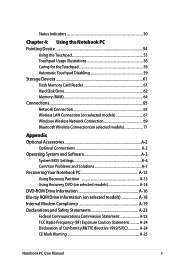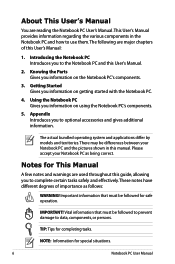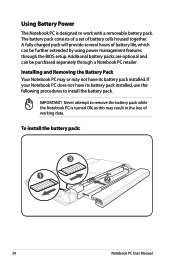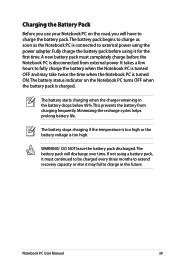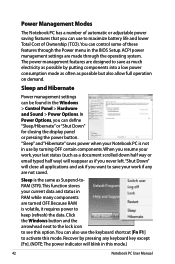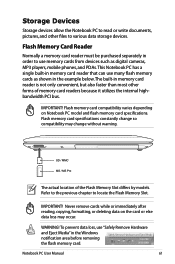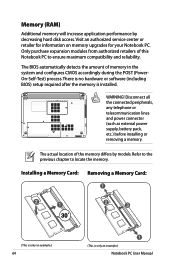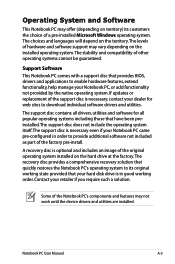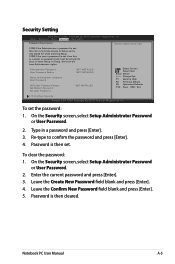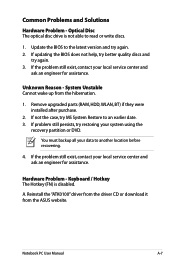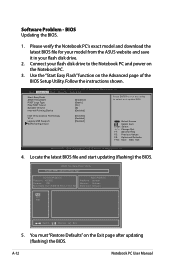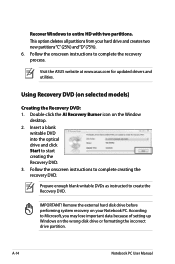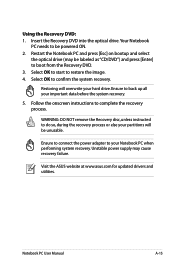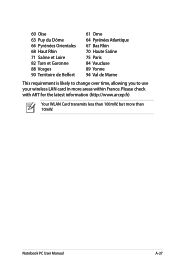Asus N53SN Support and Manuals
Get Help and Manuals for this Asus item

Most Recent Asus N53SN Questions
Display Adapter Driver?!
hi , i jsut reformat my pc N53SN to window 7 premium 32 bit.i cant found the driver display adapter ...
hi , i jsut reformat my pc N53SN to window 7 premium 32 bit.i cant found the driver display adapter ...
(Posted by kengkamgoh 9 years ago)
Asus N53SN Videos
Popular Asus N53SN Manual Pages
Asus N53SN Reviews
We have not received any reviews for Asus yet.