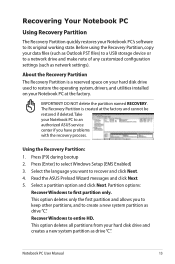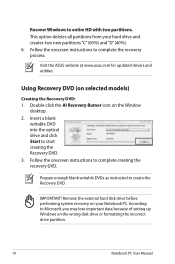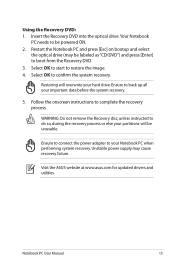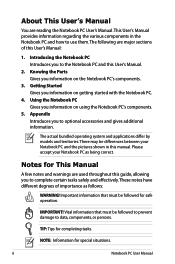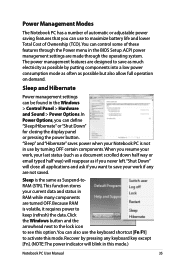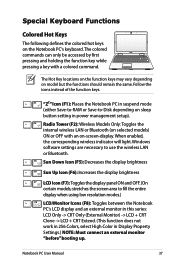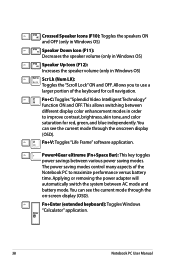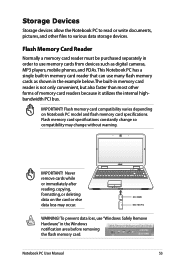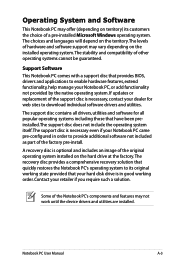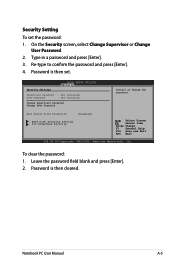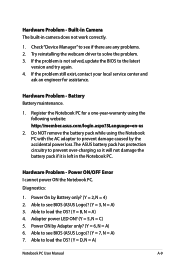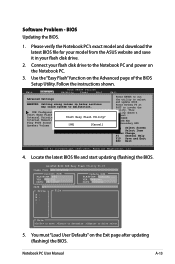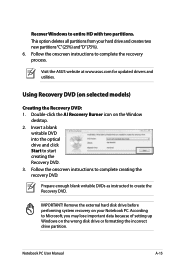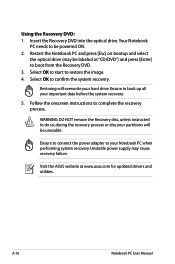Asus K50AF Support and Manuals
Get Help and Manuals for this Asus item

Most Recent Asus K50AF Questions
Black Screen Asus K50af
When I start de laptop, I can hear the cooler, and the system working, but the screen is black! Can ...
When I start de laptop, I can hear the cooler, and the system working, but the screen is black! Can ...
(Posted by geo2001seby 8 years ago)
Laptop Asus K50af. The Screen Is Black After Pressing The On-button.
(Posted by siv 9 years ago)
Asus K50AF Videos
Popular Asus K50AF Manual Pages
Asus K50AF Reviews
We have not received any reviews for Asus yet.