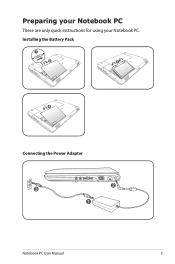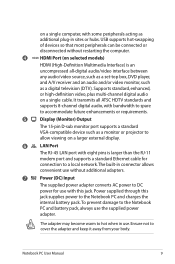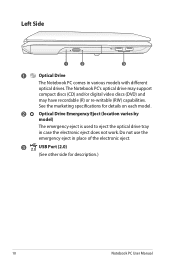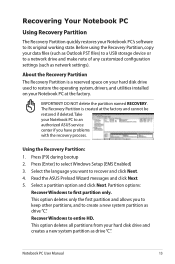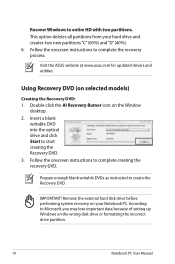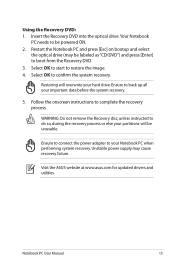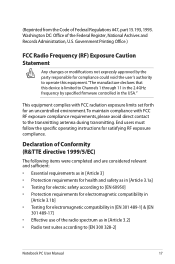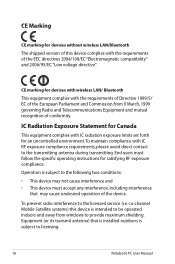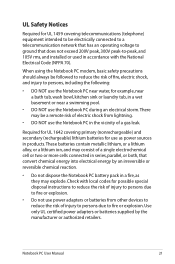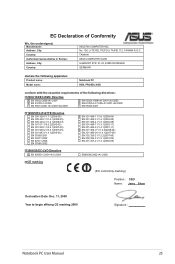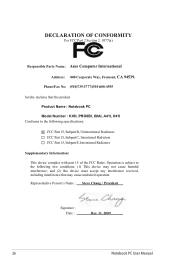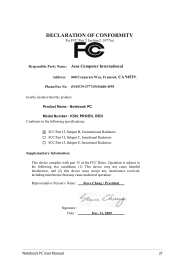Asus K50AF-X1 Support and Manuals
Get Help and Manuals for this Asus item

View All Support Options Below
Free Asus K50AF-X1 manuals!
Problems with Asus K50AF-X1?
Ask a Question
Free Asus K50AF-X1 manuals!
Problems with Asus K50AF-X1?
Ask a Question
Asus K50AF-X1 Videos
Popular Asus K50AF-X1 Manual Pages
Asus K50AF-X1 Reviews
We have not received any reviews for Asus yet.