Asus K43SM Support and Manuals
Popular Asus K43SM Manual Pages
User Manual - Page 3


... 60 Memory (RAM 62 Connections...63 Network Connection 63 Wireless LAN Connection (on selected models 65 Windows Wireless Network Connection 67 Bluetooth Wireless Connection(on selected models 69
Appendix Optional Accessories A-2
Optional Connections A-2 Operating System and Software A-3
System BIOS Settings A-4 Common Problems and Solutions A-7 Recovering Your Notebook PC A-13 Using...
User Manual - Page 6


...Parts Gives you to the Notebook PC and this User's Manual:
1.
Notes for safe operation.
IMPORTANT!
The actual bundled operating system and applications differ by models and territories. TIP: Tips for special situations.
Notebook PC User Manual...Notebook PC User's Manual.This User's Manual provides information regarding the various components in this guide, allowing you ...
User Manual - Page 32
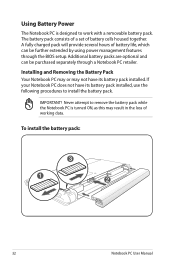
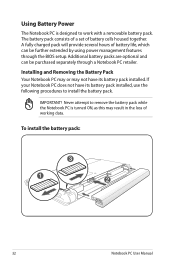
...! To install the battery pack:
3
1
2
32
Notebook PC User Manual The battery pack consists of a set of battery life, which can be further extended by using power management features through a Notebook PC retailer.
Additional battery packs are optional and can be purchased separately through the BIOS setup. If your Notebook PC does not have its battery pack installed, use...
User Manual - Page 37
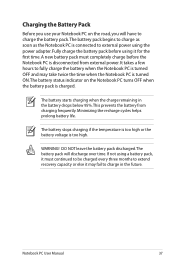
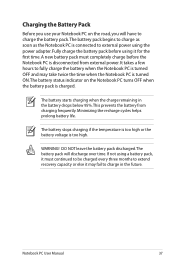
... prolong battery life. DO NOT leave the battery pack discharged.The battery pack will have to charge the battery pack.The battery pack begins to fully charge the battery when ...battery status indicator on the road, you will discharge over time. Notebook PC User Manual
37
The battery stops charging if the temperature is too high or the battery voltage is charged.
Charging the Battery...
User Manual - Page 40


...In Power Options, you resume your work, your Notebook PC is not in the BIOS Setup. This function stores your current data and status in RAM while many components are...maximize battery life and lower Total Cost of Ownership (TCO).You can control some of these features through the operating system. ACPI power management settings are not saved. Sleep and Hibernate
Power management settings can...
User Manual - Page 44
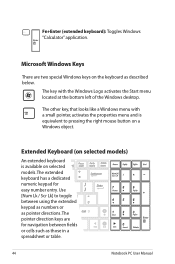
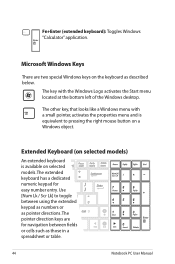
... a spreadsheet or table.
44
Notebook PC User Manual
Use [Num Lk / Scr Lk] to pressing the right mouse button on a Windows object. Microsoft Windows Keys
There are for easy number entry. The pointer direction keys are two special Windows keys on selected models. Fn+Enter (extended keyboard): Toggles Windows "Calculator" application.
The extended keyboard has a dedicated...
User Manual - Page 50
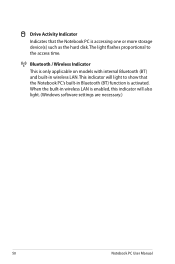
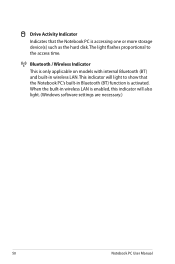
... only applicable on models with internal Bluetooth (BT) and built-in Bluetooth (BT) function is accessing one or more storage device(s) such as the hard disk.The light flashes proportional to the access time.
Drive Activity Indicator Indicates that the Notebook PC's built-in wireless LAN. This indicator will also light. (Windows software settings are necessary...
User Manual - Page 59
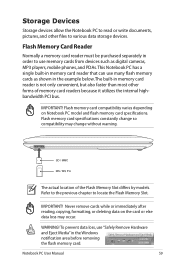
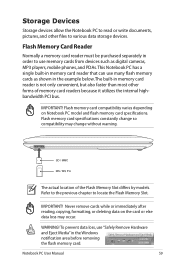
... User Manual
59
...Windows notification area before removing the flash memory card.
Flash memory card compatibility varies depending on the card or else data loss may change so compatibility may occur. Never remove cards while or immediately after reading, copying, formatting, or deleting data on Notebook PC model and flash memory card specifications. Flash memory card specifications...
User Manual - Page 75
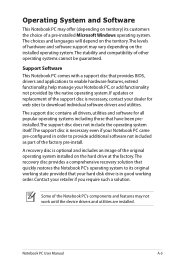
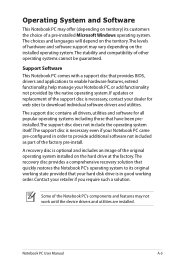
... solution that provides BIOS, drivers and applications to its customers the choice of hardware and software support may vary depending on the installed operating system.
Notebook PC User Manual
A-3
Some of other operating systems cannot be guaranteed. Contact your dealer for all drivers, utilities and software for web sites to download individual software drivers and utilities...
User Manual - Page 77
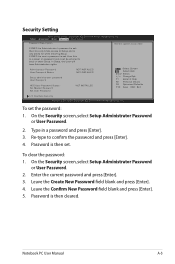
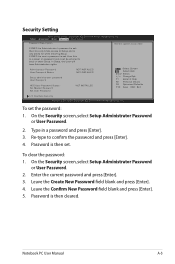
... User Manual
A-5 On the Security screen, select Setup Administrator Password or User Password.
2. To clear the password: 1. If ONLY the Administrator's password is set the password:
1. Administrator Password User Password Status
NOT INSTALLED NOT INSTALLED
Setup administrator password User Password
HDD User Password Status : Set Master Password Set User Password
NOT INSTALLED
: Select...
User Manual - Page 79


... date. 3.
Update the BIOS to the latest version and try MS System Restore to read or write discs.
1.
Common Problems and Solutions
Hardware Problem - Optical Disc The optical disc drive is disabled. Unknown Reason - Notebook PC User Manual
A-7 Remove upgraded parts (RAM, HDD, WLAN, BT) if they were installed after purchase.
2. You must backup all your local service center...
User Manual - Page 84


... ]: Switch [ ] : Choose [q] : Exit
5.
Locate the latest BIOS file and start updating (flashing) the BIOS. Software Problem - Please verify the Notebook PC's exact model and download the latest BIOS file for your model from the ASUS website and save it in your flash disk drive to select and update BIOS. Follow the instructions shown. Copyright (C) 2010 American Megatrends, Inc...
User Manual - Page 85
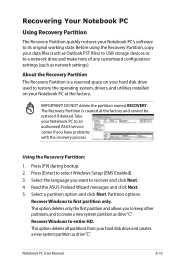
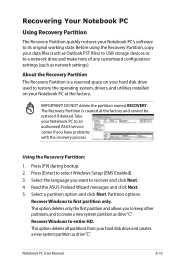
...Manual
A-13 The Recovery Partition is a reserved space on your hard disk drive used to restore the operating system, drivers, and utilities installed on your data files (such as Outlook PST files) to USB storage devices or to an authorized ASUS service center if you to keep other partitions,and to select Windows Setup... configuration settings (such as drive"C". Read the ASUS Preload ...
User Manual - Page 86


.... 3. Visit the ASUS website at www.asus.com for updated drivers and utilities.
Double-click the AI Recovery Burner icon on your hard drive and creates two new partitions"C"(25%) and"D"(75%). 6. Prepare enough blank writable DVDs as instructed to complete creating the recovery DVD.
IMPORTANT! A-14
Notebook PC User Manual Follow the onscreen instructions to entire...
User Manual - Page 87


... on bootup and select
the optical drive (may cause recovery failure.
Visit the ASUS website at www.asus.com for updated drivers and utilities.
Follow the onscreen instructions to be powered ON. 2.
Using the Recovery D��V�D�:�...recovery. WARNING: DO NOT remove the Recovery disc, unless instructed to back up all your hard drive.
Notebook PC User...
Asus K43SM Reviews
Do you have an experience with the Asus K43SM that you would like to share?
Earn 750 points for your review!
We have not received any reviews for Asus yet.
Earn 750 points for your review!

