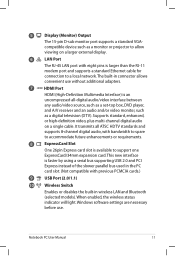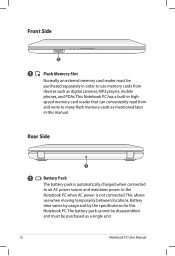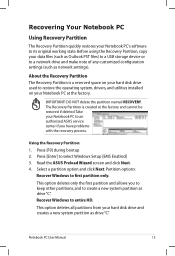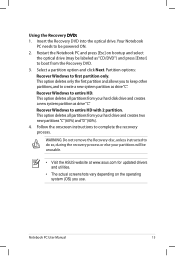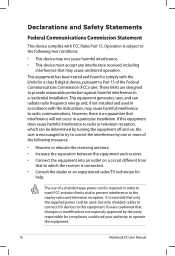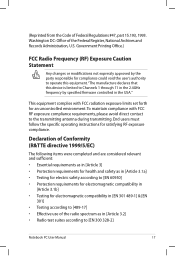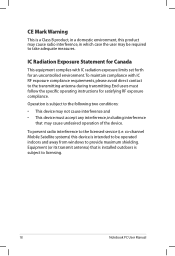Asus N52DA Support and Manuals
Get Help and Manuals for this Asus item

Most Recent Asus N52DA Questions
Motherboard Specification.
I need to know the exact specification of the motherboard (Asustek Computer Inc. Model: N61Da):1.Exp...
I need to know the exact specification of the motherboard (Asustek Computer Inc. Model: N61Da):1.Exp...
(Posted by Acz08 11 years ago)
Asus N52DA Videos
Popular Asus N52DA Manual Pages
Asus N52DA Reviews
We have not received any reviews for Asus yet.