Asus K70IC-A2 Support and Manuals
Get Help and Manuals for this Asus item
This item is in your list!

View All Support Options Below
Free Asus K70IC-A2 manuals!
Problems with Asus K70IC-A2?
Ask a Question
Free Asus K70IC-A2 manuals!
Problems with Asus K70IC-A2?
Ask a Question
Asus K70IC-A2 Videos
Popular Asus K70IC-A2 Manual Pages
User Manual - Page 2


... the Parts 8
Right Side...8 Left Side 9 Rear Side...10 Front Side...11 Recovering Your Notebook PC 12 Using Recovery Partition 12 Using Recovery DVD (on selected models 13 ...Canada 17 Wireless Operation Channel for Different Domains 18 France Restricted Wireless Frequency Bands 18 UL Safety Notices 20 Power Safety Requirement 21 REACH ...21 Nordic Lithium Cautions (for lithium-ion batteries...
User Manual - Page 3
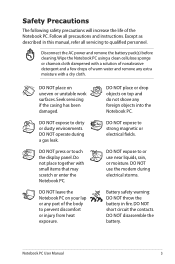
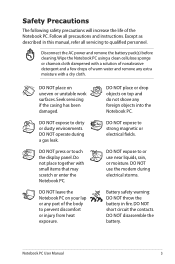
... warning: DO NOT throw the battery in this manual, refer all precautions and instructions. Do not place together with a dry cloth. Follow all servicing to qualified personnel.
DO NOT use near liquids, rain, or moisture. Safety Precautions
The following safety precautions will increase the life of the body to prevent discomfort or injury from heat...
User Manual - Page 4


...parts and recycling. DO NOT throw the battery in municipal waste.The symbol of the crossed out wheeled bin indicates that the battery... the surface. Incorrect installation of electronic products. Check local regulations for disposal of battery may cause explosion and... damage the Notebook PC. DO NOT throw the Notebook PC in municipal waste.
Notebook PC User Manual...
User Manual - Page 5
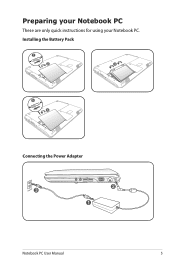
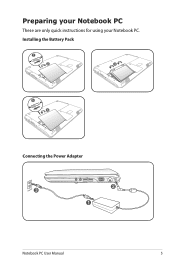
Installing the Battery Pack
1 23
2 13
5 4
Connecting the Power Adapter
110V-220V
3
2 1
Notebook PC User Manual
Preparing your Notebook PC
These are only quick instructions for using your Notebook PC.
User Manual - Page 8
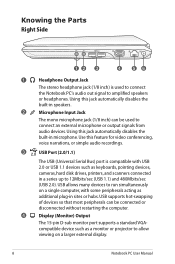
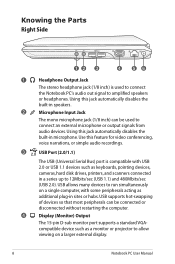
... a larger external display.
Notebook PC User Manual USB allows many devices to run simultaneously on a single computer, with USB 2.0 or USB 1.1 devices such as keyboards, pointing devices, cameras, hard disk drives, printers, and scanners connected in a series up to amplified speakers or headphones. USB supports hot-swapping of devices so that most...
User Manual - Page 9
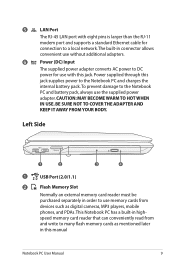
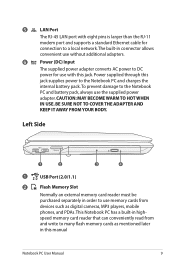
...DC
power for use with eight pins is larger than the RJ-11
modem port and supports a standard Ethernet cable for
connection to use the supplied power
adapter. This Notebook PC...and PDAs. Power supplied through this manual
Notebook PC User Manual
speed memory card reader that can conveniently read from
and write to the Notebook
PC and battery pack, always use memory cards from...
User Manual - Page 10
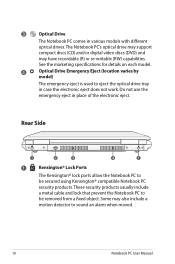
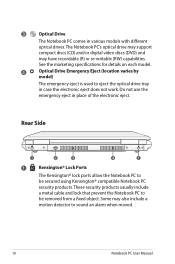
... electronic eject does not work. See the marketing specifications for details on each model.
4
Optical Drive Emergency Eject (location varies by
model)
The emergency eject is used to
be removed ... moved.
10
Notebook PC User Manual 3
Optical Drive
The Notebook PC comes in various models with different optical drives.The Notebook PC's optical drive may support compact discs (CD) and/or...
User Manual - Page 11
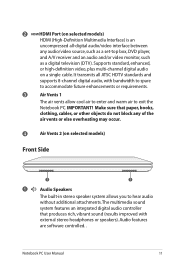
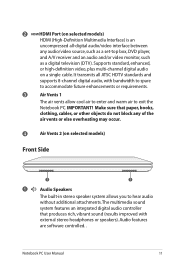
...Notebook PC User Manual
11 The ...set-top box, DVD player, and A/V receiver and an audio and/or video monitor, such as a digital television (DTV). 2 HDMI HDMI Port (on selected models) HDMI (High-Definition Multimedia Interface) is an uncompressed all ATSC HDTV standards and supports 8-channel digital audio, with
external stereo headphones or speakers). IMPORTANT! Audio features
are software...
User Manual - Page 12
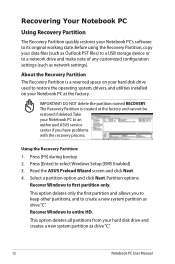
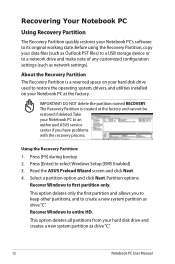
... authorized ASUS service center if you to keep other partitions, and to its original working state. Select a partition option and click Next. The Recovery Partition is a reserved space on your hard disk drive used to restore the operating system, drivers, and utilities installed on your Notebook PC's software to create a new system partition as network settings...
User Manual - Page 13
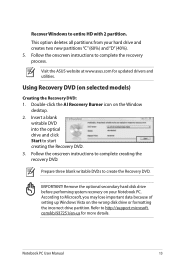
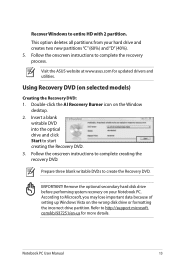
... to entire HD with 2 partition. Visit the ASUS website at www.asus.com for more details. Refer to http://support.microsoft. com/kb/937251/en-us for updated drivers and utilities. Double-click the AI Recovery Burner icon on selected models)
Creating the Recovery DVD: 1. Notebook PC User Manual
13 IMPORTANT! This option deletes all partitions from...
User Manual - Page 14


... will be powered ON. 2. Follow the onscreen instructions to do so, during the recovery process or else...instructed to complete the recovery process. Partition options: Recover Windows to entire HD. Recover Windows to first partition only.
Select a partition option and click Next. Visit the ASUS website at www.asus.com for updated drivers and utilities.
14
Notebook PC User Manual...
User Manual - Page 16
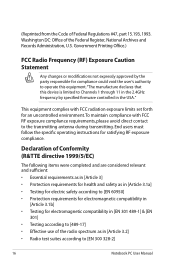
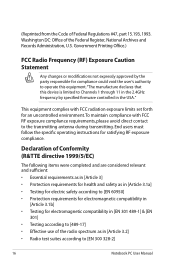
... environment. End users must follow the specific operating instructions for electromagnetic compatibility in [EN 301 489...maintain compliance with FCC radiation exposure limits set forth for compliance could void the user...328-2]
16
Notebook PC User Manual
This equipment complies with FCC ... by specified firmware controlled in the USA." (Reprinted from the Code of the Federal Register, National...
User Manual - Page 17
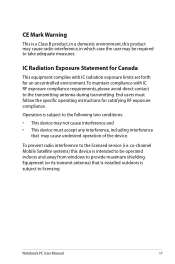
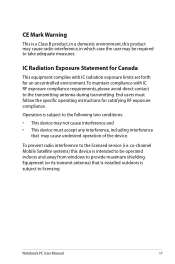
...
that is installed outdoors is subject to licensing. Equipment (or its transmit antenna) that may cause undesired operation of the device. IC Radiation Exposure Statement for Canada
This equipment complies with IC RF exposure compliance requirements, please avoid direct contact to the licensed service (i.e. To maintain compliance with IC radiation exposure limits set forth...
User Manual - Page 21
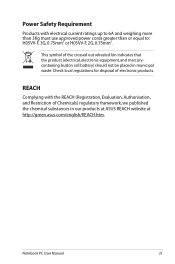
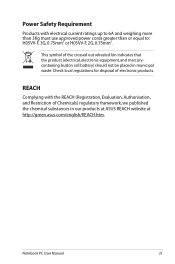
Notebook PC User Manual
21 REACH
Complying with electrical current ratings up to 6A and weighing ...wheeled bin indicates that the product (electrical, electronic equipment, and mercurycontaining button cell battery) should not be placed in our products at ASUS REACH website at http://green.asus.com/english/REACH.htm. Power Safety Requirement
Products with the REACH (Registration, Evaluation...
User Manual - Page 26


..., regardless of the basis on ASUS' part or other actual and direct damages resulted from ASUS, ASUS is liable for no more than damages for loss, damages or claims based in contract, tort or infringement under this Warranty Statement.
Service and Support
Visit our multi-language web site at http://support.asus.com It is the maximum for...
Asus K70IC-A2 Reviews
Do you have an experience with the Asus K70IC-A2 that you would like to share?
Earn 750 points for your review!
We have not received any reviews for Asus yet.
Earn 750 points for your review!

