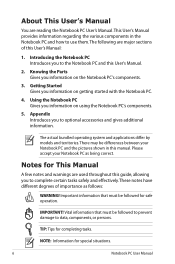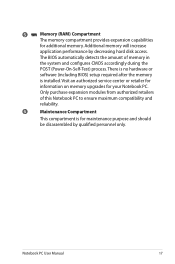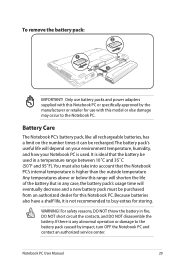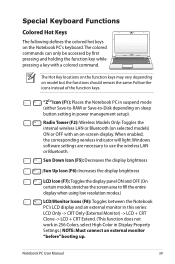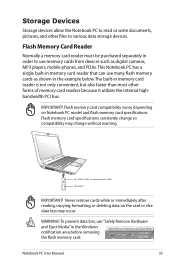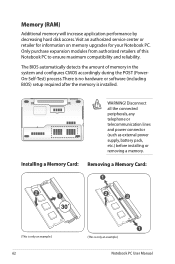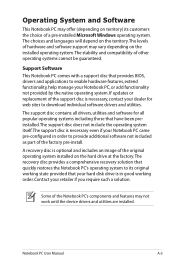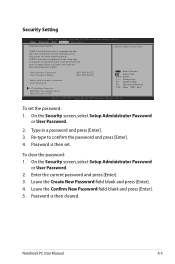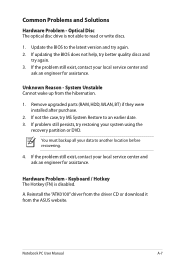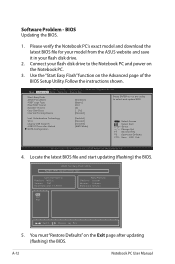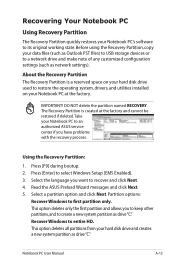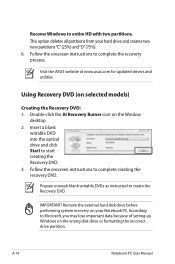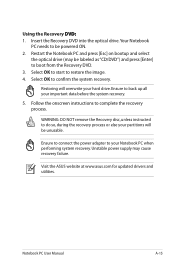Asus N53SV-A2 Support and Manuals
Get Help and Manuals for this Asus item

View All Support Options Below
Free Asus N53SV-A2 manuals!
Problems with Asus N53SV-A2?
Ask a Question
Free Asus N53SV-A2 manuals!
Problems with Asus N53SV-A2?
Ask a Question
Asus N53SV-A2 Videos
Popular Asus N53SV-A2 Manual Pages
Asus N53SV-A2 Reviews
We have not received any reviews for Asus yet.